How Can Different Types of CRM Help in Project Management?
In the bustling world of business, having the right tool can make all the difference. Two tools in the project management market have become indispensable in recent years. One is Project Management Software and other is CRM Software. While the former helps you deliver projects on schedule and within budget, the latter is designed to manage interactions with prospects and existing customers.
However, the line between these two types of software can sometimes blur, particularly when we talk about Project Management CRM. This unique blend of software combines the best of both worlds, enabling you to build and retain customer relationships while also mapping out ways to achieve goals and deliver results on time and within budget. So, let’s dive in and explore the ins and outs of Project Management CRM.
What Is Customer Relationship Management?

CRM, or Customer Relationship Management, is a vital tool for businesses focused on creating a strong brand and managing their customer interactions. It allows users to build exceptional relationships with existing and potential customers, securing loyalty and enhancing their business reputation. But what about using CRM in your project management? Is there a connection? Absolutely. In this context, we’re looking at a subsection of CRM, known as CRM project management.
Differences Between CRM and Project Management?
Let’s dig a little deeper into what separates these two entities. CRM and Project Management may seem similar given their role in helping businesses run smoothly but they aren’t synonymous.
| Parameter | CRM | Project Management
|
|---|---|---|
| Strategy | To manage interactions with prospects and existing customers | To deliver the project on schedule and within budget |
| Goals | Building customer relationships and retaining customers | Map out ways to achieve goals, deliver results on time and within budget, keep customers and employees happy |
The fundamental difference lies in the goal. CRM aims to build and maintain customer relationships while project management focuses on achieving project objectives within a designated timeline and budget. So, while you’re seeking to improve your sales team’s outreach efforts and resolving customer queries efficiently with CRM, with project management, your purpose is to define tasks, identify resources, and track progress.
What Is CRM in Project Management?
Now you’re probably wondering, “What’s CRM in project management all about?”. Well, consider it as the best of both worlds. CRM with project management combines both applications into a single platform, unifying data and achieving the common goal of maintaining exceptional customer service and customer satisfaction while delivering projects on time and within budget.
Companies that use CRM in their project management report improved focus on their customers, better task definition, easier resource identification and more effective progress tracking. With such ginormous benefits on offer, there’s every reason for you to consider the best CRM project management software for your business.
What are the Main Features of Good CRM Project Management Software?

Several key features can make or break its functionality when considering CRM project management software. Let’s dive deeper:
1. Real-Time Data
Your software should provide real-time data analytics to keep you updated with insightful, easy-to-read reports. Live data can offer continuous insights regarding your customer interaction and team performance. By analyzing and reflecting over these insights, you can better understand the performance of your projects and make dynamic adjustments.
2. Third-Party Integrations & Apps
A first-rate CRM with project management can seamlessly integrate with third-party software and apps. Connectivity enhances functionality, providing your team with a wider variety of tools to utilize. An ideal system should support both low-code/no-code integrations and tools like Insightly’s AppConnect. Cross-database integrations could streamline your business operations, making your processes smooth and efficient.
3. Lead Management
Lead management is a crucial aspect of CRM in project management. Your software should help visualize the customer journey, understand customer interactions, and pinpoint the leads most likely to convert into customers. By coupling CRM with effective project management, you can track your goals and tasks related to each pipeline stage, delivering excellence in customer support and satisfaction.
4. Workflow Automation
Finally, workflow automation greatly enhances a system’s operational efficiency. Your CRM software should provide the liberty to set up automation workflows to track tasks and activities effectively. Process automation saves time your precious resources, and enables you to focus on what really matters: Building better customer relationships.
4. User Friendly Interface
A user-friendly interface is your first priority. You’re looking for a CRM with project management that is intuitive and easy to navigate. This aligns with your team’s needs, resulting in a positive user experience crucial for effective usage.
5. Robust Task Management
One of the most indispensable features to look for is robust task management. This characteristic allows efficient organization, assignment, and tracking of tasks, streamlining the project management process. Opt for a CRM that supports seamless document sharing and integration with other essential tools to boost your team’s productivity.
Pros & Cons of Using CRM with Project Management
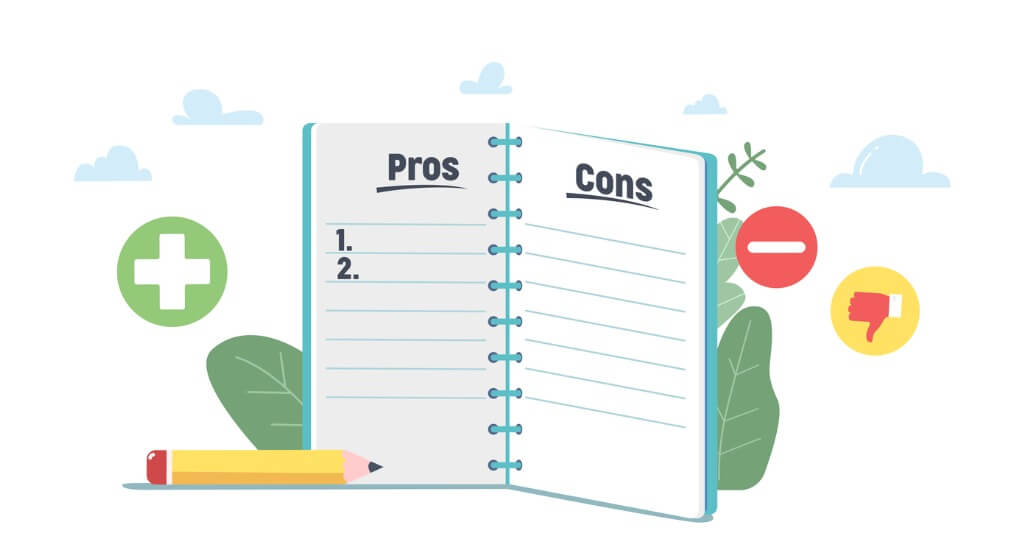
When it comes to CRM project management, there are several advantages and drawbacks to consider. It’s essential to weigh these pros and cons before deciding if it’s right for your team.
Pros
1. Improved Data Organization
An all-in-one CRM with project management allows all customer and project data to reside on a single platform. As a result, teams can more easily store, manage, and access information as and when they require. This convenient organization of data improves efficiency and makes finding specific information hassle-free. Your teams won’t have to juggle between multiple apps, minimizing the chances of important customer details falling through the cracks.
2. Saves Costs and Time
Integrating CRM and project management in one software not only saves on app license costs but also the time spent switching between different tools. When you have a project management CRM, you won’t need to spend additional resources training your staff on multiple platforms. This means that teams have more time to focus on tasks that contribute to the bottom line.
3. Interdepartmental Coordination
A project management CRM ensures a single source of truth across different departmental teams. The marketing, sales, and customer service departments can have a unified understanding of customer requirements and project progress. This reduces the likelihood of miscommunications or mistakes due to conflicting data.
Cons
1. Various Timelines
While a CRM system aids in project management, it might not cater to the unique timeline needs of individual projects. Projects often run on different timelines and prioritizing tasks within a CRM software can become a challenge.
2. Some All-In-One Applications Can Be Costly
While you can save on app licensing with a comprehensive CRM tool, it’s also true that some all-in-one solutions can be pricier than standalone products. It’s essential to factor in your budget before deciding the best CRM project management software for your team.
Factors to Consider When Shifting to CRM Project Management

When you’re thinking about shifting to CRM Project Management, there are a few key points you should take into account. These will determine if a CRM with project management is the right choice for your business.
Project
First, assess the skills of your current team. Do they have experience with CRM or similar technology? Training is crucial when adopting new software like CRM, because whatever system you choose, it’s only as useful as your team’s ability to use it.
Cost
Cost is another factor. Some companies are drawn to a CRM system because it can be a more cost-effective solution. However, it’s essential to understand the total costs, including purchasing, implementing, and operating the platform, and taking into account potential license fees. Look out for high implementation costs or rapidly increasing fees as it will affect your ROI.
Size of Your Project
Another consideration is the scale of your projects. CRM is excellent for managing tasks and projects of varying sizes. But, is there a limit on how many projects or tasks a system can manage at one time? This can impact your choice of CRM Project Management system if you’re regularly juggling several large projects simultaneously.
Compatibility
Also consider the software’s compatibility with your current systems. Does the CRM integrate well with other software you’re using? Will your team have to change their workflow drastically? Choose an all-in-one solution that fits seamlessly into your current processes
10 Best CRM Software for Project Management

Salesforce
Salesforce stands out as one of the best CRM project management software. It’s more than just a sales tool; it offers comprehensive solutions across the entire customer relationship management cycle. Key features include activity lead and account management, advanced reporting and insights, and easy integration with other Salesforce products. Complemented by an extensive library of third-party partnerships and integrations, Salesforce has carved out a strong position in the CRM project management space.
Asana
Asana holds a top spot when considering a CRM with project management capabilities. Known for its intuitive design and flexible task management capabilities, Asana provides a competitive edge. One distinctive feature is the Timeline view, which allows teams to map out every step of a project visually. This, along with a unique Workload tool, aids managers in balancing work distribution effectively, preventing burnout and ultimately leading to streamlined operations.
Wrike
Regarded as the best project management software overall, Wrike offers comprehensive tools that make it a top consideration when choosing a CRM project management solution. Its robust features and easy-to-use platform make it ideal for teams of all sizes. Wrike starts at $9.80 per user/month, making it an affordable option for businesses on a budget.
Monday Sales CRM
If you’re looking for the perfect blend of CRM and project management tools, it’s hard to ignore monday.com. Monday Sales CRM, mentioned as the best project management CRM in the Top 10 comparison cheat sheet, satisfies both project management and CRM needs. A starting price of $9 per user/month makes it a contender to watch out for.
Insightly
While we mention CRM systems, a standout is Insightly. It is capable of handling project management and more traditional CRM tasks like lead tracking, making it an all-in-one solution.
vTiger
Transition to vTiger if you’re looking for an open-source CRM project management one-stop option. It’s user-friendly and customizable to your business size and type.
Accelo
Ranked high among CRMs with project management capabilities, Accelo simplifies project complexity with its smart technology. If your quest is about simplifying business operations, Accelo is a great choice.
Bitrix24
Another worth mentioning is Bitrix24. Offering a variety of services, from task management to CRM, Bitrix24 ensures that all business processes are in one place.
TeamWave
Packed with project management, CRM, and HR software, TeamWave offers an all-in-one solution for small and medium-sized businesses. It focuses on improving team collaboration and driving productivity.
BigContacts
Last but not least, BigContacts offers an easily navigable interface for contact management, sales automation, and project management. It’s a good fit for small businesses looking for a straightforward, yet powerful, CRM solution.
What are the Types of CRM Software?
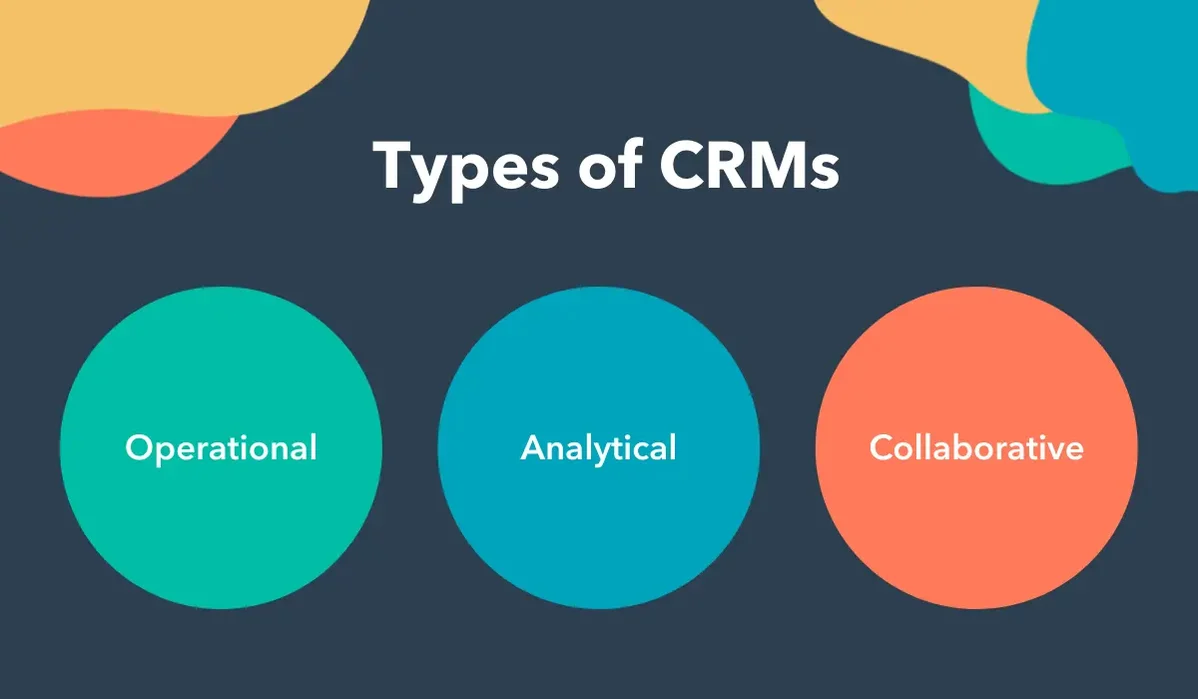
Understanding the different types of CRM software is crucial when deciding which one best suits your business needs. In the CRM and project management landscape, we can broadly categorize CRM software into three types: Operational CRM, Analytical CRM, and Collaborative CRM.
Operational CRM
Operational CRM, primarily focuses on streamlining processes like marketing, sales, and service automation. Thus enhancing efficiency at each touchpoint of your customer’s journey. Operational CRM is about managing day-to-day operations that directly affect customers. For instance, using operational CRM and project management practices, you can visualize the customer journey, manage customer interactions, and efficiently create tasks. This CRM type turns any customer request or issue into a task or project, thus ensuring customer satisfaction.
Analytical CRM
Next up is Analytical CRM. This type of CRM uses data analysis to uncover insights into customer behavior and redefine business strategies accordingly. Analytical CRM collects customer information, sets methodologies, and analyzes KPIs to optimize CRM effectiveness. When integrated with project management strategies, analytical CRM can help you identify efficient channels to gather info, create tasks to monitor performance, and generate reports. It’s all about making the data work for you steering your efforts in the direction where they will make the most impact.
Collaborative CRM
Last but not least, we have Collaborative CRM, sometimes referred to as Strategic CRM. This CRM model involves sharing customer information among several departments within a business, such as the sales, marketing, technical, and customer service departments. The main objective of this CRM type is to improve customer service and build customer loyalty by creating a unified enterprise view of each customer.
Conclusion
The different CRM software categories are vital for project management. Well, the operational CRM’s role in streamlining customer-related processes. Analytical CRM uses data analysis to offer deeper customer insights and collaborative CRM promotes sharing of customer data across departments. Now, it’s time to leverage this knowledge to choose the CRM software that aligns best with your business operations.
Frequently Asked Questions
Q1. What are the different types of CRM?
There are primarily three types of CRM: Operational CRM which streamlines customer-related processes; Analytical CRM improves customer insights through data analysis; and Collaborative CRM enables interdepartmental sharing of customer data.
Q2. How does understanding CRM types help in selecting project management software?
Understanding the functionalities and differences between Operational, Analytical, and Collaborative CRM can enable a business to select the most suitable CRM project management software that aligns specifically with their operations and customer relations strategy.
Q3. What is Operational CRM?
Operational CRM focuses on streamlining and automating customer-related business processes including marketing, sales, and customer service.
Q4. What is the role of Analytical CRM?
Analytical CRM utilizes data analysis tools to analyze and interpret customer data. This results in enhanced customer insights and better-informed decision making.
Q5. How is Collaborative CRM beneficial?
Collaborative CRM facilitates the sharing of customer information across various departments within a business. This close-knit collaboration results in consistent customer experience and improved customer satisfaction.

Leave a Reply