The Essential Advantages of Gantt Charts To Maximize Project Efficiency
Have you ever encountered Gantt charts? Whether you’re a CEO, project manager, HR manager, or designer, you’ve likely encountered Gantt charts. These visual displays of project tasks and timelines have become main in industries ranging from manufacturing to public service. But why is this tool so important? Well, the answer lies in its myriad advantages. But that’s just scratching the surface of the benefits Gantt charts offer. Let’s delve deeper into the advantages of Gantt charts in project management.
What is a Gantt chart?
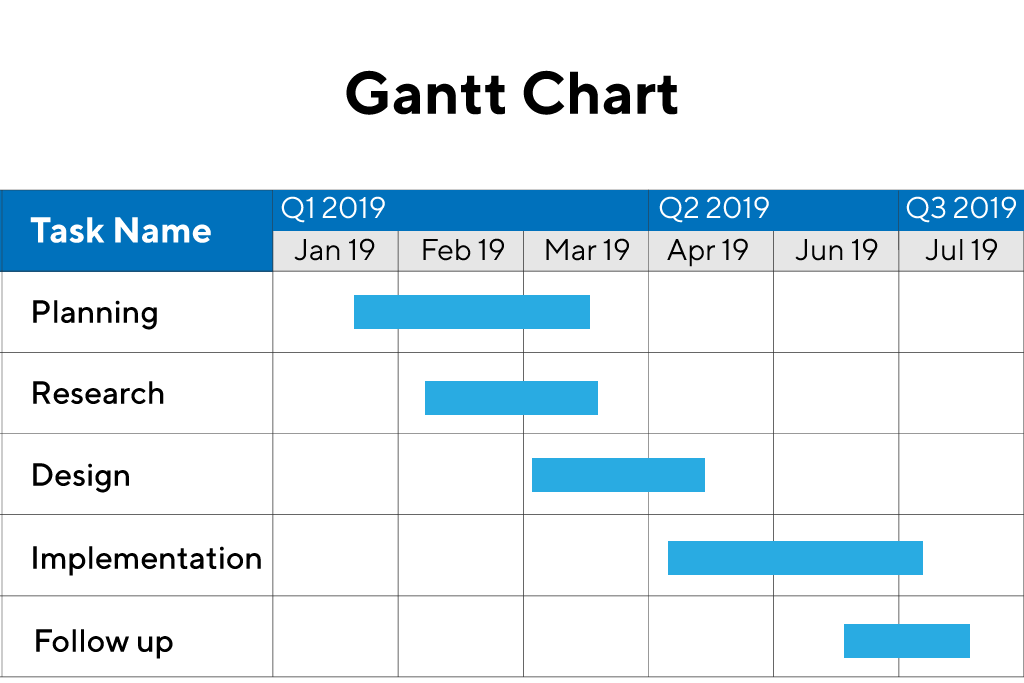
A Gantt chart is a dynamic visual representation of a project’s status that facilitates effective planning and tracking. Designed to make your life easier, a Gantt chart breaks a sizable project down into smaller, more manageable tasks. Each task is plotted along a timeline, representing the duration necessary for completion.
In a Gantt chart, you’ll see tasks that stretch from the start to the end date, stacked on top of each other. A clear visual indication signifies task progression, while dependencies are usually marked by arrows or lines connecting tasks. Each line or row traces a different aspect of the project, grouping tasks into logical parts.
Features of Gantt charts
Delving deeper into the world of project management tools, it becomes clear what gives Gantt charts their edge. Without a doubt, the advantages of a Gantt chart in project management are tangible. They’re not just fancy visuals but instruments that help you manage your projects more efficiently. So, what makes them stand out?
Organization & Schedulling
Firstly, Gantt charts are all about organization and scheduling. They don’t just facilitate task definitions, durations, and dependencies but enhance them. They’re your project’s pulse, spotlighting where your tasks stand and where they’re headed.
Within a single view, Gantt charts reflect the progress of each task in percentages, those nearing completion and those yet to start. They underline task responsibilities by allowing you to assign tasks to users, ensuring everyone knows their role.
Tracks Progress
Secondly, Gantt charts make it effortless to track progress. How so? They come equipped with set milestones, helping gauge how much ground you’ve covered and how much is left. They give you reminders for upcoming tasks, ensuring nothing falls through the cracks.
Moreover, Gantt charts aren’t just about tracking tasks; they’re also about tracking feedback and suggestions. You can turn them into interactive charts where your team can leave important notes and discuss the project.
File Storage And Management
Lastly, but equally impactful, Gantt charts support file storage and management. They become the hub where all your project files reside. Important milestones, new task assignments, everybody’s progress – it’s all there, accessible at your fingertips.
Gantt Chart Advantages
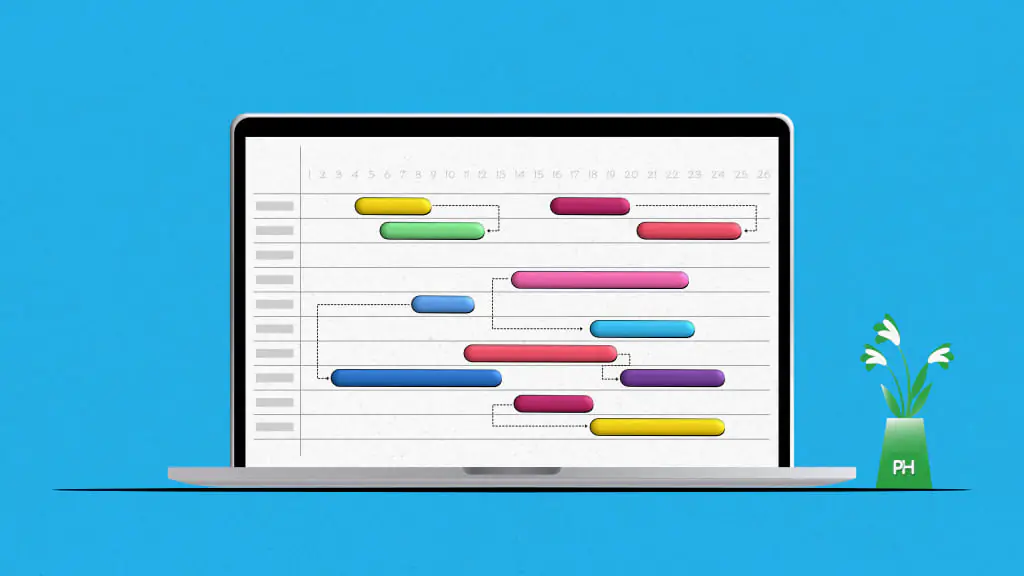
Entering the realm of Gantt Chart Advantages, it becomes clear how this powerful tool helps manage intricate projects with ease, offering unique benefits to every user. Whether you’re a CEO, project manager, HR manager, or designer, you’ll find the advantages of a Gantt chart indispensable in any industry, from manufacturing to public service.
- To begin, Gantt charts bring complex project timelines and tasks into the spotlight.
- Outshining traditional vertical to-do lists, they offer a real-time overview of your project as it progresses.
- If you’ve been finding it hard to envisage how your project unfolds over time, a Gantt chart will fill that gap.
- It’s a powerful chain linking each task, one after the other, and how they work in a unified system.
- It’ll no longer be a struggle to predict the time and effort needed for project tasks.
- It excels at simplifying complicated information into an easily absorbed and engaging visual.
- It dramatically facilitates resource allocation, enabling you to assign tasks efficiently
- Foregoing double bookings of your team’s time and effort.
Whether you’re aiming to streamline simple to-do lists or managing a complex project, the advantages of Gantt chart are vast. Deploying it successfully in your work routine will hustle fluidity and strategic planning into your daily operations. Take the step to acquaint yourself with Gantt charts – you’ll be managing your projects like a pro.
Gantt Chart Limitations
While we have discussed the Gantt chart’s advantages extensively, it’s fair to be aware of the limitations. One of the advantages of Gantt charts in project management ironically leads to a restriction: simplicity. Gantt charts streamline complex tasks, but they can’t fully encapsulate every detail and nuance of a project. Let’s check all the limitations
- It overlooks the process complexities between milestones.
- It has a static nature. Projects often evolve, with plans changing and deadlines shifting. In this dynamic scenario, a static representation of a project – like a Gantt chart – can quickly become outdated.
- Gantt charts also primarily visualize the “when” of tasks but don’t always capture the “how.”
- They show task durations and sequencing but may not effectively convey the interdependencies and requirements of tasks to achieve your project goals.
- A Gantt chart might limit the size of the project that can be tracked.
- Larger, multifaceted ones may not be adequately represented.
How To Use Gantt Charts?
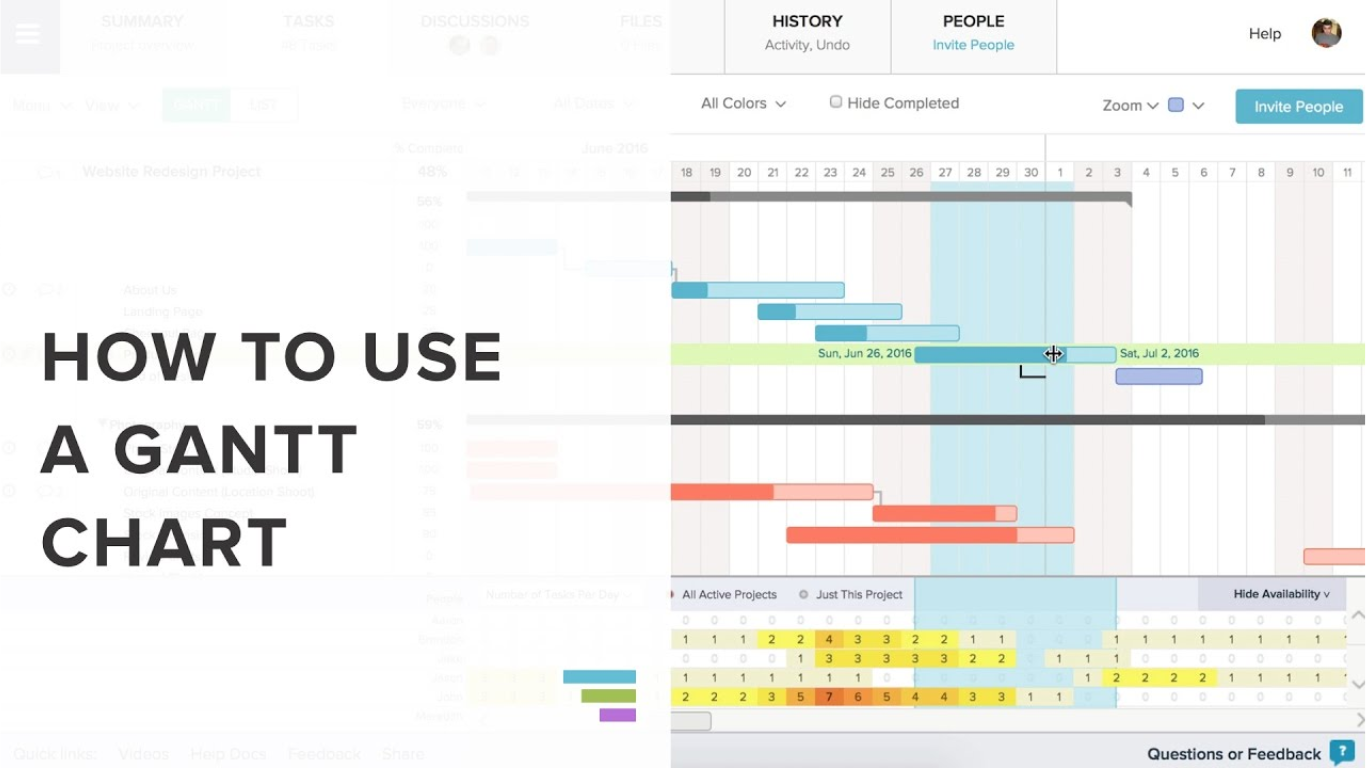
Pay attention! It’s important to realize that Gantt charts are not just useful, they’re also relatively easy to implement when you’re managing a project! How do you go about using a Gantt chart to its full potential? Here are some steps:
Step 1: Define your project scope
Identify the key tasks, their deadlines, and the resources needed. Breaking the project down into smaller pieces makes it easier to visualize using a Gantt chart.
Step 2: Establish a sequence for these tasks
Which tasks are dependent upon others? A crucial advantage of a Gantt chart is its ability to demonstrate which tasks are interrelated and should be done in a certain sequence.
Step 3: Assign dates and durations to each task
It’s essential to estimate how long each task takes. Then, based on these estimates, input start dates and expected completion dates.
Step 4: Create your Gantt chart
You can use software or even make your chart manually. Each task is represented by a horizontal bar spanning the set duration for the task.
Step 5: Monitor and adjust
No project plan is fixed in stone. Use the Gantt chart as a dynamic tool to track progress and adjust timelines if necessary.
What is a Gantt Chart in Project Management?
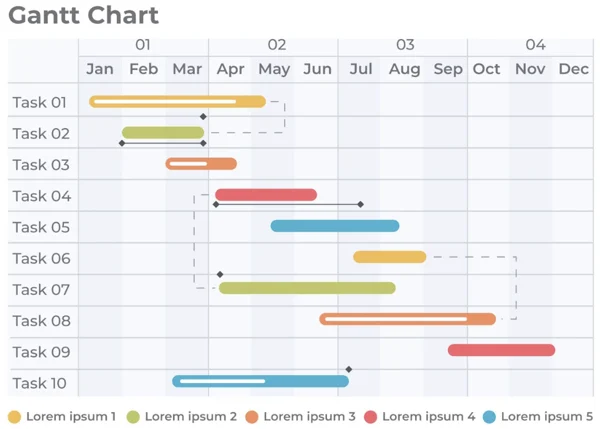
A Gantt chart is essentially a visual display of project tasks and timelines. This organizational graph is a trusted companion for many project leaders, offering a simplified platform for defining project scope, sequencing tasks, and assigning dates and durations. From a strategic standpoint, Gantt charts play a fundamental role in managing project interdependencies and maintaining communication within teams.
Must-Have Features of the Best Gantt Chart Software Tool
So, you’re already well-versed in the Gantt chart’s advantages in project management. Now, it’s time to level up your game with the best software tool. The right Gantt chart tool can further amplify the advantages of a Gantt chart, making it an unparalleled tool for planning and tracking the progress of your projects. But what must it carry to be more than just a cool-looking thing? Here are some must-have features:
- User-friendliness: Smooth experience is the key. Look for a tool offering a straight-forward, intuitive interface.
- Collaboration Features: The strength of Gantt charts lies in facilitating communication. A good software should allow real-time collaboration, comments, and file sharing.
- Customization: While flexibility is one of the advantages of Gantt chart, it shouldn’t stop at the display part. A functional Gantt chart tool should allow you to modify and personalize the chart as per your project needs.
- Timeline Views: A tool with multiple timeline views can help you sequence tasks effectively, keeping up with one of the core Gantt chart advantages.
- Automatic Scheduling: This feature takes away the pain of manually updating each task’s schedule. Automatic scheduling tweaks the timeline as per the task progress, saving time and effort.
- Resource Management: A tool offering visibility into the resources can help manage and allocate resources better and prevent bottlenecks.
- Integration: The tool should seamlessly integrate with other tools you’re already using. This cuts down your efforts in jumping between interfaces.
Taking time to invest in the right Gantt chart tool can maximize the advantages of Gantt chart in project management. Remember, the best tool doesn’t just cover the basics. It infuses the traditional Gantt chart with modern functionalities, making project management less daunting, more effective.
Conclusion
All in all, Gantt chart software isn’t just about pretty visuals. It’s a powerful tool that can revolutionize your project management practices. With collaboration features, user access options, customizable working hours, integrated resource management, and automatic scheduling, it’s clear that this software offers more than standard spreadsheet tools. By leveraging these advanced functionalities, you’re not just improving communication, decision-making, and resource allocation; you’re also boosting your overall project efficiency.
Frequently Asked Questions
What benefits does Gantt chart software offer for project management?
Gantt chart software provides superior project management through features such as collaboration mechanisms, flexible user access, customizable working hours, integrated resource management, and automatic scheduling. This leads to improved communication, decision making, and efficiency in projects.
How do Gantt charts enhance collaboration and communication in project management?
Gantt charts provide a clear and comprehensive visualization of a project’s tasks, their sequence, and dependencies. This not only aids in efficiently mapping out the project, but also ensures smooth communication and collaboration among team members.
How does a Gantt chart software improve resource allocation?
With Gantt chart software, managers can streamline resource allocation based on project requirements and availability. This ensures that resources are optimally utilized, reducing wastage and promoting efficiency.
What makes Gantt charts an effective project management tool?
Gantt charts offer visibility into project progression, hold everyone accountable, and encourage collaboration. They also assist in organizing projects and resource allocation, making them an effective project management tool.
How does Gantt chart software support project planning and execution?
Gantt chart software offers a visual representation of the project, clearly delineating tasks, their timeline, and dependencies. This enables effective planning, execution, and management of complex projects.
Why are Gantt charts considered critical resources for budget management in projects?
Gantt charts provide key insights into the scope, schedule, and resources involved in a project. This information is instrumental in establishing and managing the project budget, ensuring the effective and efficient use of resources.
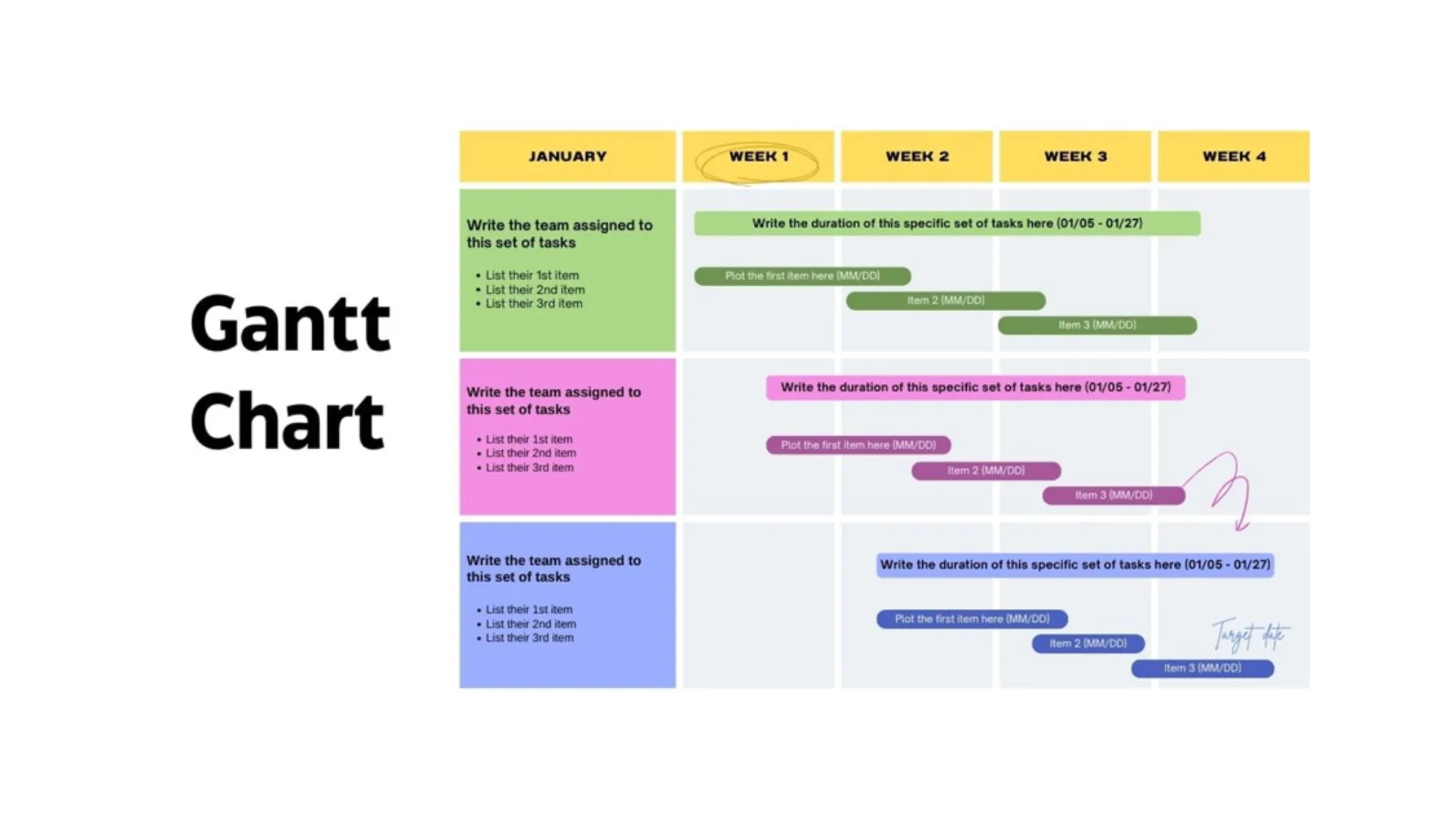
Leave a Reply