The Pros and Cons of Using Jira Software for Project Management
Navigating the world of project management tools can be overwhelming. There’s an abundance of applications, each promising to streamline your processes and enhance team collaboration. Among these, Jira stands out with its diverse functionalities and customizable features. Jira boasts effective task management tools, workflow customization, and a whopping 3000 integrations. It’s designed to be a one-stop shop for all your project management needs. But, like any tool, it’s not without its drawbacks. There’s a learning curve to using the software optimally, which can be a stumbling block for some. So, is Jira the right tool for your team? Let’s delve into the pros and cons to help you make an informed decision.
What is Jira?
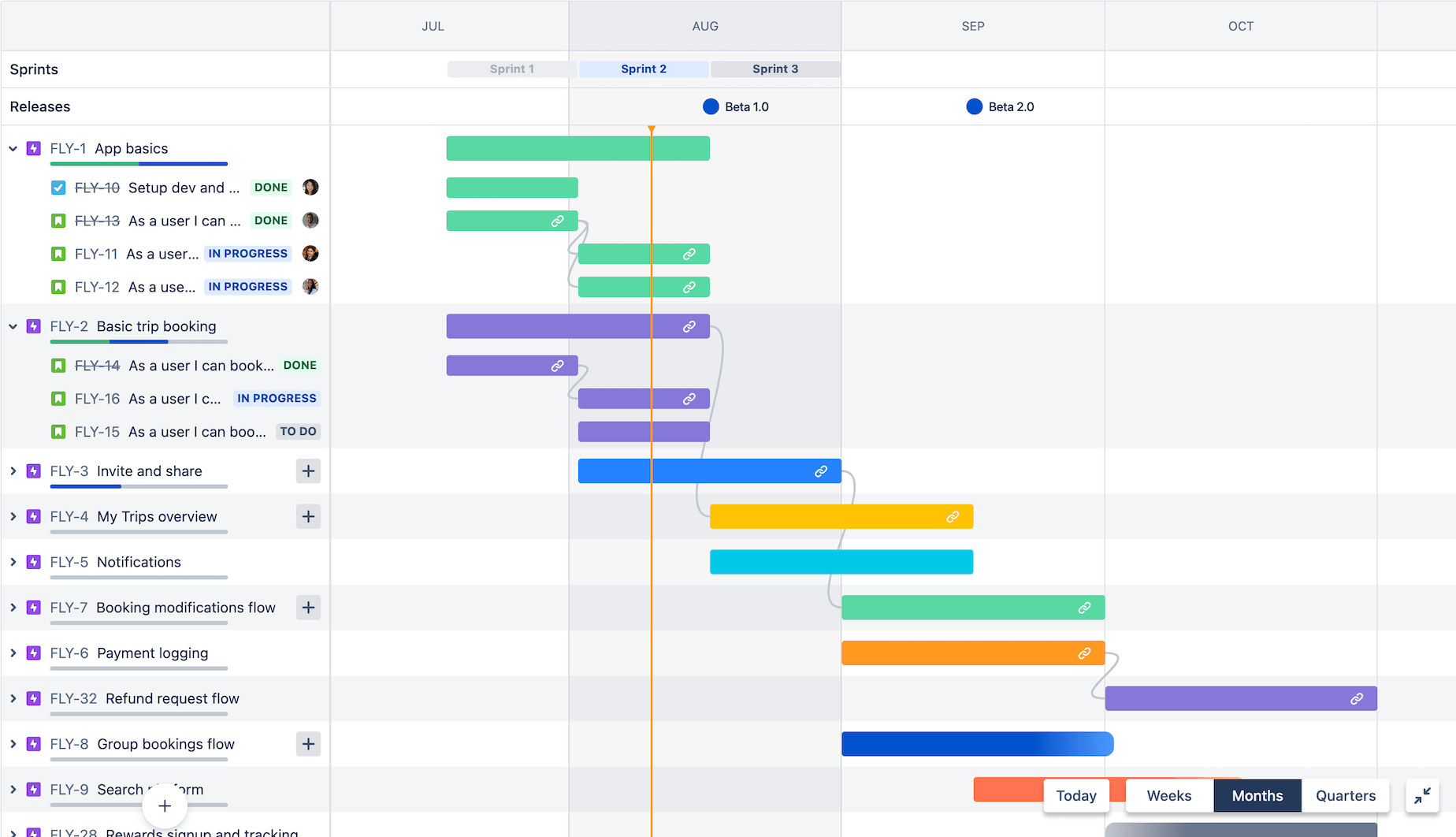
Launched by Atlassian in 2002, Jira has since evolved to become a popular project management and issue-tracking solution. Regardless of the industry, Jira’s appeal lies in its flexibility and capability to adapt to unique needs, thanks to customizable workflows.
Let’s delve into the three distinct offerings Jira has split into:
- Jira Core – This package offers the basic Jira project and task management features for non-technical users.
- Jira Software – As the name gives away, this version of Jira caters to software developers. Tailored to manage Agile and Scrum teams, organize tasks, and track software bugs, Jira Software is a standout choice among developer communities.
- Jira Service Desk – Serving customer support and IT professionals, Jira Service Desk is a platform focused on IT service management.
As you continue to weigh the pros and cons of Jira for your project management needs, understanding the tools, features, and offerings of Jira is a solid first step. With the knowledge of what Jira is and what it can do, you’re now better equipped to assess the pros and cons of using Jira.
Pros of Jira Work Management
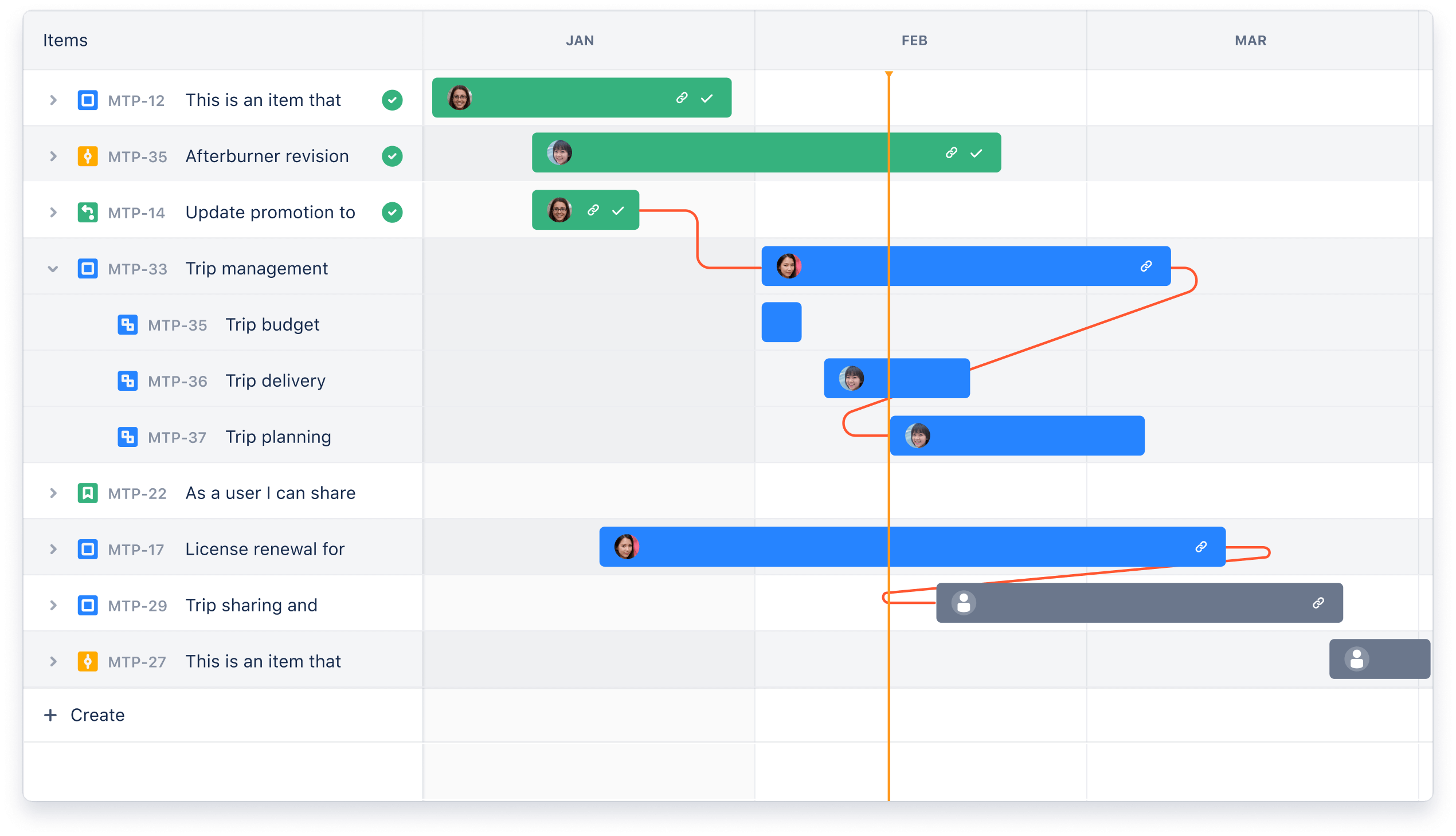
Finally, let’s delve deep into the advantages of this comprehensive tool, which sheds light on the many reasons Jira has become a preferred choice for project management. Focusing on the pros of Jira will give you a clearer understanding of its capability and potential for your team.
1. Powerful Advanced Analytics Give Teams Deeper Insights on Resource Use
One of the most significant Pros of Jira Work Management lies within its advanced analytics. This powerful feature provides teams with in-depth data insights. Not only does this help you monitor resource usage but it also enables you to make data-driven decisions for enhanced productivity. With similar robust analytics features found in other Atlassian products, Jira’s advanced analytics stand out as a key strength.
2. Works Well with Other Jira Cloud Products
Jira Work Management is built to seamlessly integrate with other Jira Cloud products. This allows teams to easily exchange data and maintain a single- source of truth for all projects. The tight integration among Atlassian’s offerings enhances workflow and reduces friction caused by having to switch between different platforms. It’s a massive plus for teams invested in the Atlassian ecosystem.
3. Great for Technical-Adjacent Teams Whether They Use Other Atlassian Solutions or Not
Whether your team uses other Atlassian solutions or not, Jira Work Management is a powerful project management tool. It especially shines for those who are technically inclined and experienced working close with IT and software development projects. This is due to Jira’s strong emphasis on technical project management capabilities that streamlines tasks and improves overall workflow efficiency.
4. Jira Work Management’s Generous Free Plan Allows Teams to Try Before They Buy
It’s always a bonus when trying a product before committing to it financially becomes an option. Jira Work Management understands this and offers a generous free plan for teams to sample its features. This allows you to explore the pros and cons of using Jira without any up-front investment, making it an excellent proposition for teams who are still exploring which project management tool fits their specific needs best.
5. Bug Tracking and Reporting Features Make Surfacing and Solving Issues Easier
A notable pro of Jira’s project management offerings lie in their robust bug tracking and reporting features. Enabling effective bug reporting and tracking, elevates team’s productivity by making it easier to surface, monitor, and solve issues. The streamlined process contributes to greater project transparency and ensures teams can respond to problems promptly. Hence, Jira Work Management’s robust issue handling capabilities are a distinct advantage in the world of project management.
By now, you’ve gained a comprehensive understanding of the Pros of Jira Work Management. Carry on to explore further as we delve into its potential cons and discuss how they might impact its usability for your specific project management needs.
Cons of Jira Work Management
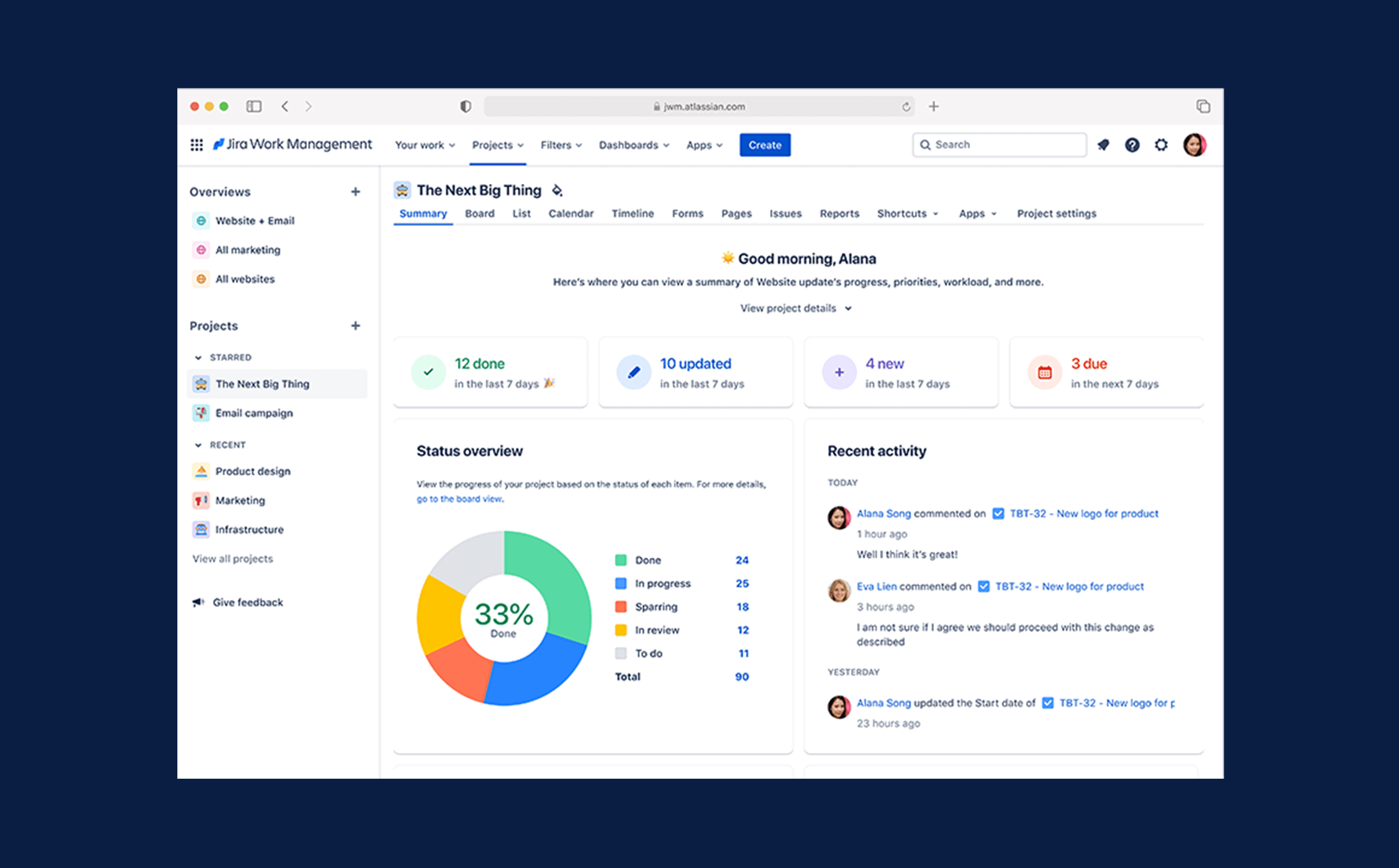
Despite Jira’s vast functionalities in project management, it’s not immune to drawbacks. Understanding these “cons” forms a significant part of the journey in assessing the pros and cons of Jira. Let’s delve into each of these challenges in more detail.
1. The Learning Curve Can be Steep for New Users
Every tool has a learning curve, and Jira is no different. For someone new to project management software or unfamiliar with the Agile methodology, it can be quite overwhelming initially. Jira’s extensive feature set can be one of its advantages, but it can also deter new users due to its complexity.
2. Customization Can be Time-Consuming
Another one of those Jira pros and cons is its degree of customization. While its ability to customize workflows and task management tools is one of the reasons teams love it, it can also be time-consuming. Setting up the platform to fit specific needs and workflows can take time, especially because the process entails understanding the platform’s terminology and unique features. This, unfortunately, contributes to its steep learning curve.
3. Issue (Task) Details are Limited
In evaluating the pros and cons of using Jira, it’s also important to consider that the details provided for tasks are limited. While the boards ensure instructions for tasks are always visible, there’s room for improvement in terms of task detail accessibility.
4. Assigning Task Prioritization Can be Tricky
While Jira is praised for its workflow customization, the process of assigning task priorities can be challenging. With a host of tasks to manage simultaneously under different projects and teams, prioritizing tasks can be tricky, thus impacting the efficiency of project delivery.
5. Collaboration Features Could be Better
The last con of this section focuses on Jira’s collaboration tool. It’s somewhat limited compared to other platforms like Slack or MS Teams. While teams can communicate feedback through the platform, the process isn’t as streamlined and in-depth as some users might prefer.
Knowing the pros and cons of Jira for project management makes it easier to determine if Jira is the right fit for your team. Keep an open mind as new features are regularly added and improvements are made to enhance the user experience.
Jira Alternatives and Competitors
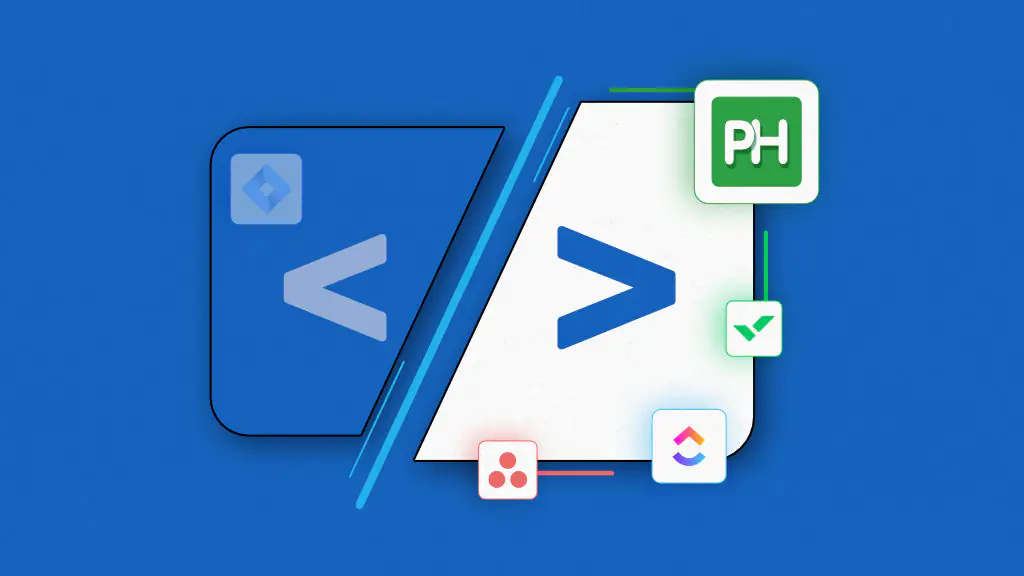
Finding a project management tool that fits the bill might involve looking at various alternatives. Recognizing the pros and cons of Jira gives you an insight into the product’s gaps and where others might excel. Let’s explore some popular alternatives to Jira and their main features.
1. Trello
Trello adopted the board system long before Jira did. It’s simple, clean, and user-friendly. The cards in Trello are considered more ergonomic and tactile than in Jira. Some users prefer Trello’s user experience over Jira, indicating that it carries better qualities in terms of aesthetics and ease-of-use.
A winning point in Trello’s deck is its affordability. It offers a free version for basic tasks and its paid plans tend to be cheaper than Jira’s. Functionally, it may fall short when compared to Jira specifically in QA search and reporting needs. As a team lead, you might experience limitations when executing complex task workflows.
2. Asana
Asana is another robust option in the project management scene. Known for its cloud-based features and user-friendly interface, it allows teams to keep track of their progress effectively. Comparing the pros and cons of using Jira and Asana, it’s clear that Asana tends to fare better in accessibility and customer support.
Asana’s winning feature is their superior customer support, backed by a dedicated team and an array of resources and tutorials for users. However, the extent and depth of Jira’s features can be a strong pull, making it a favorite for some businesses that deal with complex task workflows and bug reports.
3. ClickUp
ClickUp made its name by giving users the capability to customize their workspace to varying degrees. It’s comprehensive, giving you the ability to categorize tasks, lists, folders, and more.
If you’re versatile in your approach to project management or seek a system that’s unfinished and can be shaped according to your team’s needs, ClickUp might be the solution for you.
Understanding the Jira pros and cons for project management as compared to its alternatives, will allow you to decide which system would be more beneficiary for you and your team. Each tool brings unique features and it’s up to you to make an informed decision based on your team’s needs, scale, and financial plan.
Core Jira features: 5/5

Having delved into the pros and cons of Jira, let’s now shift our attention to some core features that make it internationally esteemed in project management spaces. These elements, embedded into the software’s fabric, can dramatically alter how you conduct your operations, regardless of their size or scope.
1. Dashboards and Reports
When it comes to making informed decisions, data is pivotal. 39% of businesses rely heavily on data to pinpoint opportunities. Enter Jira Software’s dashboards and reports. These tools are data-driven powerhouses, providing you with real-time insights into your project’s progression, enabling you to steer course as needed. Whether tracking sprints, versions, epics, or issues, you can create over 15 reports per project stage.
2. Integrations
Considerable strength lies in Jira’s extensive list of integrations. With over 3000 options ranging from time trackers to project management tools, you’ve got an array of solutions potentially remedying platform limitations. Popular platforms such as Microsoft Teams, Google Drive and Docs, Slack, and Zephyr can be interlinked with Jira, adding to its versatility. It’s this compatibility with third-party tools plus its impressive plugin ecosystem that put it among the pros of using Jira.
3. Agile Development
Specifically designed to cater to Agile development methodologies, Jira supports customizable workflows, backlogs, and offers vivid Scrum and Kanban boards for visual task and project tracking. Moreover, BitBucket integrates seamlessly, allowing developers to collaborate during code testing, tracking bugs, and software deployment, further enabling Agile development practices.
4. Roadmaps
Having a comprehensive overview of your project’s entire lifecycle is essential. Jira facilitates this through its roadmap feature, promoting transparency over the product engineering roadmap across the organization. Using Jira’s Epic and Stories for requirement analysis, one can efficiently organize various project aspects right from the start, clearly defining the journey and boosting the advantages of Jira for project management.
5. Role Assignments
Jira’s role assignment tools significantly aid task management. Having the ability to assign singular tasks to specific team members, setting priorities, and due dates is a substantial advantage, complimenting the collaborative nature of the platform. This feature provides complete transparency, ensuring everyone is aware of what they’re responsible for and when it is due, enhancing project tracking and team performance.
Jira Pricing and Costs
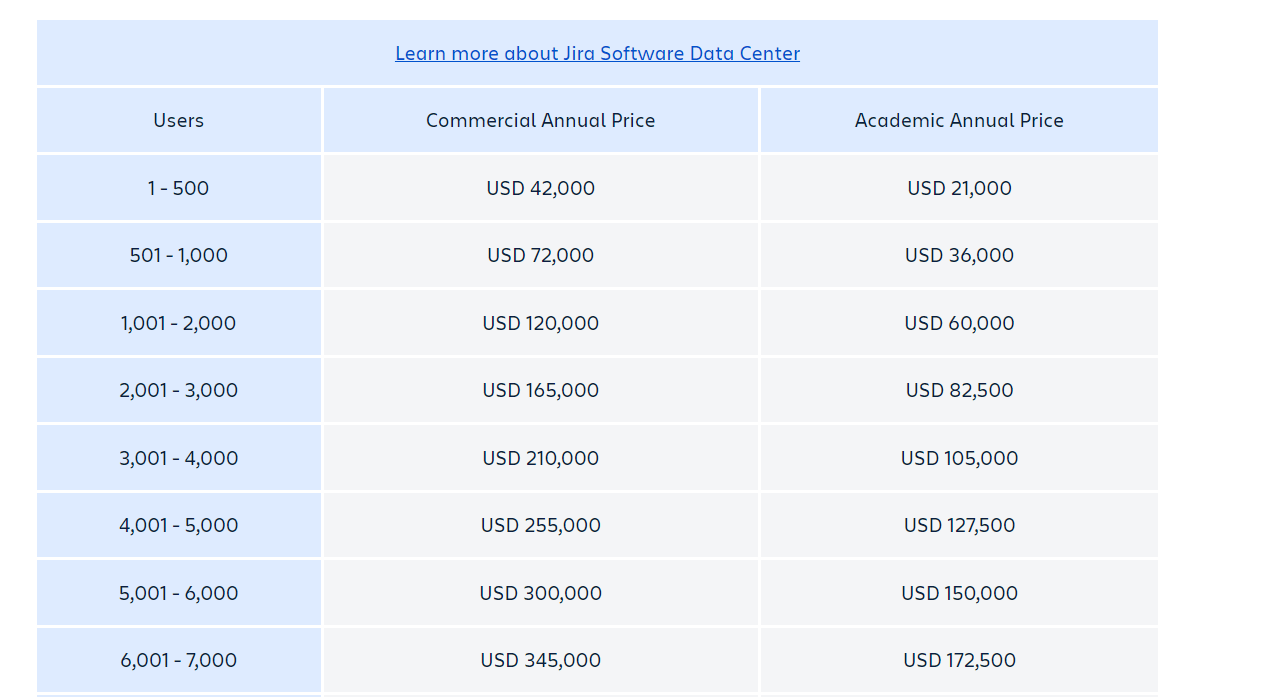
Although with such flexibility, for smaller organizations or startups, cost may turn into a concern. The licensing fees and any additional costs for plugins or add-ons might stress out your budget. Depending on the size and complexity of your project, these additional expenses can contribute significantly to the total budget. When you’re deliberating around the pros and cons of using Jira, these financial aspects cannot be overlooked.
| PLAN NAME | COST | MONTHLY ESTIMATION | DESCRIPTION |
| FREE | $0 | Always free for ten users
monthly subscription only |
|
| STANDARD | $8.15 | per user (estimated)
$81.50 per month |
|
| PREMIUM | $16 | per user (estimated)
$160 per month |
|
| ENTERPRISE | Billed Annually |
|
Best Uses for Jira
When exploring the pros and cons of Jira, understanding its best use cases can shed light on how its features and capabilities can be beneficial to your teams or organization.
1. Software Development
Jira, with over twenty years of history, came into existence specifically as a bug and issue tracking tool for software development. Jira offers features like Scrum or Kanban boards to help manage software development projects. It’s well suited for managing and tracking issues throughout the software development lifecycle. Exploring Jira pros and cons for project management within a software development setting, you’ll likely find that it’s hard to beat.
2. Small Startups and Nonprofits
For startups and nonprofits, where cost is often a significant factor, evaluating the pros and cons of using Jira might seem daunting. However, it’s essential to consider the scalability factor of Jira in such settings. Jira’s ability to scale as needed supports teams to manage their workflows effortlessly as they grow. Jira’s capability to provide customizable features means organizations can harness the power of its tools specifically tailored to their needs.
3. Complex Projects
Beyond the realm of software development, Jira finds its value in various industries for managing complex projects. The tool’s adaptability helps teams in Marketing and HR, for instance, to handle sizable collaborative projects like events and product launches or streamline hiring and onboarding processes. Notably, the ability to create custom workflows supports complex task management across numerous sectors.
Conclusion
Jira is a tool that’s as versatile as it is powerful. It can be the perfect solution for software development, complex project management, and even for small startups and nonprofits. Its scalability and customizable features mean it can grow and adapt with your team. However, it’s important to remember that while Jira offers a lot, it also comes with its share of costs. Licensing fees and additional charges for plugins can add up, particularly for smaller organizations. Therefore, it’s crucial to weigh the potential costs against the benefits Jira can provide. By doing so, you’re better equipped to decide if Jira is the right fit for your project management needs.
Frequently Asked Questions
Q1. Why is Jira optimal for Agile methodologies?
Jira Software is explicitly crafted to cater to software development teams employing Agile methodologies. The tools and features it offers, namely issue tracking and sprint planning, ensure that complex tasks are broken down into manageable sprints, maintaining focus, motivation, and adherence to schedules.
Q2. Does Jira aptly support Agile principles?
Yes, Jira Software is versatile in sustaining any Agile methodology, be it Scrum, Kanban, or customized frameworks. It provides Agile boards, backlogs, roadmaps, reports, integrations, and add-ons, making it possible to plan, track, and manage all Agile software development projects using a single tool.
Q3. What issues can be categorized using Jira?
Jira lets you organize your work into distinct issue types, which could be tasks, subtasks, bugs, epics, feature requests, and others. Jira software packages include several standard issue types suitable for your team’s projects.
Q4. Is there a limit to the number of issues Jira can handle?
Jira Data Center does not have a specific restriction on the number of issues it can manage. Therefore, it can support significant volumes of issues.
Q5. What is the maximum number of issues one can create in Jira?
In Jira, there are no preset restrictions on the number of issues created within a project. However, if a limitation is needed, administrators can apply a Workflow validator and a third-party app, ScriptRunner, to regulate the issue count.

Leave a Reply