Streamline Your Tasks with Our Project Calendar Tool
Ever felt swamped under a pile of tasks with no clear sense of direction? I’ve been there, and I can tell you, it’s not fun. That’s where a project calendar comes in handy. It’s an underrated yet powerful tool that can streamline your work process, keep you organized, and save you from drowning in the sea of deadlines.
A project calendar is more than just a list of due dates. It’s a visual representation of your project timeline, outlining each task, its duration, and its relationship with other tasks. It’s like having a bird’s eye view of your entire project, enabling you to plan and execute tasks more efficiently.
In this article, I’ll share some insights on how to effectively use a project calendar, its benefits, and some tips to keep in mind while setting it up. So, let’s dive in and explore how a project calendar can be your project management’s secret weapon.
Understanding the Project Calendar
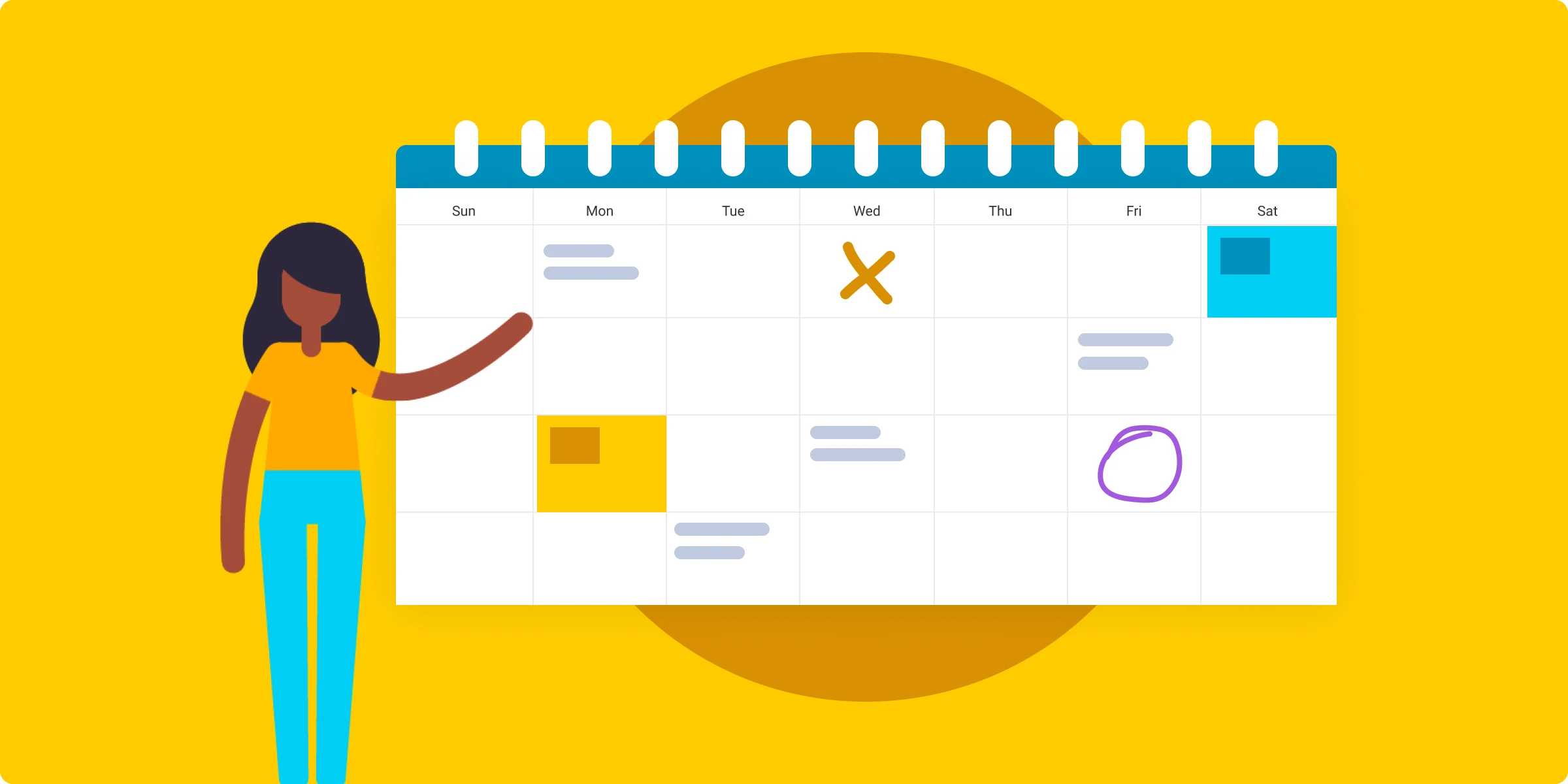
Continuing our insightful journey into project calendars, let’s delve into their deeper understanding. Gaining this knowledge increases my mastery in managing projects, ultimately enhancing efficiency in my work tasks.
The Role of a Project Calendar in Management
A project calendar isn’t merely a tracking instrument, but it’s a comprehensive managerial tool with strategic implications. It serves as a blueprint showing task relationships, their durations, and their sequence. Maintaining one provides clarity on overall project status, assisting me in identifying potential bottlenecks, setbacks, or overlapping tasks.
For instance, with a comprehensive project calendar, I get to visualize pending tasks, those in progress and completed ones. This visualization isn’t only helpful for me but provides my team with a clear understanding of the project’s timeline. Significantly, it also aids in resources allocation, thereby ensuring they’re optimally used. Therefore, a project calendar underpins successful project management—it’s indispensable in orchestrating key project events and milestones.
Types of Project Calendars
Diversity in project calendars stems from the similarities and differences in projects. Each calendar type tailors to specific project demands, making project schedules more manageable. Mainly, I’ve observed three types—base calendars, project calendars, and resource calendars.
- Base Calendars: These are standard calendars used for general scheduling in an organization. A base calendar typically represents an 8-hour workday, but can be customized to fit my company’s working hours.
- Project Calendars: Tailored specifically for individual projects, these reflect the unique work schedules and deadlines set for a particular project I am undertaking.
- Resource Calendars: As the name suggests, these coordinate the availability of specific resources, enabling me to be a better planner in project implementation.
Adopting the most suitable calendar type enhances the flexibility of project execution, reducing the likelihood of overlooking details. Harnessing the individual strengths of these calendars in a harmonized manner augments the value of the entire project management process.
Key Features of an Effective Project Calendar
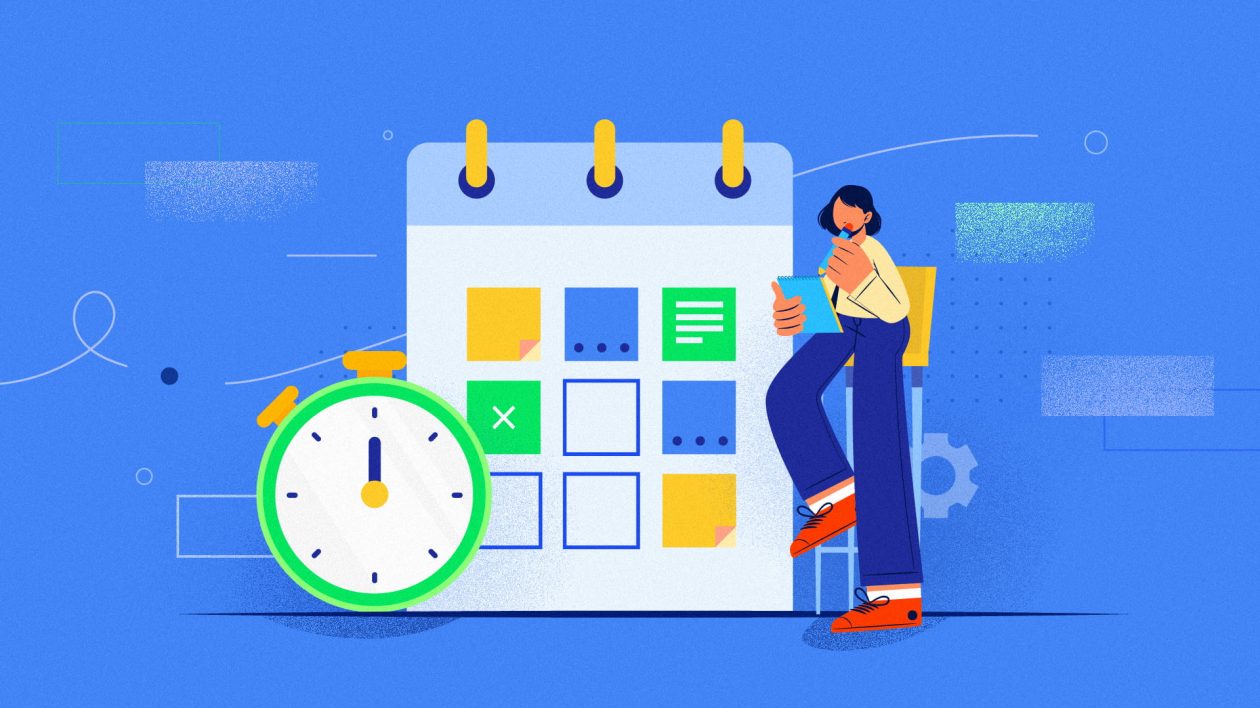
Based on the discussion held previously, I’ll now delve into the notable features of an effective project calendar that enhances project management efficiency. These features not only boost organization and productivity but also help in maintaining a steady project workflow.
Visual Clarity and Accessibility
One key component of an effective project calendar is the visual clarity it provides. A well-designed project calendar, in its essence, offers a clear, concise and visual representation of the entire project lifecycle, including its timelines, task sequences, and statuses. It categorically breaks up the tasks, milestones, and deadlines into visually distinct segments, helping users grasp the overall project progress at one glance. For instance, tasks can be colour-coded based on their status – pending, ongoing, or completed, enhancing their visibility and accessibility.
This level of graphic representation affords team members the opportunity to understand their roles better and the timeframe they have for completing their tasks. It reduces ambiguity and helps teams to keep track of projects more efficiently. This clarity, paired with ease of accessibility, significantly enhances the overall project management.
Integration with Project Management Tools
Another remarkable feature to note is the seamless integration an effective project calendar has with project management tools. I designed it to complement other tools used in project management, such as task scheduling applications, resource allocation tools, or risk assessment software.
The integration amplifies the functions of these tools and the project calendar by allowing for real-time updates and data sharing. For instance, tasks updated in the scheduling application are automatically reflected in the project calendar, providing a consistent and updated representation of the project status.
Such integrations are not only technologically advanced but offer a holistic view of project status, resources and timelines in one place, making them invaluable in maintaining efficiency and organization in project execution, and ensuring that no crucial task slips through cracks.
Setting Up a Project Calendar
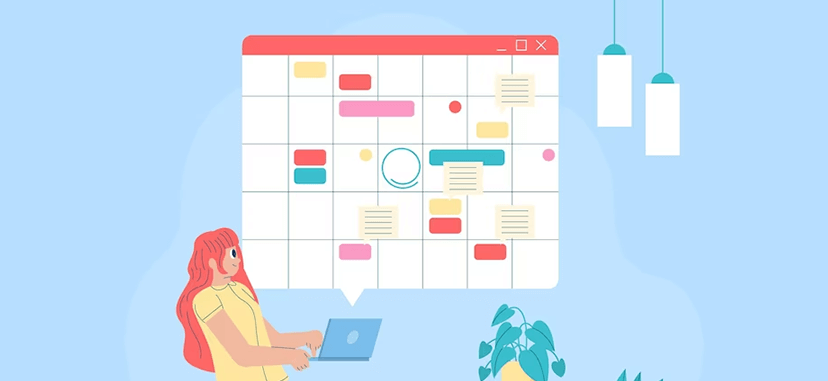
To promote a smooth project journey, a well-crafted project calendar comes in handy. Building one involves thorough planning and proper customization to fit project-specific needs.
Initial Steps and Considerations
Firstly, pinpoint key project milestones. These count as the significant progress markers, for instance, task completion points or phase transitions. Secondly, it’s imperative to identify dependencies among tasks. Comprehending how tasks tie into each other facilitates a logical task sequencing, streamlining the workflow.
Take a moment to establish due dates – dates by which every task must be completed. Recognizing these keeps everyone on track to the ultimate project deadline. Lastly, assess the project timeline. This provides an overview of project duration, aiding in effective planning and allocation of resources.
Reflecting these components onto the project calendar creates a schematic project journey. An example would be a calendar reflecting task durations, interdependencies, milestones, completion dates and overall project timeline.
Customizing for Your Project Needs
After laying the groundwork, fine-tuning the calendar is next. Tailoring it to your project needs taps into user-specific customization options provided by the chosen project management tool.
One example is adjusting visibility settings. Making a project calendar as visible as possible fosters team unity. Further, eliminate irrelevant details, focusing on crucial project details that enhance clarity. Also, incorporate color-coding, categorizing related tasks under one color for easier identification.
Lastly, leverage notification functionalities. They keep everyone prompt with real-time updates. This boosts collaboration and accountability as teams stay updated on task progress and upcoming deadlines.
Remember, setting up a project calendar is a continual process – it evolves with the project. Hence, maintaining its flexibility across the project journey ensures it stays relevant and useful.
Benefits of Using a Project Calendar

Employing a project calendar brings about numerous advantages. This managerial tool bestows boosts in team synergy, timeline tracking, and overall project organization.
Improved Team Coordination and Communication
Reliance on a project calendar enhances efficiency in synchronizing every team member’s effort. It’s a platform that consolidates project data, making it accessible to all stakeholders. This high level of transparency removes ambiguity, facilitating efficient task allocation. For instance, with a project calendar, team members view all the tasks, see who’s in charge, and understand when results are anticipated. This shared visibility promotes accountability and fosters an environment of open communication. It empowers team members by giving them a clear understanding of their role and how their contribution fits into the bigger project picture.
Enhanced Tracking of Milestones and Deadlines
Project calendars offer a bird’s eye view of the entire project schedule. This macroscopic perspective allows for an easy grasp of the project’s timeline, emphasizing essential milestones and deadlines. A project manager monitors the scheduled tasks against the actual progress, enabling him/her to identify potential delays. Say you’ve plotted a project timeline with milestone X set for completion by the end of quarter 1. By regularly checking the project calendar, you’d be in a position to detect any delay risks early enough and take necessary preventive measures. Project calendars keep you on your toes, ensuring that no deadline sneaks up on you. Essentially, they’re your project progress dashboard, showcasing the project status with a colorful display of completed, ongoing, and future tasks.
Common Challenges and Solutions
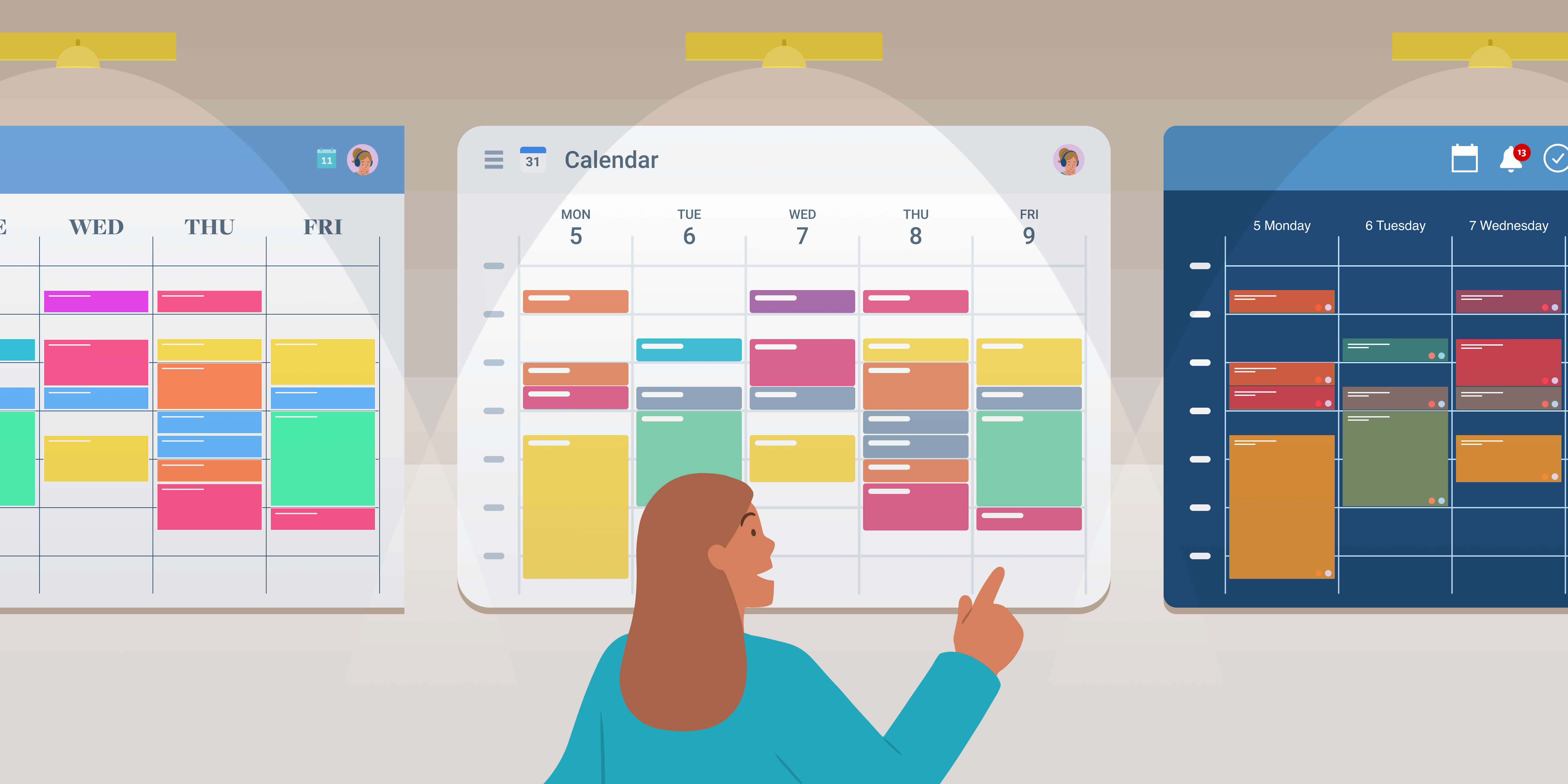
From the above, it’s clear that project calendars provide an advantage for project management, aiding in coordination, tracking project progress, and increasing efficiency. Yet, like with any tool or system, project managers can encounter certain challenges in their use. Let’s delve into these difficulties and explore the ideal solutions to mitigate these problems.
Addressing Overlapping Schedules and Conflicts
One frequently encountered hurdle in project management is dealing with overlapping schedules and conflicts. This scenario occurs when multiple tasks and activities, each with their own distinct deadlines and demands, converge in a manner that can potentially hamper the smooth execution of your project.
For example, let’s consider Project A and Project B, both demanding the attention of a key resource, Resource X, at the same time. This overlap results in a conflict in scheduling.
The solution? Prioritize and sequence tasks strategically. By using project calendars to map out these tasks, overlaps and conflicts can be spotted in advance. This visibility allows project managers to reschedule tasks, if possible, or allocate resources appropriately in order to prevent these overlaps from becoming issues. Project calendars support this by clearly illustrating conflicts on a timeline, guiding the course of action to address them effectively.
Updating and Maintaining the Project Calendar
Another challenge faced is the ongoing task of updating and maintaining the project calendar. This includes inputting new tasks, adjusting dates for existing tasks, marking completed tasks, and updating the status of ongoing tasks. This continuous update process can become a tedious task, if not handled efficiently.
However, this challenge can be managed effectively with the use of project management software. Efficient software not only allows the real-time updating of tasks but also automates notices for due dates and task changes, ensuring that team members are kept in the loop. For instance, if an element in Project C gets redefined, that can be quickly updated in the calendar and, thanks to the effective notification system built into most project calendar software, the relevant stakeholders get notified immediately.
Through adopting the right tools and strategies, the evident challenges of project calendar management can be easily tackled to harness its full potential. Remember, a well-maintained project calendar is not just an organizational tool, it’s the ultimate guide through the journey of successful project completion.
Selecting the Right Project Calendar Software

Selecting the right project calendar software plays a crucial role in enhancing project efficiency. It’s integral in providing real-time updates and maintaining the project flow. Let’s delve deeper into the parameters to consider when choosing these tools and some worthy options to explore.
Criteria for Choosing Project Calendar Tools
Several aspects influence the selection of project calendar tools. Firstly, the ability of the software to integrate with other systems proves pivotal. For instance, integration with applications such as Slack and Google Drive fosters collaboration and seamless data sharing.
Secondly, customization features ramp up the software’s relevance. Users appreciate tools that offer visibility adjustments, color-coding options, and tailored notifications. Microsoft Project, for example, comes with multiple viewing and customization options, aligning with diverse project specifications.
Thirdly, ease of use becomes another decisive factor. A tool that’s difficult to navigate only complicates the project management process. Asana, renowned for its intuitive interface, stands as an excellent illustration here.
Lastly, budget constraints often guide tool selection. Affordable solutions like Trello, offering essential project management features under budget, lead in this context. Remember, though, it’s elementally the tool’s efficiency, not the price tag, that ensures true value.
Recommended Project Calendar Software
Identifying the best project calendar software primarily depends on the project requirements and individual needs. Google Calendar, with its built-in integration capabilities, fits well for businesses needing wide-ranging app collaborations.
For smaller teams or individuals preferring a visually appealing and intuitive interface, Asana serves the purpose efficiently. It combines a simple to game-like user interface with robust tracking and reporting features.
Need a tool with advanced features? Microsoft Project includes sophisticated functionalities, such as resource management and milestone tracking. Highly suitable for large-scale projects, it assists in planning, executing, and controlling complex assignments successfully.
Lastly, for cost-effective solutions, Trello comes up trumps. With its Kanban boards and easy-to-use interface, it makes project management a breeze, even for beginners, and that too without straining the budget.
Tips for Maximizing the Use of Your Project Calendar
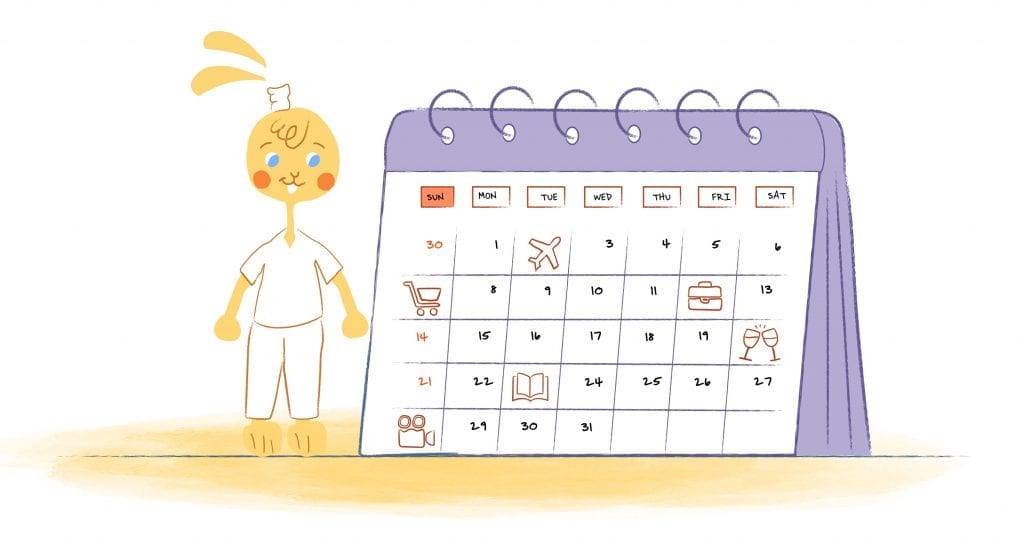
Regular Review and Adjustments
Regular reviewing and making adjustments accentuate the dynamics of a project calendar. It’s crucial to understanding that a project calendar isn’t a static tool, it evolves as the project progresses. By frequently assessing your project calendar, you can sense shifts in project timelines. For example, when a task originally planned to take two days ends up taking three, I update the calendar accordingly. This not only keeps everyone on the same page, but it also provides a realistic view of project timelines, thereby aiding in effective project management.
Training Team Members on Using the Calendar Effectively
Equipping team members with adequate knowledge on how to use the project calendar can significantly improve your project’s success. Practical training sessions can help team members understand how to read the calendar, note important events, adjust their schedules, and better collaborate with others on the team. For instance, if I ask my team to use Microsoft Project, I ensure they know how to track critical tasks, how to adjust their schedules in light of unexpected events, and how to communicate these updates effectively through the system. This empowerment results in better informed, more efficient team members who can fully exploit the features offered by the project calendar software, inculcating a culture of transparency and seamless teamwork.
Conclusion
Project calendars are more than just a scheduling tool. They’re key to enhancing efficiency, keeping your team on the same page, and meeting those all-important deadlines. Picking the right software, like Google Calendar, Asana, Microsoft Project, or Trello, can make all the difference. But remember, it’s not just about the tool. Regular review and adjustments, coupled with effective training for team members, can truly maximize the benefits of your project calendar. So, don’t just use it. Make it work for you. Your projects, your team, and your success depend on it.
Frequently Asked Questions (Faqs)
What is the significance of project calendars?
Project calendars are crucial for improving work efficiency, organization, and meeting deadlines. They help manage overlapping schedules and allow customization according to project dynamics.
How to choose the right project calendar software?
Choosing the right project calendar software depends on factors like integration with existing systems, customization options, ease of use, and budget. Good examples include Google Calendar, Asana, Microsoft Project, and Trello.
How to maximize the use of a project calendar?
To maximize the use of a project calendar, it’s recommended to consistently review and update it to reflect the project dynamics. Training team members on its effective use can also enhance collaboration and transparency.
Does using a project calendar guarantee project success?
While a project calendar significantly contributes to project organization and deadline observance, its effective use depends on the team’s adaptability and dedication. Therefore, it boosts but does not guarantee project success.
What challenges could arise in using project calendars?
The main challenges in using project calendars include managing overlapping schedules and continuously updating the calendar to reflect project changes. However, these can be mitigated with regular review and adept use of the software.
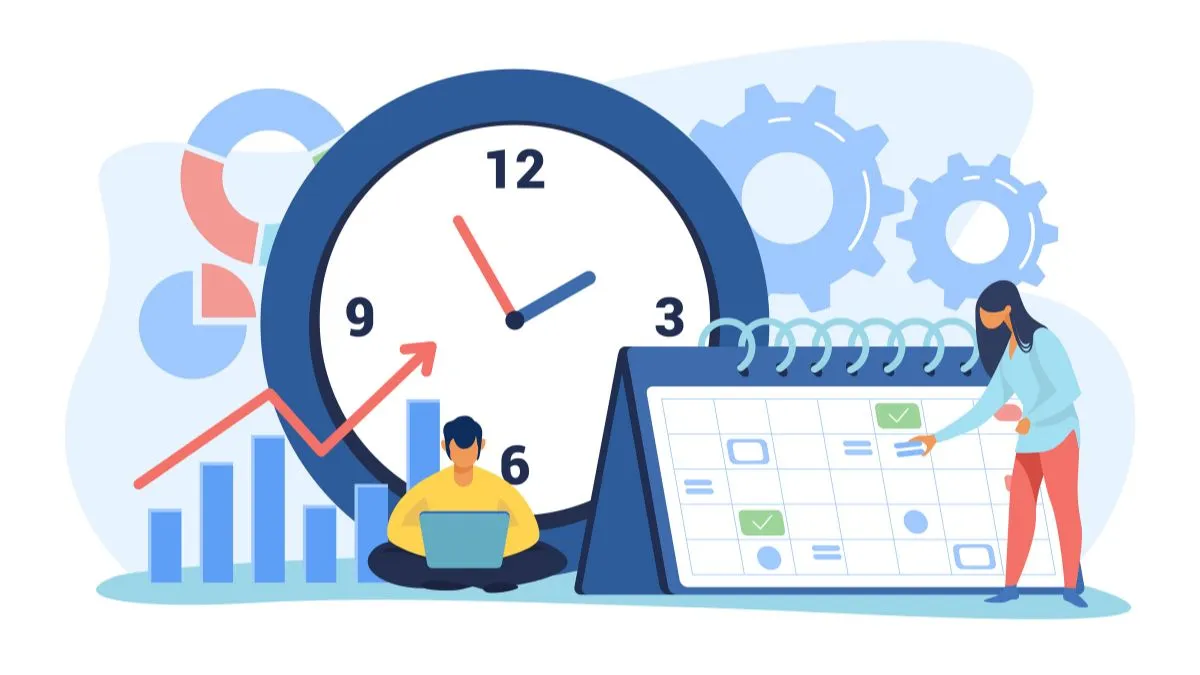
Leave a Reply