Project Management Software Pricing: Comparison
Navigating the maze of project management software pricing can feel like a Herculean task. I’ve been there, wading through a sea of options, trying to find the best fit for my budget and needs. But don’t worry, I’m here to help you make sense of it all.
In this digital era, project management software has become a must-have tool for businesses. It’s a game-changer, streamlining processes and boosting productivity. But with so many options out there, how do you decide which one’s right for you? And more importantly, how much should you be paying for it?
In this article, I’ll share my insights and experience to help you understand the intricacies of project management software pricing. We’ll explore what factors influence the cost, and how to find a solution that delivers value for money. So, let’s dive in and demystify the world of project management software pricing.
Understanding Project Management Software Pricing

The Importance of Cost in Software Selection
It’s undeniable that budget plays a significant role in software selection. As businesses vary in size, so does their budget for project management software. It’s essential to identify software that not only meets operational needs but fits within the allocated financial parameters. Lack of budget management can lead to overspending and inefficient resource allocation. For example, if a small business spends a large portion of its finances on expensive software with features it doesn’t require, it might experience financial stress in other areas.
Balancing functionality and budget becomes a pivotal part of selecting the right project management software. By understanding the pricing, businesses can align their software selection with budgetary limitations and tailor their choices to their unique needs. Also, they can avoid paying for unnecessary features and allocate funds for more pressing needs, thereby making the organization more sustainable.
Different Pricing Models
There’s a variety of pricing models available when it comes to project management software. Let’s delve into these options ensuring you make a choice that suits both your needs and budget.
- Per User Pricing: In this model, an organization gets charged for each person that uses the software. For instance, if a company has 10 employees using the software, they pay 10 times the rate.
- Tiered Pricing: Tiered pricing offers different bundles of features at distinct price points. Businesses get to choose a tier that best suits their needs and budget. For example, the basic tier might offer core features at a lower price while premium tiers include advanced features at a higher cost.
- Flat Rate Pricing: Flat rate pricing offers unlimited use of all features at a fixed price. For instance, a business pays a pre-determined rate monthly or annually, irrespective of the number of users or the features utilized.
- Freemium Pricing: Freemium pricing provides basic functionality for free, with options to upgrade to more advanced features for a fee. This model is ideal for startups or small businesses that need basic project management capabilities without a significant financial commitment.
Always remember, investing in a software solution is not about getting the cheapest option. It’s about balancing your budget against your business needs. So, understanding these pricing models can guide your decision-making process, helping you maximize the value derived from your project management software.
Key Factors Influencing Project Management Software Costs
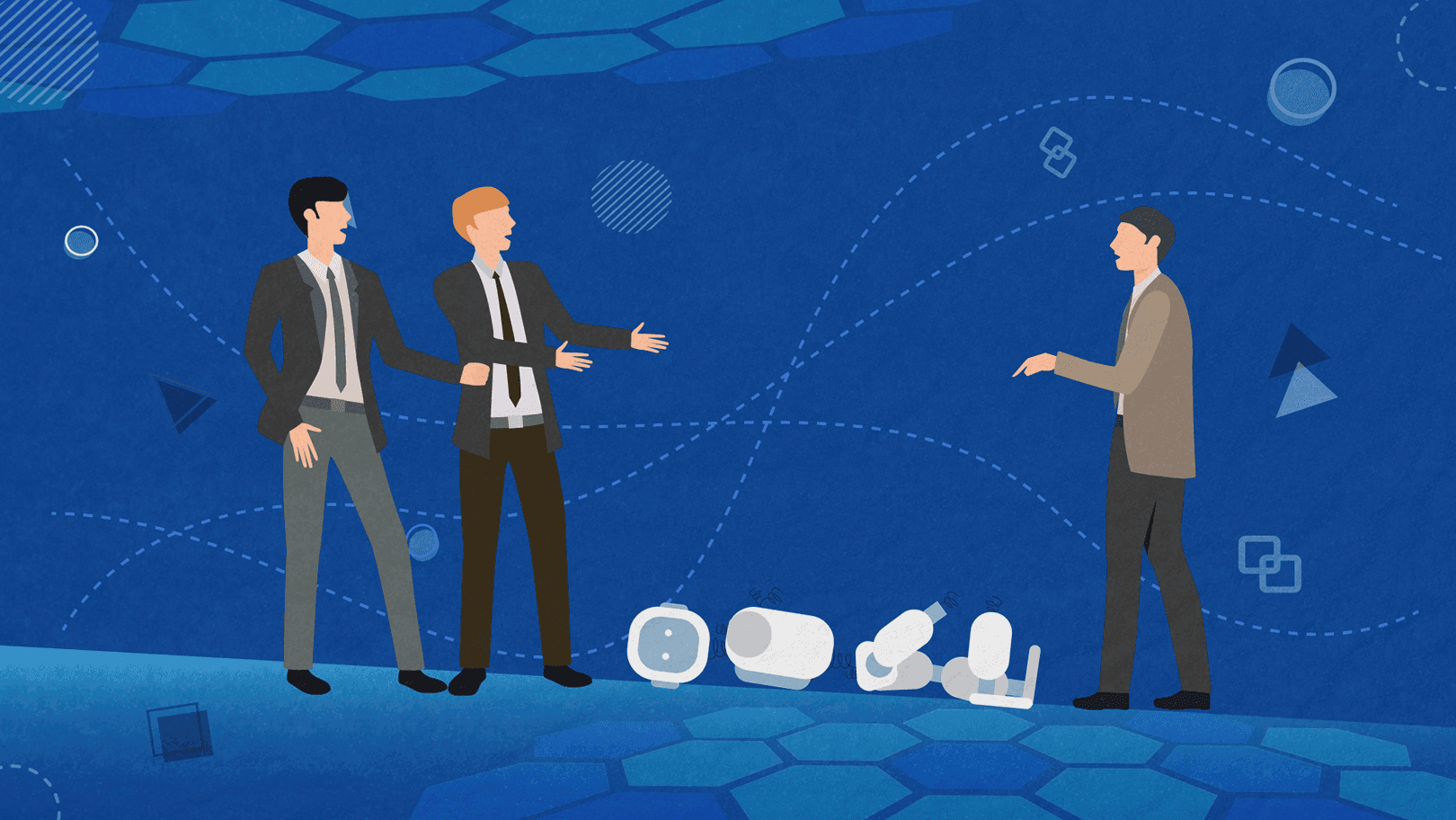
Diverse factors influence the ultimate costs of project management software. Comprehending these factors facilitates a cost-effective investment, ensuring organizations get the best return from their chosen software.
Size and Scope of Your Projects
The magnitude and complexity of a business’s projects greatly determine which software plan it finds appropriate. Software providers often tailor their pricing models to cater to different project requirements. For instance, a small business with simpler projects might find a basic plan sufficient. However, a multinational corporation managing numerous intricate projects across global teams might require a more robust plan, featuring advanced capabilities. While the latter incurs a greater cost, it offers substantial value, aiding smooth global collaboration and rendering the management of complex projects efficient.
Number of Users and Access Levels
The user count and access levels needed also play a significant role in determining the cost. Many providers scale their prices on a per-user basis. Hence, businesses with large teams might face heftier bills. However, the role-based access control offered can justify the price increase. Businesses gain the ability to effectively manage, control and monitor role-based access to the software. They can specify who can access what, enhancing security and optimizing task distribution.
Customization and Integration Needs
In-house workflows and existing tech stacks greatly influence software customization and integration needs. Businesses requiring substantial customization or extensive integration with other systems often pay more. Despite the cost, the benefits can outweigh the price tag. Tailored software aligns seamlessly with existing processes and systems, minimizing disruption, fostering productivity, and providing a streamlined user interface. Complex integrations, while initially costly, eliminate the need for manual data transfers between systems, saving time and reducing the chance for errors.
Common Pricing Structures for Project Management Tools

Making a choice among various types of pricing models involves understanding the specific factors that influence the cost-effectiveness of project management software. A deeper knowledge of the pricing structures can lead to a more tailored software plan that optimally caters to project complexities and user levels. The following subheadings offer more detailed insights into the common pricing structures and elements that impact the project management software costs.
Subscription-Based Models
In most cases, subscription-based models remain a popular pick among businesses. I’ll dive straight into the specifics. The cost is determined typically on a monthly or annual basis, with the latter normally offering a certain percentage of savings. Services are provided with a cut-off point, often stopping if the subscription isn’t renewed. An essential characteristic of this model, the ongoing costs, grants access to regular updates and ongoing customer support. Consider Salesforce, for instance. Their subscriptions start from $25 per month per user for the Essential edition, escalating to $300 per month per user for the Unlimited edition offering more advanced features.
Perpetual Licensing Options
Evolving from the conventional way of purchasing software, perpetual licensing options still hold relevance. Differing from subscription models, an upfront fee, usually sizable, buys the rights to use the software indefinitely. Ongoing costs for maintenance and updates are potential add-ons, although not mandatory. Microsoft’s Project Standard 2019, priced at $620 per license, is an excellent example of this model. Offering core project management features, it lacks the advanced options available in the subscription-based Project Plan versions.
Free vs. Paid Features in Project Management Software
Keeping an eye on the prize, weighing the merits of free versus paid features can lead to compelling cost-benefit insights. While freemium versions like Trello and Asana offer adequate capabilities for smaller teams, free offerings might lack scalability and advanced functionalities. Paid versions, on the other hand, unlock premium features, wider user access, or more extensive project management capabilities. When more complex needs arise, frequently matched by an increased budget, these offerings deliver a considerable return on investment.
Evaluating Cost Against Features and Benefits

An integral part of project management software selection involves evaluating the cost against the benefits and features it provides. Here’s how we do it.
Must-Have Features for Effective Project Management
To begin, it’s critical to identify the must-have features for successful project management. Among them, task management, collaboration tools, real-time reporting, and integration capabilities hold immense significance.
- Task Management: This feature aids in breaking down large projects into manageable parts. It also ensures a balance in the workload, enhancing team productivity.
- Collaboration Tools: They guarantee seamless communication among team members. For instance, chat and document sharing functionalities can improve collaboration and synchronization in the team.
- Real-time Reporting: It provides immediate updates on the project. This feature aids in tracking project progress and identifying potential issues early on.
- Integration Capabilities: It makes sure that the software works smoothly with your existing business applications. You might need it to integrate with your calendar, email, or other tools like Slack or Trello.
When you match these features against your specific requirements, you’ll get a clear picture of what you’re spending on and why.
Assessing the Return on Investment
From a financial perspective, assessing the return on investment (ROI) of the software is crucial. It’s not just about the money spent but about the value it brings concerning efficiency, productivity, and ultimately, business growth.
- Efficiency: The software can automate mundane tasks, resulting in saved time and increased efficiency.
- Productivity: With robust tools, your team can work more coherently and effectively, leading to improved productivity.
- Business Growth: An optimized workflow translates to better project delivery. Eventually, this leads to client satisfaction and business growth.
By comparing investments in project management software with its potential ROI, you can make financially sound decisions that support growth and innovation.
Tips for Choosing Cost-Efficient Project Management Software

This section delves into crucial avenues to minimize expenses in project management software selection. I’ll shed light on hidden costs and guide you through carrying out successful negotiations with software vendors.
How to Spot Hidden Costs
Hidden costs often lurk within the realms of implementation, training, and support services.
For instance, I’ve observed that implementation expenses often surprise many organizations. While some project management software vendors include these costs within their primary pricing, others do not. Integrating a new project management software with current systems, migrating data from old to new platforms, and setting up the software for initial use often result in fees buried deep within the terms of service.
Training also commands a hefty price. While basic onboarding might be included in the package, more comprehensive training for advanced features usually incurs additional costs. Additionally, while free software may seem attractive initially, the costs for training can overshadow any initial savings.
Lastly, do not overlook the costs linked with support services. Does the vendor provide only basic email support in the package? Are there costs associated to fast-track or priority customer service? Will there be fees for software updates and access to newer features? These factors play significant roles in the overall pricing of project management software.
Negotiating with Vendors for Better Deals
Successful negotiations hinge on two key aspects – understanding the vendor’s pricing model and articulating your organization’s needs clearly.
Deeply understanding the pricing structure helps you navigate negotiation discussions effectively. For example, if the vendor operates on a tiered pricing model, ask for a breakdown of costs associated with each tier. You might find certain features in a higher tier that your organization doesn’t need, presenting an opportunity for negotiation.
Ascertaining and clearly expressing your organization’s needs is equally vital in negotiations. You may discover your organization doesn’t require all the features offered in a particular package. In such cases, negotiate with the vendor to customize a package to fit your specific needs.
In cases where a vendor appears inflexible, don’t hesitate to explore other options. As the tech market is saturated with project management software vendors, there’s a high possibility of finding a software that aligns with your budget and operation needs.
Trends and Predictions in Project Management Software Pricing
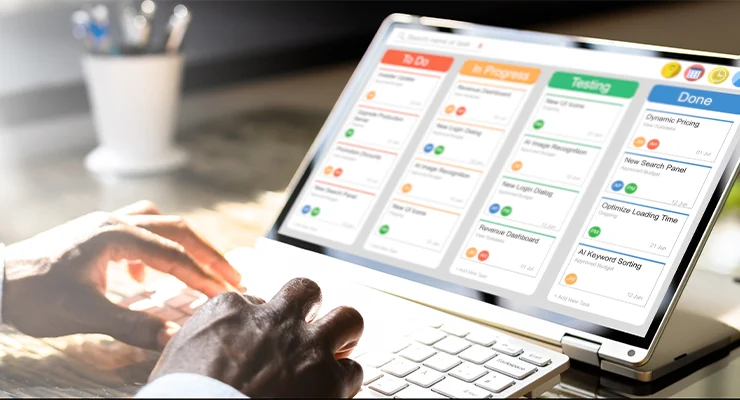
Project Management Software’s pricing trends and predictions reflect an industry in continual evolution. Dynamic shifts in technology, specifically the rise of cloud services, and consumer demands are shaping this landscape significantly.
The Impact of Cloud Services on Pricing
Cloud services are transforming the cost scenario of project management software. Shift to the cloud offers cost savings by eliminating the initial capital expenditure for in-house hardware and associated maintenance costs. Rather, it converts it to a predictable monthly or yearly expense, paving a way for more businesses, especially SMBs, to access these tools.
For example, cloud-based software like Asana, Trello, and Wrike have subscription models with tiered pricing based on the number of users and features – offering affordability, accessibility and scalability to all size businesses.
Predicted Pricing Trends for the Future
Looking ahead, several key trends are expected to shape the future of project management software pricing. The first and most noteworthy is the increasing trend towards “pay-for-what-you-consume” models, especially in cloud-based software. It implies that organizations only pay for the features they require, making these tools more affordable and flexible.
Secondly, the emergence of AI and automation features within these tools may push the pricing models towards premium brackets because these resources tend to be more sophisticated and costly to implement.
Finally, market demands for more transparent pricing may push vendors to simplify their pricing structures, making it easier for customers to understand what they’re paying for.
These trends, in a nutshell, signal towards more flexible, transparent, and feature-specific pricing in the future for project management software.
Conclusion
Navigating the landscape of project management software pricing isn’t easy. But with a keen eye on your budget, a clear understanding of must-have features, and the ability to spot hidden costs, you’re well on your way to making a smart choice. Remember, it’s not just about the initial price tag. Consider the ROI, the scalability, and the potential for future growth. Don’t be afraid to negotiate and always be open to exploring other options. With the rise of cloud services and the predicted shift towards “pay-for-what-you-consume” models, AI, and automation, the future of project management software pricing looks flexible, transparent, and feature-specific. So, keep an eye on these trends and make sure your chosen software aligns with your operational needs and budget.
Frequently Asked Questions(Faqs)
What is the main point of this article?
While the article discusses many aspects, its primary intention is to educate readers about the importance of considering budget when selecting project management software. It highlights the significance of evaluating the software’s cost against its benefits and return on investments.
How does pricing affect the selection of project management software?
Pricing significantly affects the decision-making process in selecting project management software. It impacts scalability, access to functionalities, and the overall budget of an organization. Therefore, it’s essential to understand pricing models fully.
What are considered must-have features in project management software?
Task management and collaboration tools are highlighted as must-have features in project management software since they help in effective project management.
How can expenses be minimized while purchasing software?
Expenses can be minimized by identifying hidden costs in areas such as implementation, training, and support services. Clear negotiations with software vendors, understanding pricing structures, and articulating organizational needs can help secure better deals.
What are the upcoming trends in pricing models for project management software?
The upcoming trends indicate “pay-for-what-you-consume” models, developments in AI and automation affecting pricing, and an increasing demand from the market for transparent pricing structures. With the rise of cloud services, flexible and feature-specific pricing models are anticipated.

Leave a Reply