Top Project Management Tools for Free To Unlock Seamless Workflow
When you’re just starting to incorporate project management practices into a small or fresh team, free project management software can be a real game-changer. Sure, you might not get all the bells and whistles that come with paid versions, but you’ll be surprised at how feature-rich some of these free tools can be.
With hundreds of project management apps available, it’s tough to figure out which one is right for your team. Whether you need to build task lists, manage multiple projects, or create custom company wikis, there’s likely a free tool out there that caters to your needs.
Remember, many of these free tools are scalable. As your team grows and your project needs to expand, you can usually upgrade to a paid version. But for now, let’s dive into the world of free project management software and explore how it can help you manage your projects more effectively.
What are Project Management Tools or Software?
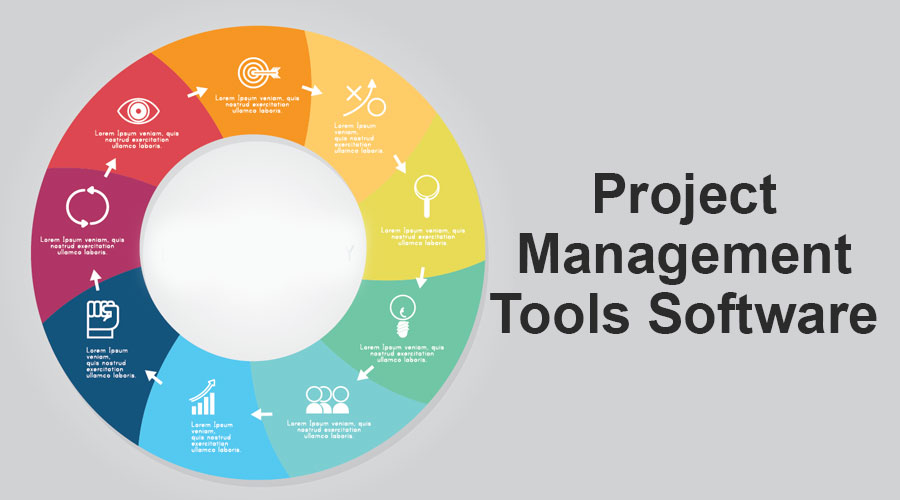
Project Management Software is a powerful tool that simplifies the process of managing, tracking, and executing your projects. It goes way beyond what traditional email or manual systems can offer. Instead of being stuck with an inbox full of updates, this software provides you with a centralized platform for all your project needs.
This software is a step up from essential task management – it integrates all the aspects of a project into one. Think of a free project management tool as a one-stop shop for everything related to the project. From assigning tasks to setting deadlines, everything can be done under one roof.
How Does The Software Work?
Imagine a virtual setting where you can effortlessly assign tasks, track progress, and facilitate real-time collaboration. That’s what your project management software does! Offering improved project transparency, it gives a clear snapshot of where your project stands at any given moment. Miscommunication? Delays? Those are things of the past.
What’s more, project management software is not bound by location. Given today’s remote work environment, that’s a big plus point. Team members can access updates, contribute, or collaborate from anywhere. With a free online project management tool, you’re not just limited to work-from-home; it’s work from anywhere!
Pros of Free Project Management Software
- Task Management Capabilities: Allowing you to manage multiple projects and team members systematically, offering the freedom to create, assign, and track tasks efficiently.
- Collaboration Tools: You’d find that real-time communication between your team members becomes a breeze, regardless of location. This smooth interaction is facilitated with messaging and commenting tools embedded in these tools.
- Project Timeline Notifications: These free project management tools keep you on top of your schedules with project timelines, visually representing your project milestones and deadlines.
- Built in Calender: Also, rather than shuffling between different apps for scheduling appointments, the built-in calendar tools make your day-to-day tracking efficient.
- Advanced Reporting Features: What’s more, the software incorporates advanced reporting features, providing insightful reports on project progress, resource utilization, and more, painting a complete picture of your project data.
- File Sharing Feature: The icing on the cake has to be the file-sharing feature, simplifying teamwork on deliverables through sharing and collaboration on project-related documents and files. And not to forget, you can access and work on projects on the go due to the mobile accessibility feature, making it an excellent tool for remote work.
Cons of Free Project Management Software
With the advantages covered, it’s time to take a peek at the other side of the coin.
- Speed Bumps: Despite being feature-rich, these free project management tools may hit speed bumps in terms of limitations. For example, the free version of Trello restricts users to Kanban and needs an upgrade for user/team management features.
- Less Flexibility: Wrike, despite offering optimal project tracking features, has a less flexible and more limited free plan compared to others.
- Requires Customizations: Unfortunately, not all tools offer everything under the sun. While customizable, the specific feature needs might just not be in their repertoire. A common pitfall is the lack of customizable templates and time tracking, leaving users to seek other tools to fill these gaps.
- Doesn’t Scale Along: Furthermore, while free tools offer most features a startup or small team might need, they might not scale along as the team grows. This scalability limitation might result in an eventual software transition, which can be a stressful ordeal for an organization.
Importance Of Project Management Tools
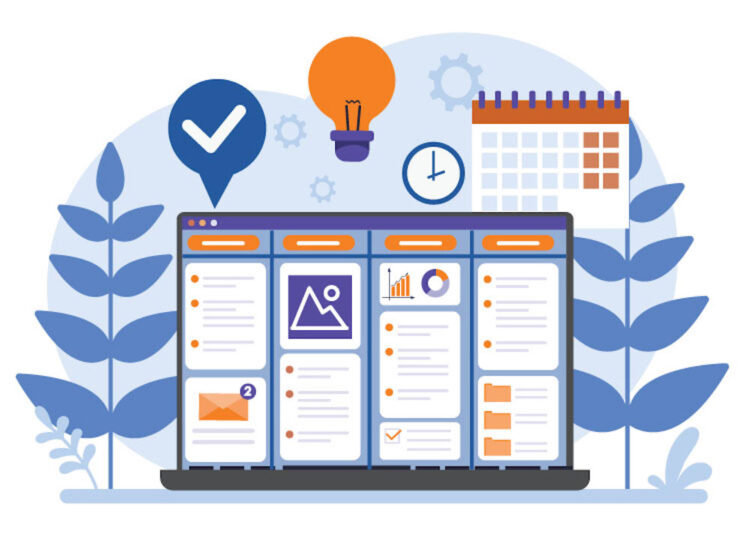
As you navigate the world of project management, it’s crucial to understand the Importance of Project Management Tools. You might be wondering why.
1. Effective Platform To Coordinate
Well, free project management tools, like a Google project management tool free version or other free online project management tool, offer unique features that aid in task organization. They provide a platform to effectively coordinate different stages of a project and manage tasks seamlessly.
2. Let’s You Stay On Track
For instance, imagine the ease of having a tool that helps you and your team stay on track, on time, and within budget with various project tasks. Across the globe, teams are successfully leveraging free project management tools to ensure deadlines are maintained. Money does indeed make the world go round, and budget management is a critical part of any project.
Here’s some of the features you’ll benefit from:
- Expense Tracking
- Invoicing
- Cost Analysis
3. Fosters Team Collaboration
These tools also have a team collaboration feature that allows team members to communicate effectively as they complete various tasks and milestones. And guess what? The features often include chat, video conferencing, file sharing, and task organization. All these perks form part of many free project management tools available today.
4. Helps in Project Tracking
Now, let’s not forget about project tracking. Being able to monitor the progress of your projects from the initiation phase right through to completion is invaluable. An excellent free project management tool provides this. It’s like having a panoramic view of your project timeline, specific tasks, team involvement, and potential bottlenecks.
What To Look For In A Project Management Tool?

Before diving into the sea of free project management tools, it’s essential to determine what you need in an app. Don’t just settle for the first free online project management tool that you stumbled across. Make sure it matches your project requirements and team workflow.
That Supports Unlimited Project
One of the top features to consider is having unlimited projects. The best free project management tool will allow you to oversee an endless number of projects without cost. This gives you leeway to manage various tasks and projects under one platform.
Tools Should Be Hosted
A crucial factor is whether a project management tool is hosted. While there are commendable free self-hosted project management apps, they usually involve a lengthy setup and maintenance process. Opting for an app hosted by the company providing the tool saves you from added tasking setup and management.
Able To Apply Project Templates
Don’t forget that the project management tool should be flexible and agile, catering to different project types. Applying project templates for different scaler and scope projects will allow you to dive into project planning with ease. Therefore, a tool that provides this feature can be a big win for your project execution..
Top Free Project Management Software
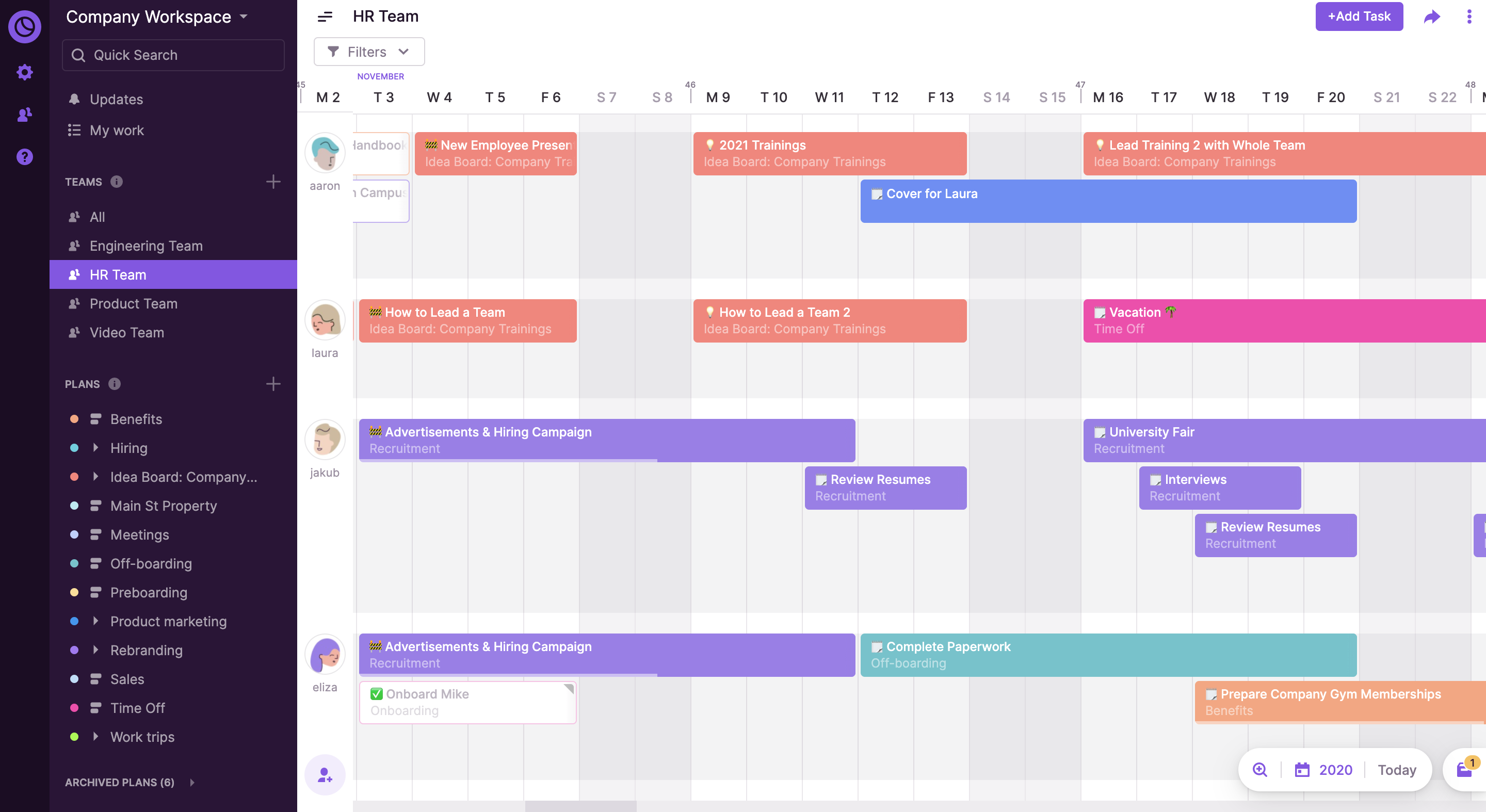
Choosing the best free project management tool depends significantly on unique aspects such as your team size, industry, and required features. Top software options that frequently make it to the best-of lists include platforms such as monday.com, Airtable, Todoist, Teamwork, Notion, Trello, Wrike, and Teams.
Here, you must give ample thought to important factors, including the ease of use, availability of a knowledge base, and support offerings. If you’re on the lookout for Mac-friendly options, popular choices include monday.com, Smartsheet, TeamGantt, Hive, and Teamwork. These options stand out due to their compatibility and friendly user interface.
In terms of ease of use, having the capability to customize the board structure and a drag-and-drop interface could play a pivotal role. Adding to this, some software ensures you can track your tasks and project flow, thereby outgrowing traditional methods such as pencil, paper, or Excel. An example here is the free plan from monday.com. Remember, the key to finding the best free project management tool free lies in understanding your project requirements, team workflow, and resource allocation.
Here’s a quick peek at the top free online project management tools:
- Monday.com: Customizable, drag-and-drop interface, Mac-compatible.
- Airtable: Multiple views, expansive templates
- Todoist: Task prioritization, productivity visualizations
- Teamwork: Integrated chat, time tracking
In these uncertain times, preserving funds while ensuring productivity levels remain high is vital. Leveraging a free online project management tool could provide a centralized place for your team to get things done, thereby taking your project management from good to great.
How To Select the Right Tool?

Navigating the landscape of project management tools can be overwhelming, given the variety of options available in 2024. You need a tool that doesn’t just fulfill your project needs but seamlessly integrates into your existing workflow. Follow these essential steps to find the best free project management tool for your team.
Step 1: Start Identifying Your Requirements
Start by identifying your organization’s unique requirements and a desired workflow or feature set. Your needs are as unique as your projects; therefore, avoid a one-size-fits-all mentality and find a tool that can be customized. The tool should support task assignments, have progress-tracking features, offer real-time collaboration, and facilitate communication integration across various channels.
Step 2: Explore the Tool’s Scalability.
As your team expands, the software should be able to adapt. From startups to major corporations, the best project management tool free of cost, should be time-proof and should maintain functionality as the workload grows.
Step 3: Look For Security
Remember, security is a top priority in today’s digital age. Ensure your data is secure and the software offers an emphasis on security features. This must include multi-currency support and customization options to adjust the interface as per your business needs.
Multiple tools offer these benefits. You may have come across options like Nifty, Hive, Zoho Projects, Trello, ClickUp, Asana, Wrike, Monday.com, nTask, and GoodDay. Each of these software options comes with its own perks and specialties. Hence, it’s about finding the one that is the perfect fit for your needs.
Conclusion
So there you have it. You’re now equipped with the knowledge to make an informed decision about the best free project management tool for your needs in 2024. Whether it’s scalability, security, or customization you’re after, there’s a solution out there for you. Remember, it’s not just about picking the most popular tool but finding one that aligns perfectly with your organization’s workflow. Tools like Nifty, Hive, Zoho Projects, or any of the others mentioned could be your key to unlocking enhanced productivity and shaping the future of your projects. So, don’t wait. Dive in, explore these tools, and get your projects on the path to success.
Frequently Asked Questions
What is the importance of a project management tool in 2024?
Project management tools are integral in 2024 for aligning with an organization’s unique workflow and strategic requirements. It helps ensure scalability, customization, and secure operations, thus helping businesses adapt and grow seamlessly.
Which is the top project management tool?
While there isn’t a ‘one-size-fits-all’ answer, a slew of project management tools stand out due to their unique features, Nifty, Hive, Zoho Projects, Trello, ClickUp, Asana, Wrike, Monday.com, nTask, and GoodDay among others.
Is Microsoft Project still a relevant tool?
Microsoft Project is still very much relevant. Its all-inclusive suite of project management tools can be accessed at varying costs, starting at $10 per user per month to $55 per user per month.
Does Google offer project management tools?
Yes, Google offers project management tools like Drive, Sheets, and Calendar, which are famed for their easy accessibility, broad functionality, and seamless connectivity.
Are there alternatives to Microsoft Project?
Several tools offer alternative solutions to Microsoft Project, including ClickUp, Asana, ProofHub, Paymo, Monday.com, Hitask, nTask, and Zenkit. They each offer unique capabilities to suit different project management needs.
How much does Microsoft Project cost?
Microsoft Project offers three pricing tiers. The first one is $10 per user per month, the second is $30 per user per month, and the last one costs $55 per user per month.
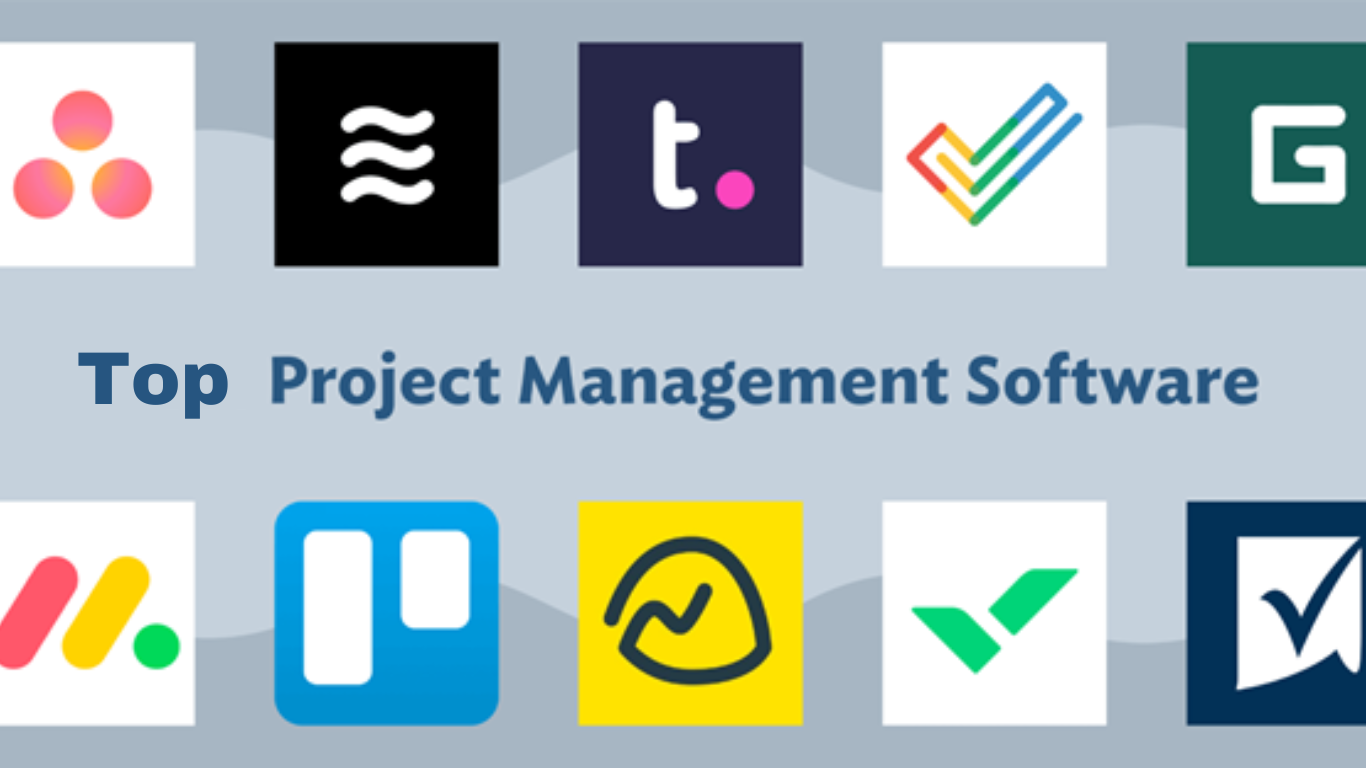
Leave a Reply