Open Source Software for Project Management: Guide For Top 7
Are you ready to take your project management to the next level? If you are also looking for ways to streamline your workflow and boost efficiency. Open-source project management software can be a game changer for you. It is beneficial for diverse sectors, from nonprofits and startups to small businesses and educational institutions.
Well, open source project management software is gaining popularity thanks to its customizable features, cross-platform collaboration capabilities, and cost-effectiveness. Whether you’re a developer tracking tasks, a freelancer invoicing clients, or a teacher planning lessons, it’s an invaluable tool. Let’s get started learning more about open-source software, from its features to the list of top 7 software.
What is Open Source Project Management Software?

Open source project management software is an essential tool for a wide range of organizations and individuals. For startups, it’s a cost-effective solution for managing finances, distributing roles and duties, tracking progress, and charting growth strategies. Small businesses value the software’s ability to monitor multiple projects without the financial burden of purchasing proprietary software.
Developers find it useful to track tasks, keep tabs on milestones and deadlines, collaborate on bug fixes, feature additions, and more. This software is also advantageous for freelancers, providing a practical method of assigning tasks, real-time progress tracking, accurate invoicing, and generating comprehensive reports on completed work.
Moreover, in today’s digital world, the move towards cloud-based solutions for open source project management has skyrocketed. Teams now have improved scalability, flexibility, and cost savings compared to traditional project management solutions. Remote collaboration and data access from anywhere has become incredibly straightforward.
What Are the Features of Open Source Project Management Software?

When it comes to open source project management software, a few defining factors contribute to its growing popularity across different industry sectors. Let’s delve deeper into the key features that shape why it’s widely adopted.
1. Cost Effectiveness
One significant feature stars in its cost-effectiveness. Given that it’s free, it’s a go-to choice for startups and small businesses. Startups often leverage it in their financial management and for mapping their growth strategies. Small businesses, on the other hand, favor it because it enables the management of multiple projects without breaking their banks.
2. Functionality
Functionality is another solid pillar supporting the open source project management software. It offers an array of useful tools. Developers, for instance, utilize it in tracking tasks, marking milestones and deadlines, and enabling collaboration for bug fixes or feature additions. It’s the rising star for freelancers, too, who find it incredibly useful for task assignments, progress tracking over time, invoicing clients, and compiling comprehensive reports.
3. Helps Cloud Based Solutions
Advancing with technology, open source project management software also taps into cloud-based solutions. This move ushers in scalability and flexibility while adding on to the cost-saving features. Teams today can collaborate remotely and have data accessible from anywhere.
4. Matches Agile Methodology
Open source project management software also marches with Agile methodologies. The adoption of Agile practices has revamped traditional project management exercises, and open source project management software is at the forefront of this shift, hence the increasing preference for managing open source projects.
5. Perfect For Non Profit Organizations
Non-profit organizations and educational institutions aren’t left out. Non-profits utilize the software to streamline volunteer efforts and manage donations, while teachers integrate the software into their regular management tools. You see how versatile this software is!
Top 7 Open Source Project Management Software

Open source software is created with a collaborative approach, led by a community, and transparent in nature. It’s designed with shared knowledge in mind, ideal for businesses that thrive on community-driven solutions. With the developers and users contributing to its improvements worldwide, it has emerged as one of the best tools for task tracking, collaboration, and integration with cloud-based solutions.
But not all open source software is created equal. As you can imagine, this vast field offers plenty of choices with varying features and benefits. So, while they all may be free, how do you know which project management software open source you should use? We’re covering precisely that in this section. Take a deep breath, prepare some notes, and get ready to dive in.
1. OpenProject: Best Overall
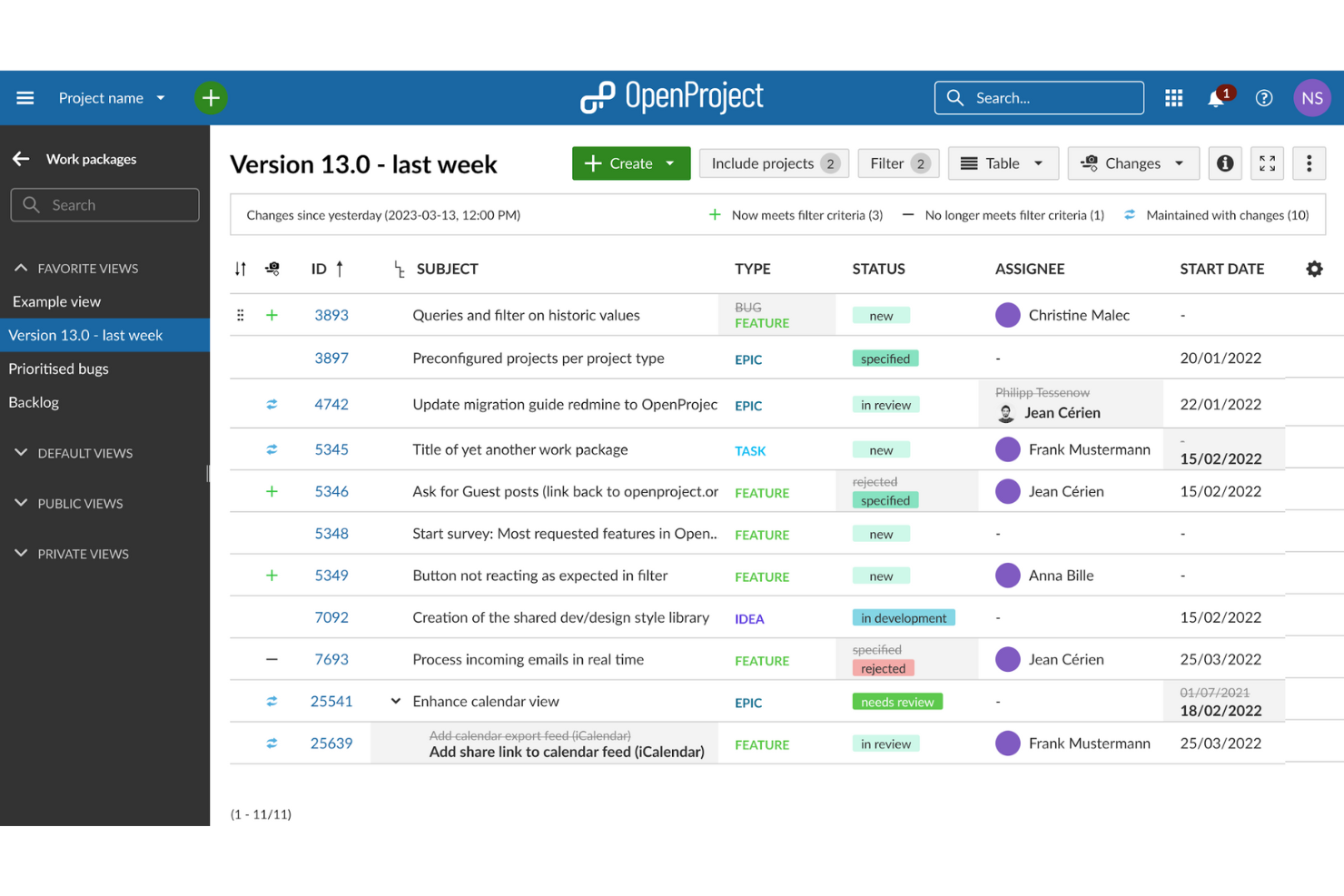
Key Features
- Collaborative project planning: Plan your projects together with your team in real-time and ensure everyone’s on the same page.
- Agile and Scrum support: Supports Agile methodologies and Scrum framework for your team to define, prioritize, and assign tasks efficiently.
- Time-tracking : Keep track of the time spent on your tasks for better budget planning and work assignments.
- Cost reporting and budgeting: Keep your budget in check with the cost report feature, which provides clear insights about the spent and remaining budget.
- Open source: This is your open source destination for software project management. It’s free to use, provides you with the freedom to customize according to your needs and promotes an active community of developers around the globe.
Pros & Cons
Pros:
- Free use: One of the major pros is that OpenProject is a free open source project management software. With zero charge, it gets your work done effectively.
- Compatibility: Projects of all sizes can be managed easily, be it small or large scale. OpenProject fits all and doesn’t discriminate based on your business size.
- Customizability: As an open source software, you have the liberty to modify OpenProject according to your requirements.
Cons:
- Steep learning curve: It might take some time to get familiar with all its features and functionalities.
- Limited integrations: OpenProject lacks a wide range of 3rd party application integrations.
2. Leantime: Best for Lean Project Management
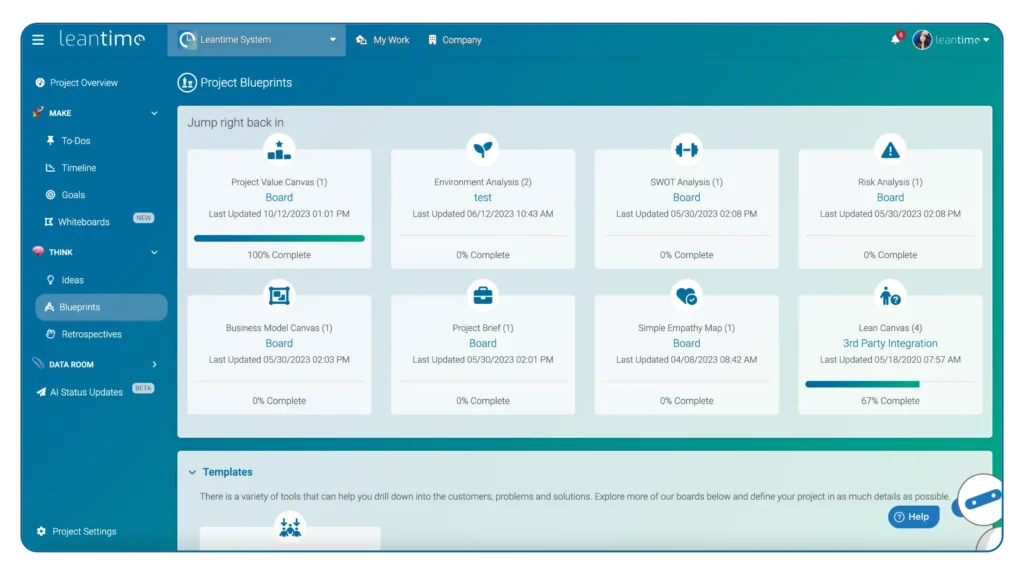
Key Features
- Lean project management: Leantime uses a lean approach, trimming the extraneous features that might not be needed for smaller teams. This makes it simple to handle without compromising on the critical functionalities you need.
- Task and Progress Tracking: Plan and track your team’s work easily. Leantime dilutes the convoluted systems often found in other tools, keeping it simpler for you and your team.
- Customizable workflows: Streamline your processes using Leantime’s flexible workflow system. It adapts to your unique ways of working rather than forcing you into a one-size-fits-all mold.
Pros & Cons
Pros:
- Simplicity: It’s designed for ease of use. If you dislike overly complicated systems, Leantime could be your go-to.
- Lean focus: It’s built specifically for lean teams. Large corporations might find the tool lacking, but small teams will appreciate its streamlined focus.
- Customizable: Adapt Leantime to fit your team’s workflow. Its flexibility is a big plus if you rely heavily on a unique process.
- Limited extendability: If you’re looking for a tool that can grow as your team scales up, Leantime might not be the best fit. Its forte lies in serving small teams.
- Reduced feature set: Depending upon your requirements, you might find Leantime’s offering a bit lean. Feature-heavy alternatives might serve better if you have more extensive demands..
3. Plane: Best for Jira Users
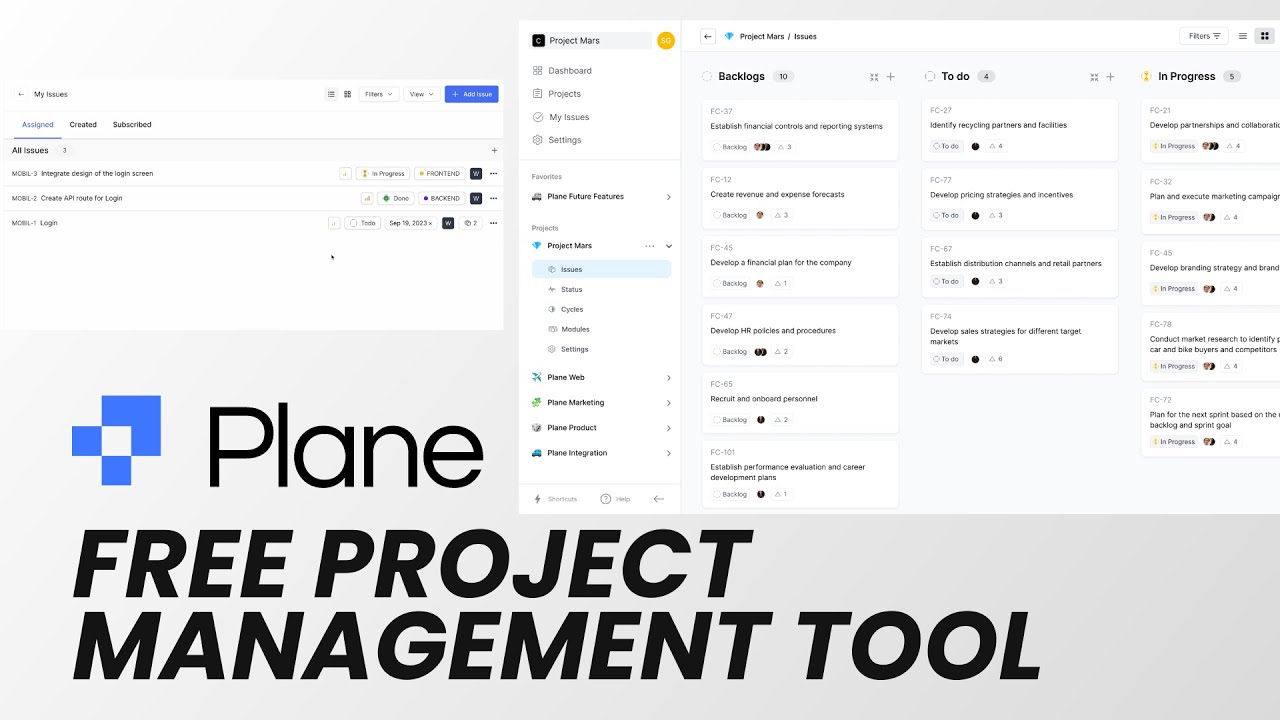
Key Features
- User-friendly Interface: Plane has been crafted with a simple, clean interface. It makes navigation straightforward, even for first-time users.
- Flexible Workflow: Plane allows you to tailor workflows to your team’s needs and processes. This expansiveness ensures that your team can continue to use agile methodologies effectively.
- Task Management: From creating tasks to prioritizing them, the task management options are extensive and versatile.
- Collaboration Tools: The software includes tools for team discussions and document sharing, promoting better collaboration and coordination.
Pros & Cons
- Pros: Plane’s user-friendly interface and customizable workflows facilitate task management and team collaboration. It also offers a free plan, reducing costs and making it ideal for small to medium-sized teams.
- Cons: Although free, Plane might not provide the comprehensive set of tools larger teams or more complex projects may require. Its simplicity, while a strength, might present limitations when dealing with large-scale, multifaceted projects.
4. Orangescrum: Best for bug and issue tracking
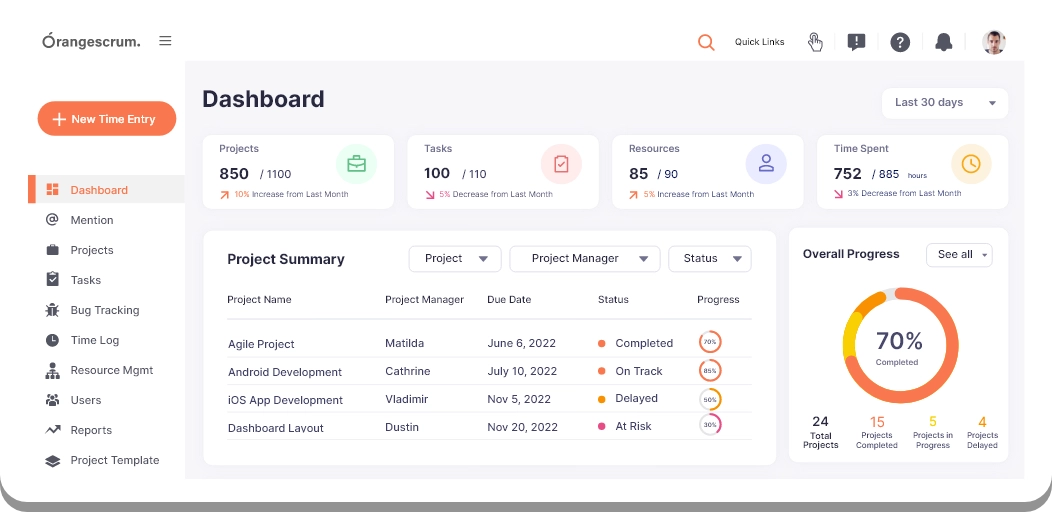
Key Features
- Granular Bug Tracking: This feature allows you to dive deep into the details of each bug or issue and manage them effectively.
- Real-Time Visibility: Stay updated with the current status of all tasks, bugs, and issues for effective decision-making.
- Multifunctional Dashboard: A comprehensive dashboard puts control in your hands, helping map the progress and identify the bottlenecks.
- Open Source: Being open source, Orangescrum provides an added advantage of flexibility and customization according to your project needs.
Pros & Cons
Pros:
- Integral Bug and Issue Tracking: The in-depth bug tracking capability ensures no issues are left undetected or unresolved.
- Streamlined Workflow: With customized workflows, your team will find it very intuitive to manage any project.
- Budget-Friendly: Being a free open source project management software, it significantly cuts down your overhead expenses.
Cons:
- Complex For Beginners: If you’re new to project management or open source software, there could be a steep learning curve.
- Limited Features For Large Teams: For massive projects or teams, Orangescrum may lack comprehensive tools required for effective project management.
5. MeisterTask: Best Usability and Interface
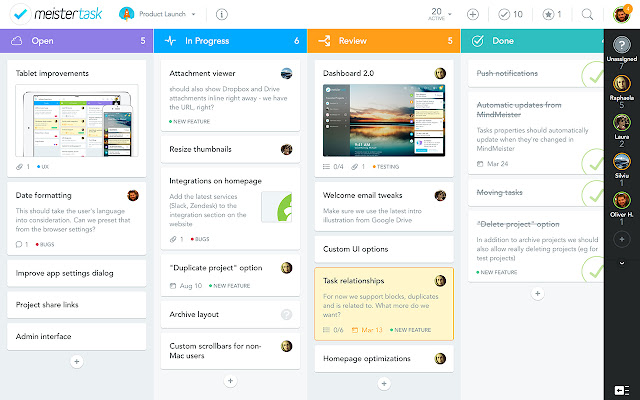
Key Features
MeisterTask comes packed with outstanding features that outshine other open-source project management software. Its core strength lies in its simplicity and user-friendly interface, backed by a host of features. It houses fundamental tasks such as creating tasks, assigning roles, setting deadlines and so forth.
Notably, MeisterTask is far beyond just task management. It allows seamless collaboration with its in-app communication tool. Your team can easily discuss tasks, share updates, and exchange files and documents right on the go.
The Kanban-style project boards are a godsend, enabling you to visualize workflows, instantly grasp project status and detect bottlenecks. You’ll also love the integrated time tracking tool, which comes with a stopwatch to keep tabs on how long tasks take.
What’s more, MeisterTask integrates smoothly with popular apps like Slack, GitHub, and Zendesk. It truly embodies the “best of breed” approach, making it one of the best open source project management software options on the market.
Pros and Cons
Pros:
- User-friendly interface which makes it easy to manage tasks and workflows.
- Smooth integrations with common tools to power up your project management.
- Solid customer support – a resource not always common with open-source options.
Cons:
- A downside is its availability only as a web app, limiting your ability to work offline.
- It’s not perfect for larger teams or complex projects due to a lack of advanced tools like risk management or budget tracking.
6. Tuleap: Best for Agile and DevOps Teams
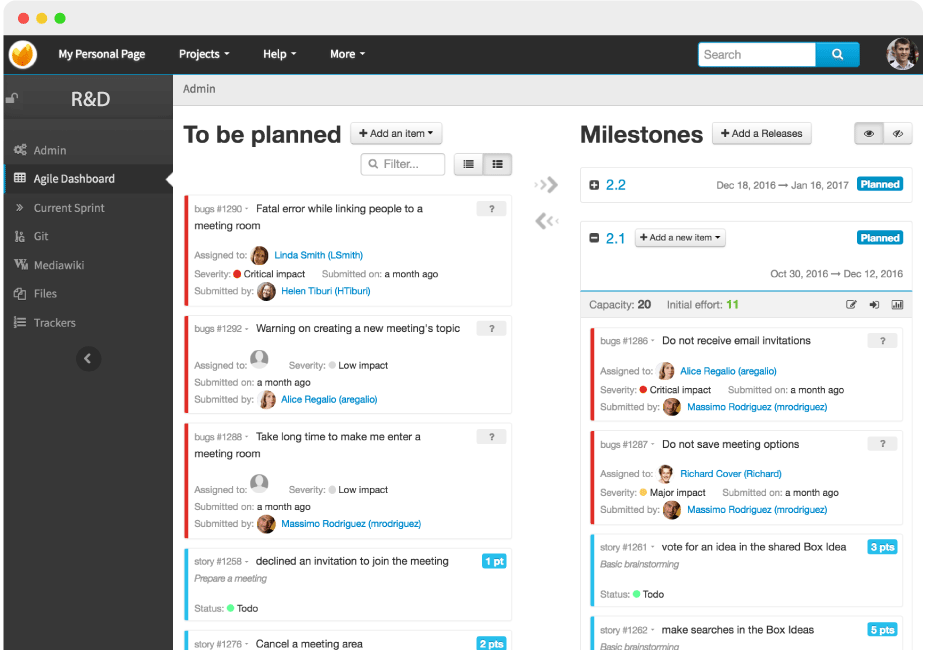
Key Features
- Sprint Planner and Burn-down Charts: Visual tools designed to keep your project on track and within scope.
- Scrum and Kanban Boards: These provide a clear overview of your team’s progress and can be customized to suit your workflow.
- Bug and Issue Tracker: This robust tracking system helps create a clean production environment, ensuring customer satisfaction. What’s more, there’s certainly a win in using a software project management open source tool like this as it offers the flexibility of adapting to your processes.
- Document Management: This ensures easy access to project documentation, making it user-friendly to new team members. Additionally, it’s in line with the policy of using free and open source project management software for cost savings.
- Test Management: This capacity ensures precise product deployment, minimizing bugs and issues in the live environment.
Pros & Cons
Pros:
- Highly Customizable: Tuleap readily adapts to various workflows, thanks to its open-source nature.
- Versatile Toolset: With Agile boards, charts, trackers, and more, Tuleap offers tools to meet a broad range of project needs.
- Unified Workspace: Tuleap offers a unified space for teams, bringing together development tools for efficient collaboration.
Cons:
- Interface – Some users find Tuleap’s interface outdated or non-intuitive. It’s a trade-off that comes when focusing on function over form.
- Learning Curve – Since Tuleap is packed with extensive features, getting a complete grasp of these takes time.
- Limited Ready-to-Use Integrations – They offer fewer ready-to-use integrations compared to some proprietary tools, but the open-source nature allows for custom integrations.
7. Onethread
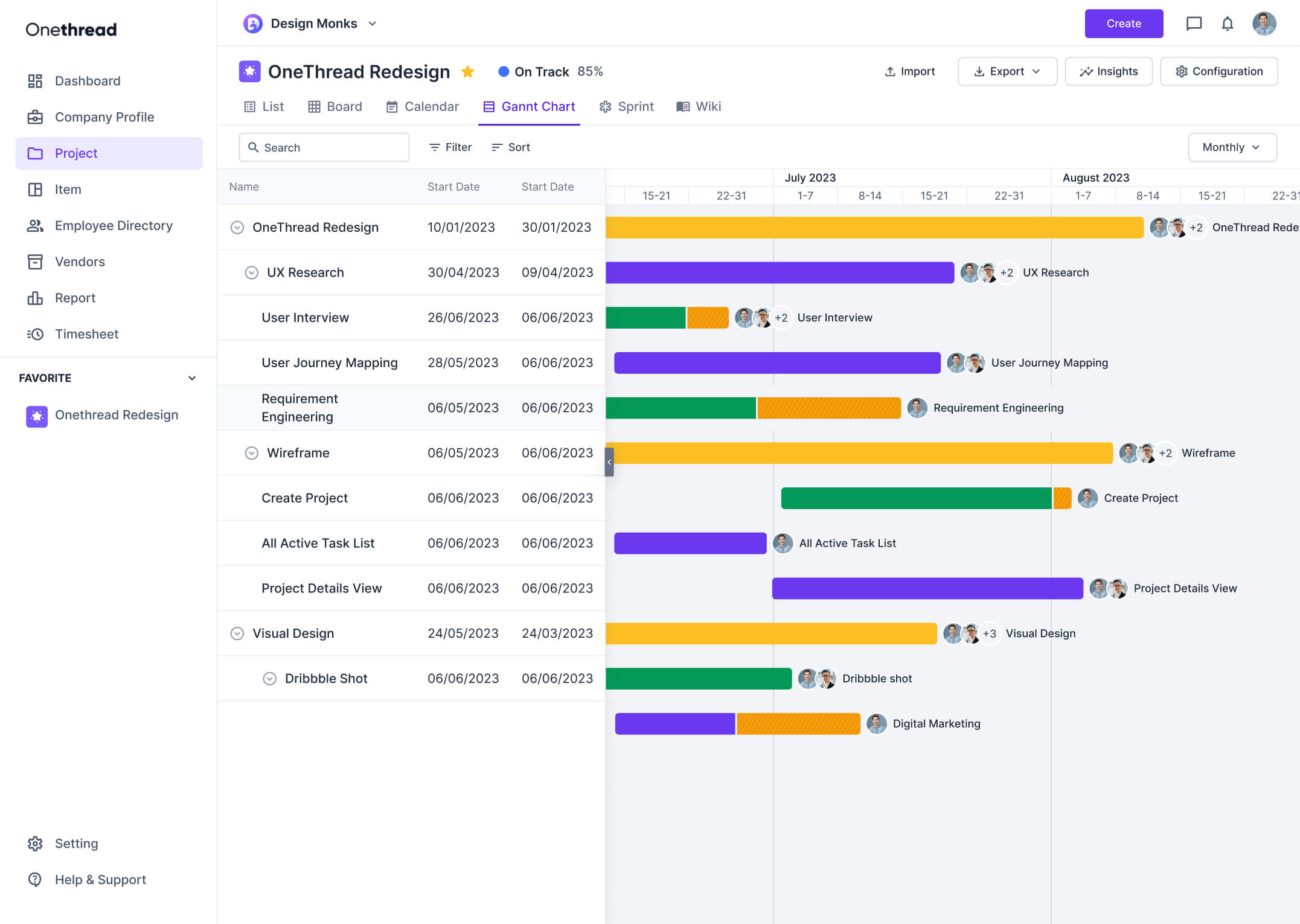
Key Features
- Easy task assigning and delegation: Assigning deadlines, keeping track of progress, and delegating tasks become a no-brainer with Onethread’s user-friendly interface.
- Real-time team communication: Unlike open-source tools that rely more on community forums, Onethread has a built-in messaging service for direct collaboration.
- Customizable dashboards: Users can tailor personal data views with custom widgets—no need to rely on broad defaults.
- Lightning-fast support: You’ll get premium-level live support with super quick response times even on their free plans.
- Interactive workflow & schedule management: Plan, track, and manage your projects more efficiently.
Pros & Cons
Pros:
- Unmatched user-friendliness: Onethread’s beautiful UI can be adopted instantly, making it a great option for non-tech users.
- Solves common adoption barriers: With a simple setup and a focus on usability over complexity, Onethread enjoys an easy adoption by teams.
- Excellent live support: Benefiting from fast response times can enhance your team’s efficiency, reducing work stoppages due to technical issues.
- Lacks self-hosted option: Unlike some other open-source project management software, Onethread doesn’t provide a self-hosted option, potentially impacting data privacy and control.
- No advanced addons for industry-specific needs: Depending on your team’s requirements, the absence of these addons could be a drawback.
Conclusion
An open source project management software can revolutionize your business operations. The collaborative, transparent nature of these tools, coupled with their customization capabilities, offers a potent solution for small businesses and startups. Whether it’s OpenProject, Leantime, or Plane, each offers unique features to cater to your specific needs. Remember, the key to successful project management lies in choosing software that aligns with your business model and objectives.
Frequently Asked Questions
Q1. What are the benefits of open source project management software?
Open source project management software offers several advantages, including transparency, collaboration, customization, and adaptability. These features, in particular, are handy for small businesses and startups on a tight budget.
Q2. What are some good open source project management software options?
Some reputable open source project management software options include OpenProject, Leantime, and Plane. The key features, pros, and cons of each are discussed in the article to help businesses make well-informed decisions.
Q3. Are open source project management software customizable?
Yes, open source project management software is often highly customizable. This allows businesses to tailor the software to meet their unique needs and operating systems.
Q4. Is open source project management software beneficial for all businesses?
Open source project management software benefits businesses that rely on community-driven solutions due to its collaborative and transparent nature. However, the appropriateness and efficacy of this software ultimately depend on the specific needs and circumstances of each enterprise.
Q5. What key features should I consider when choosing an open source project management software?
Essential features to evaluate include flexibility, adaptability, customization, transparency, and ease of use. Additionally, consider the support community, platform compatibility, and how well the software accommodates your specific project management requirements.

Leave a Reply