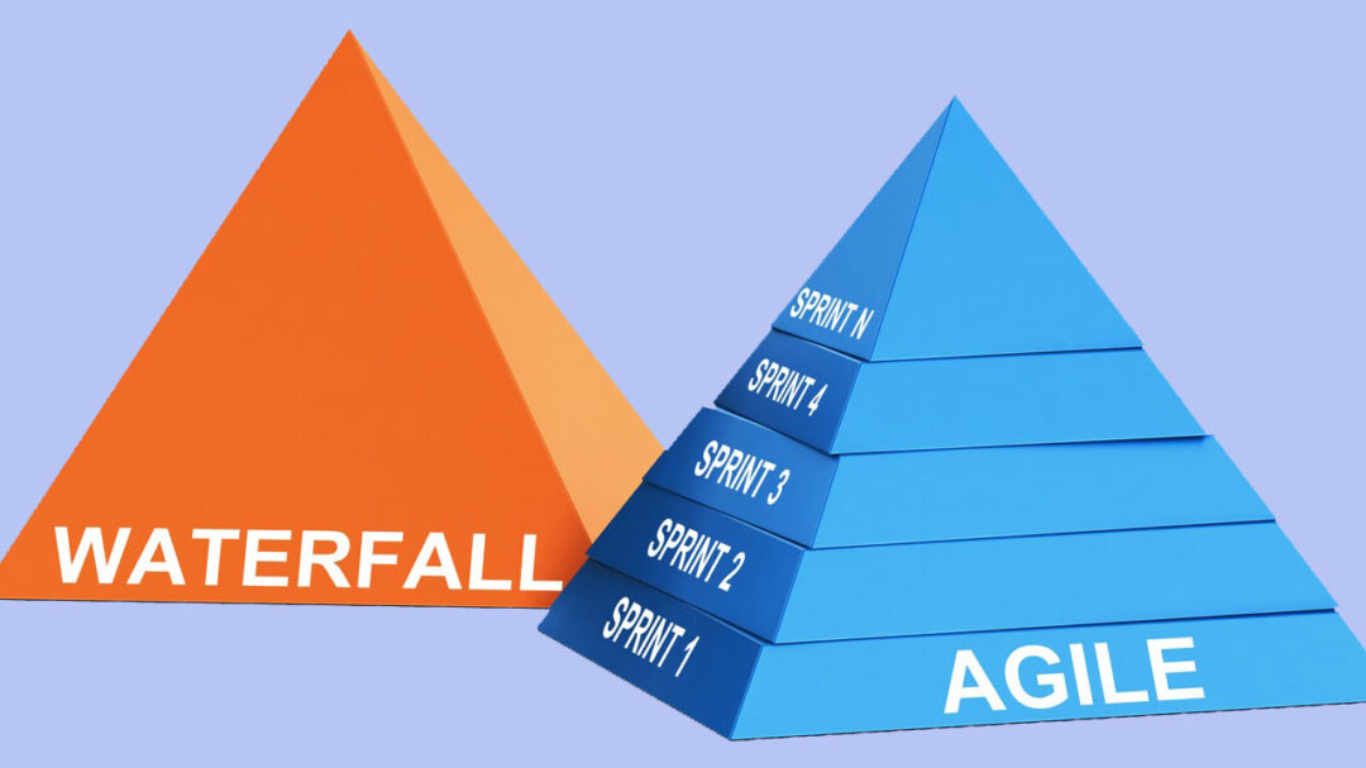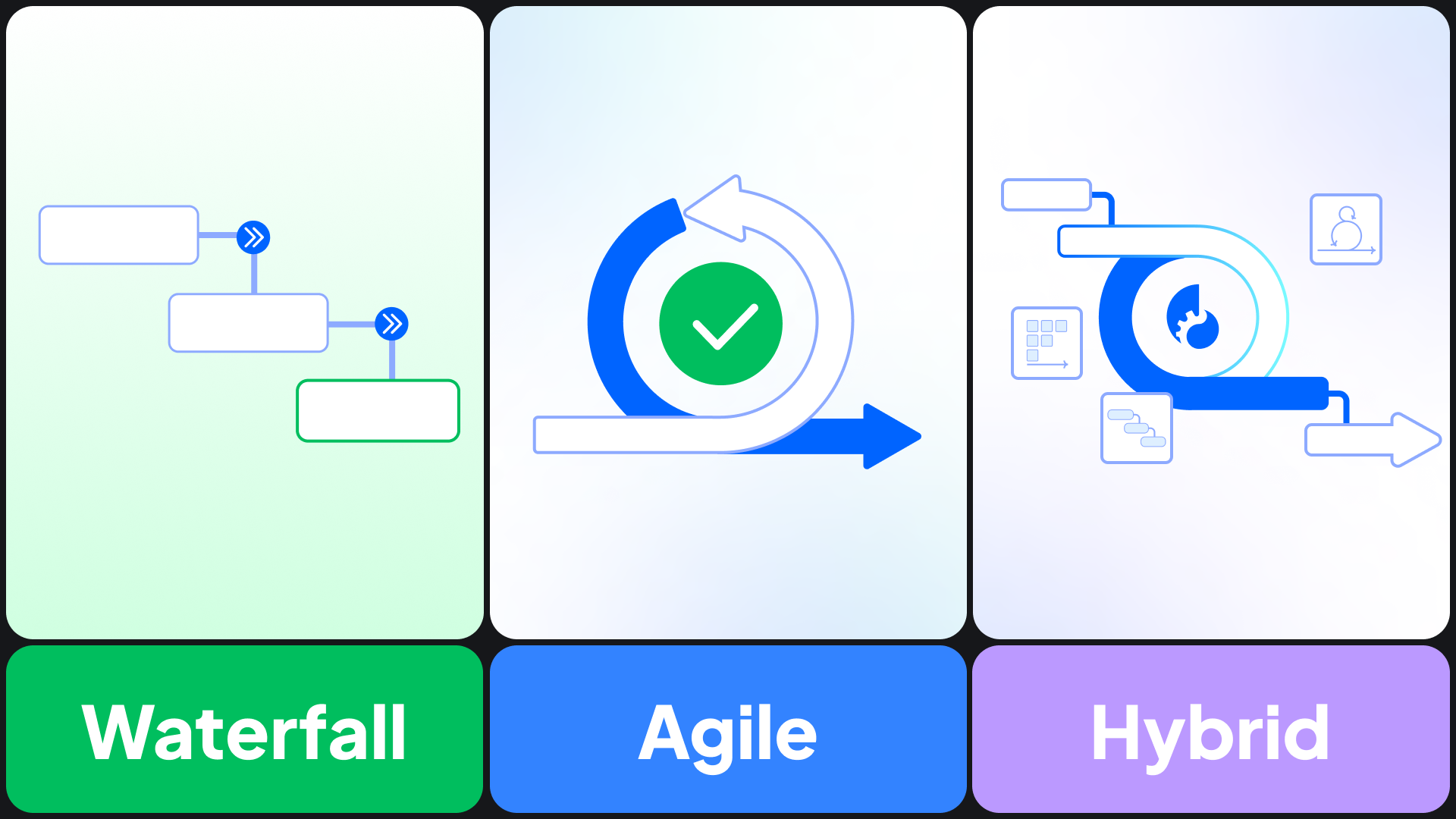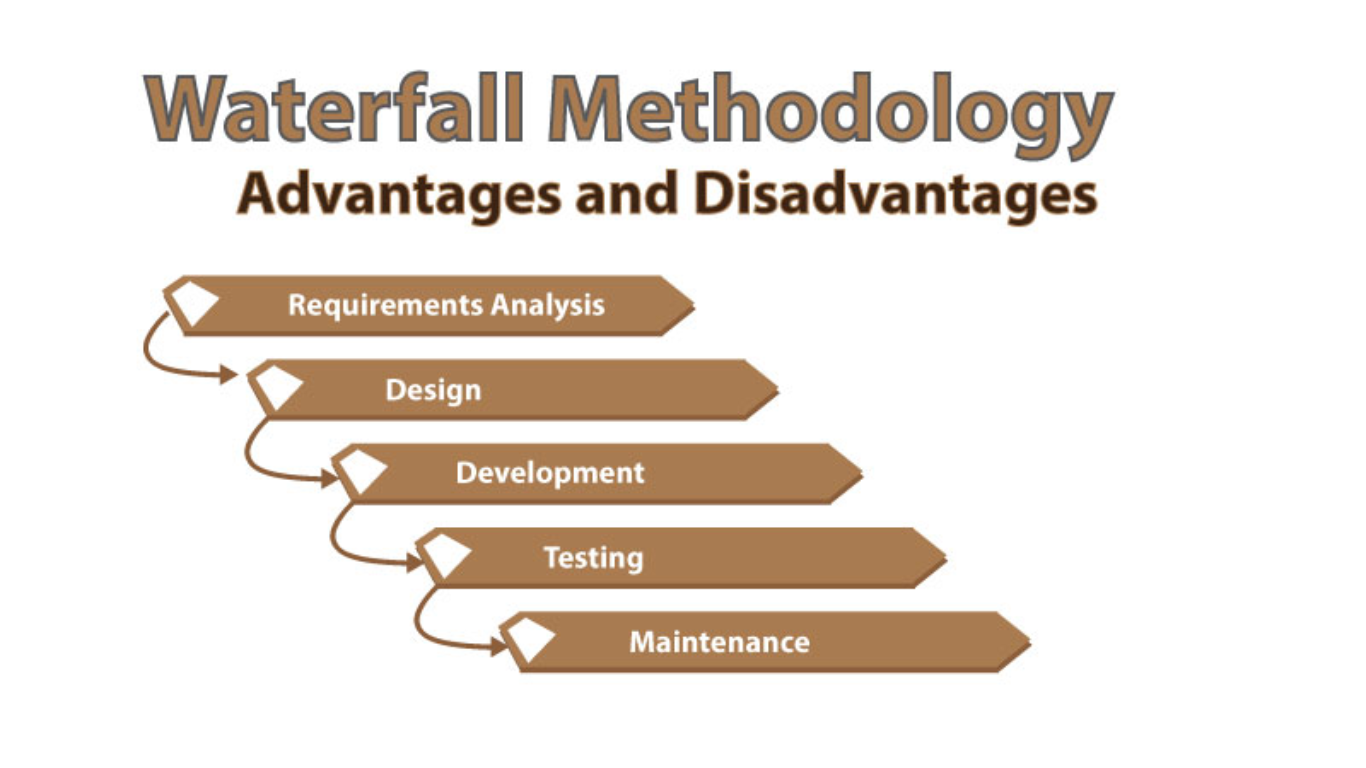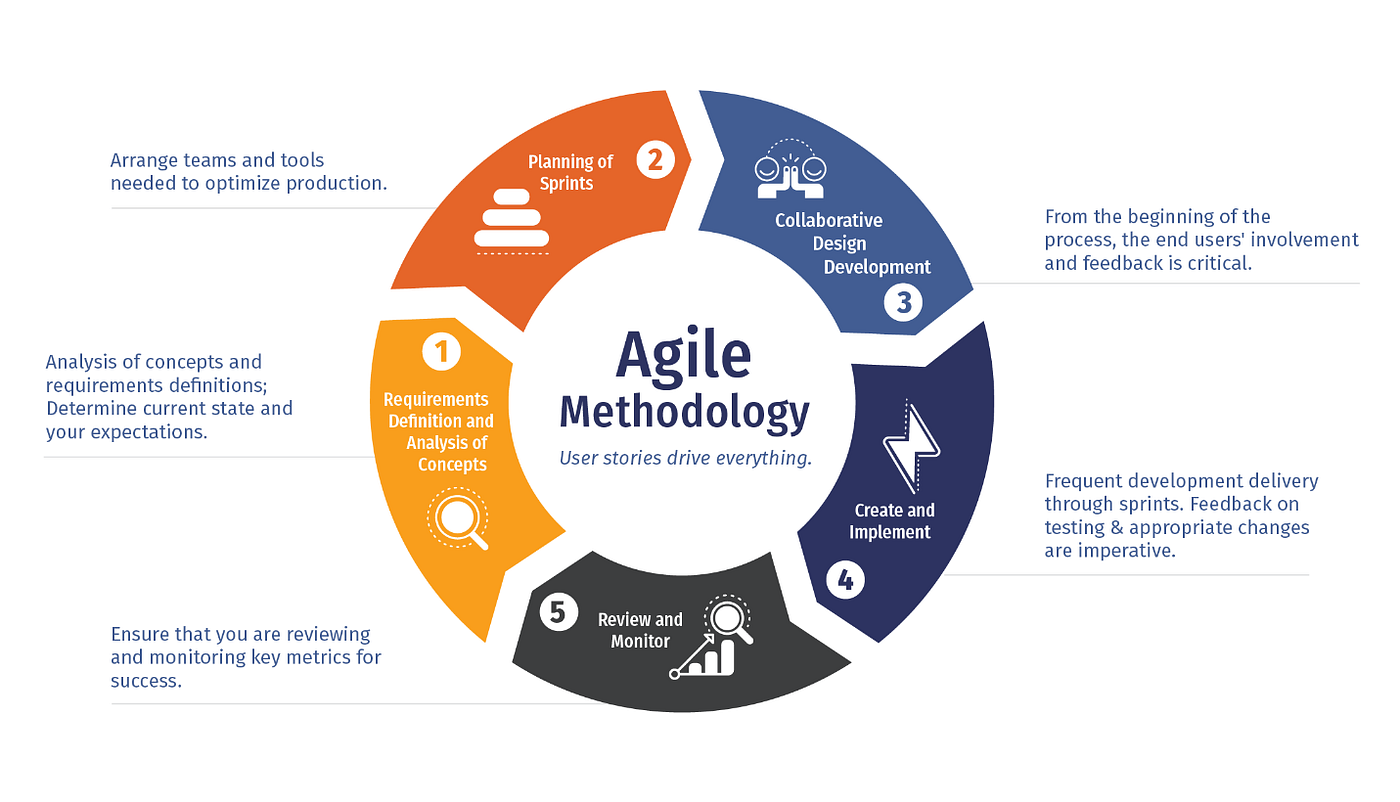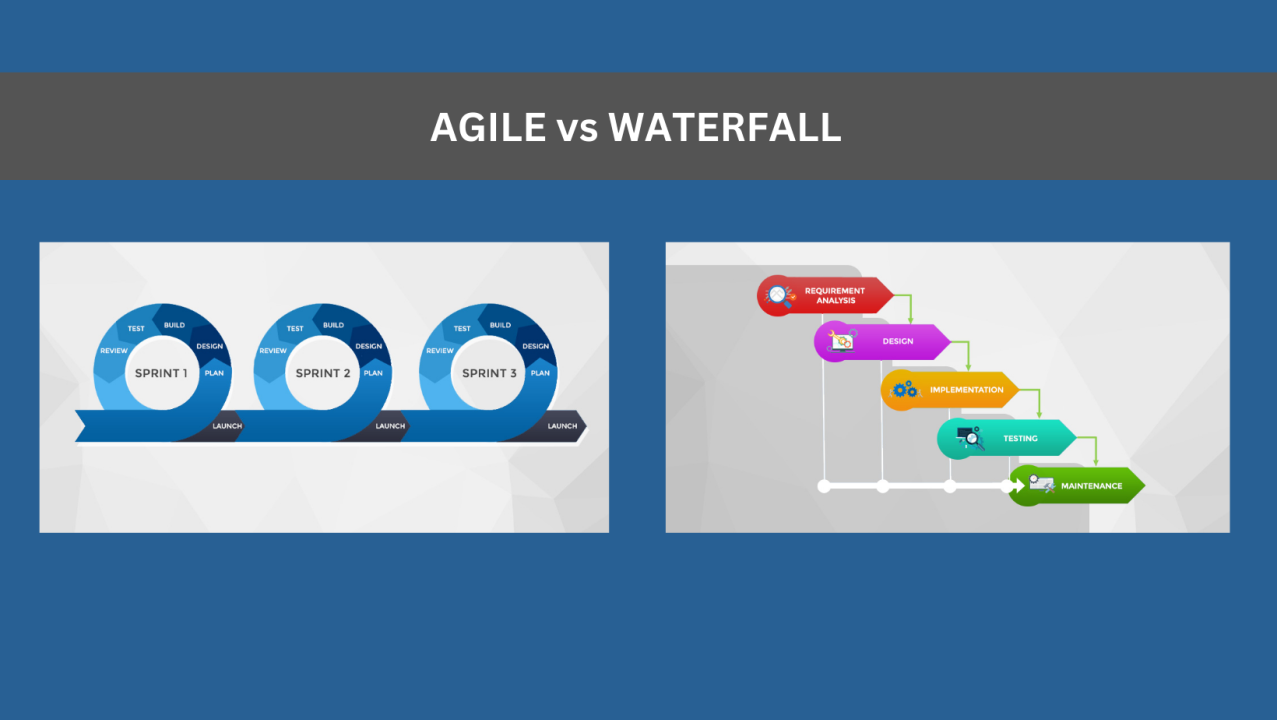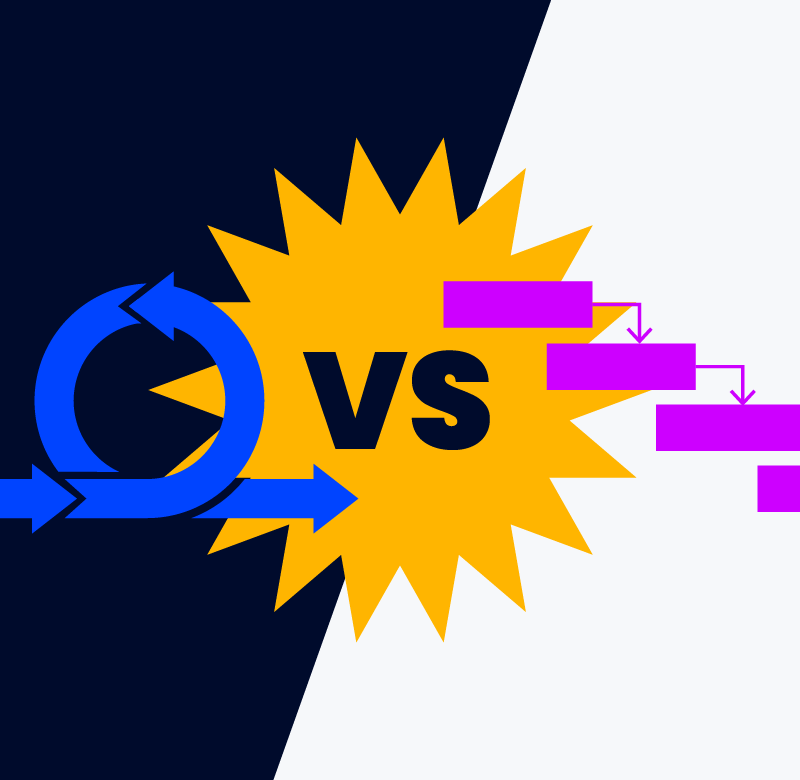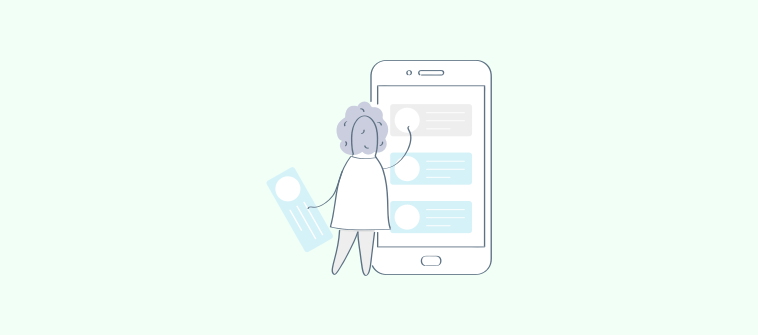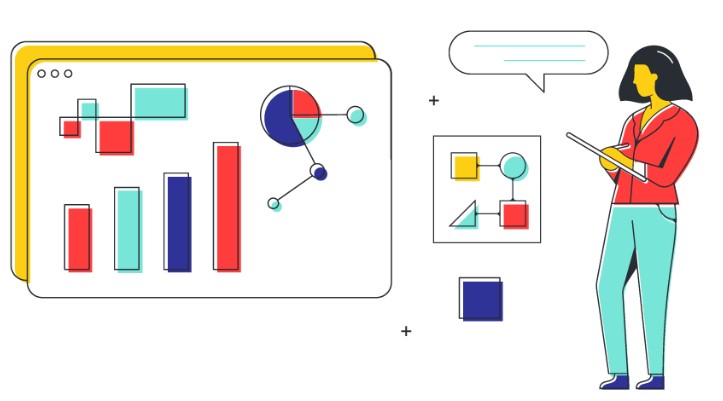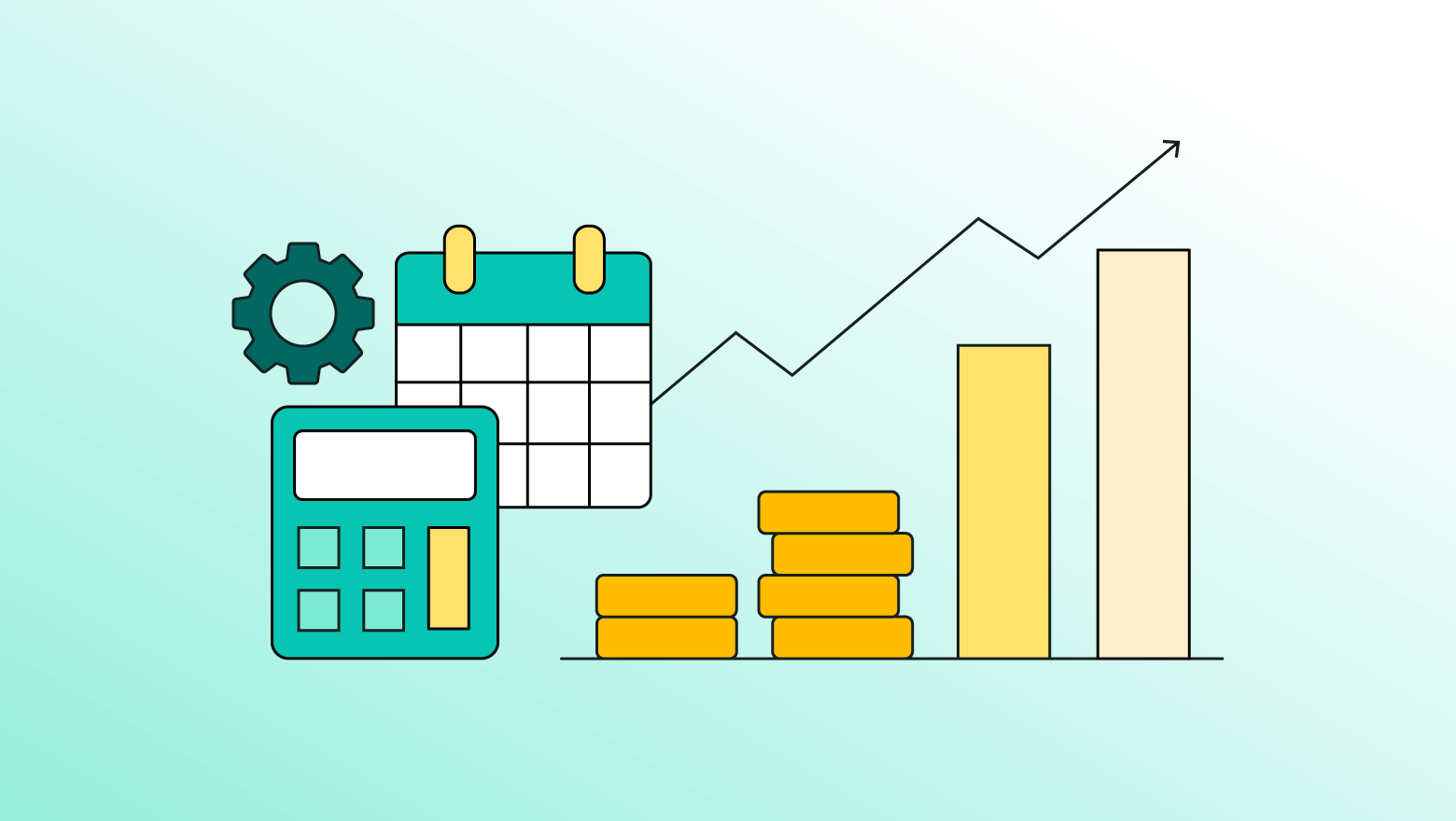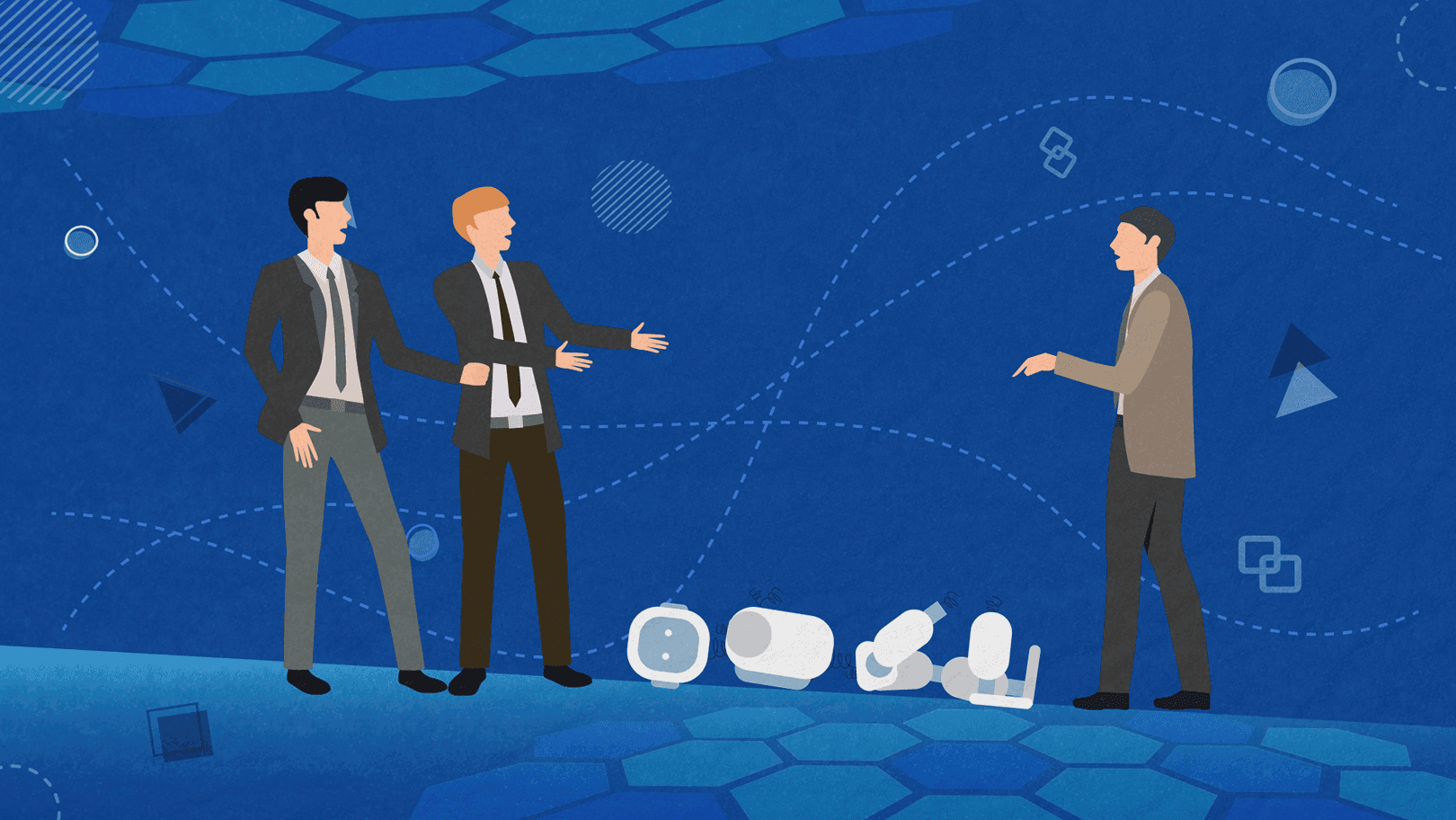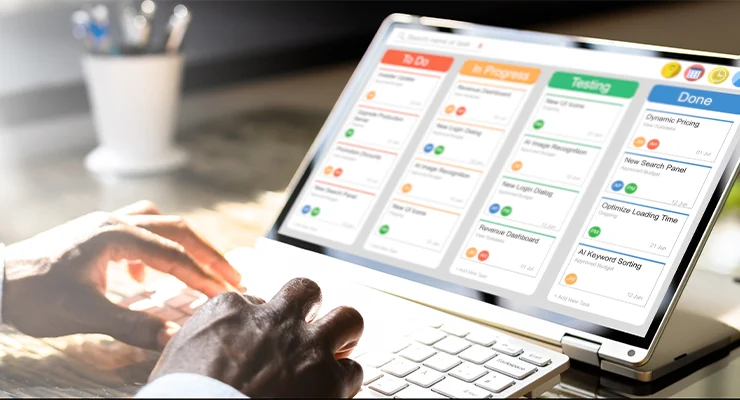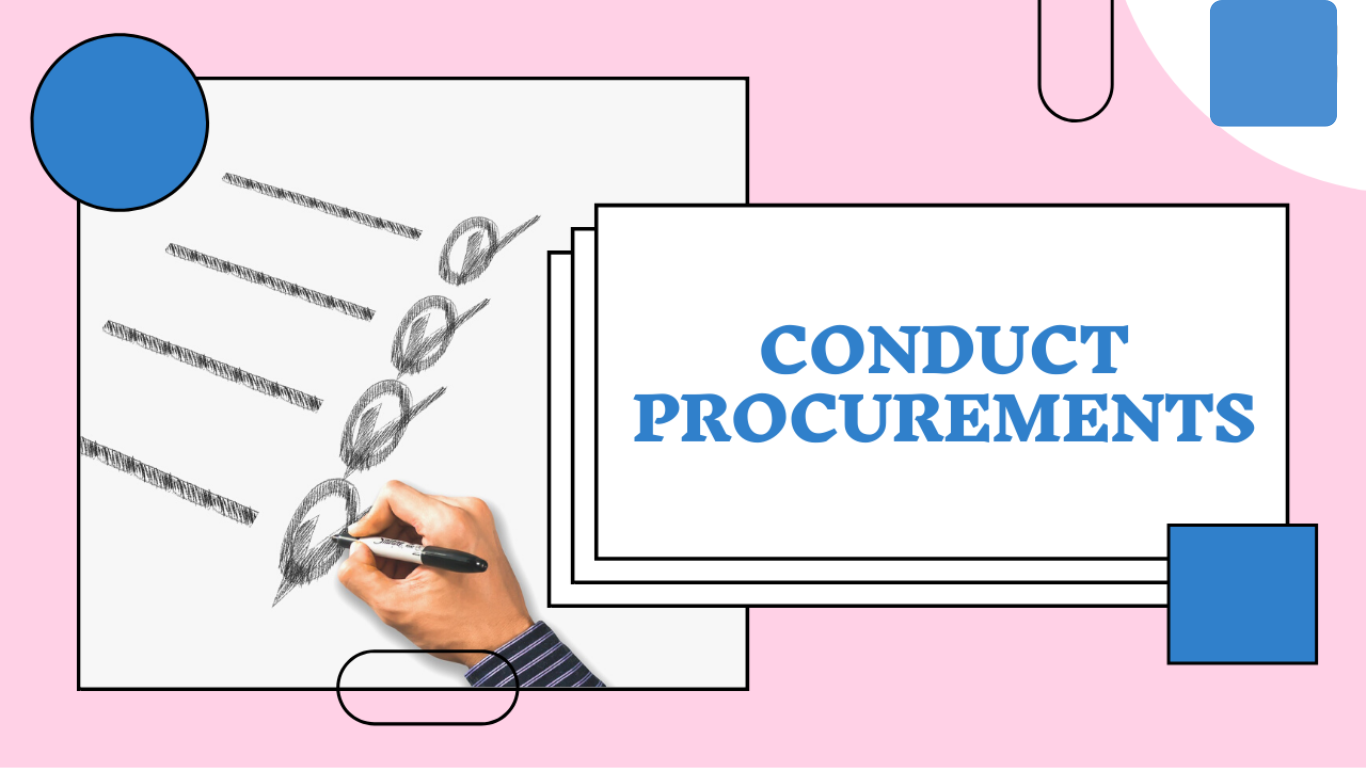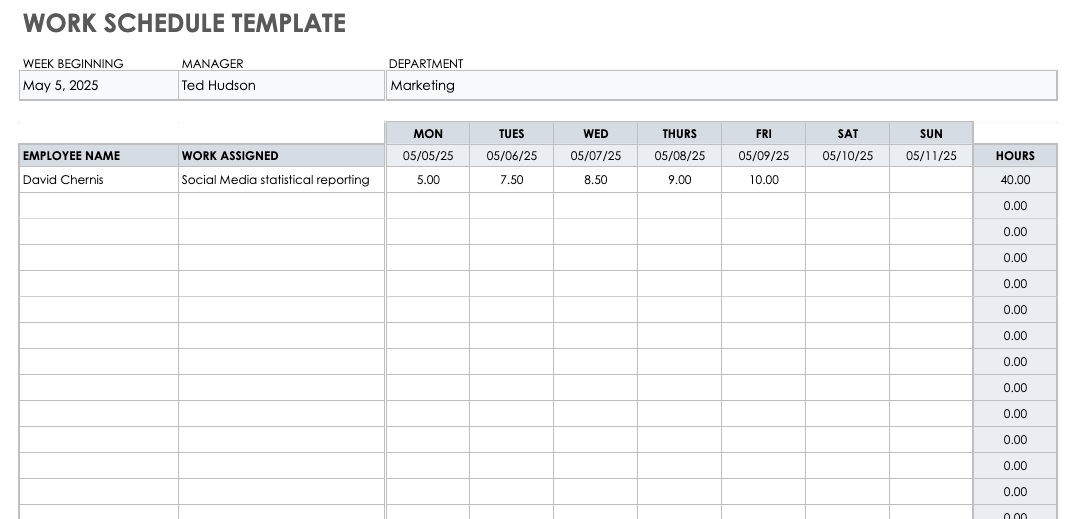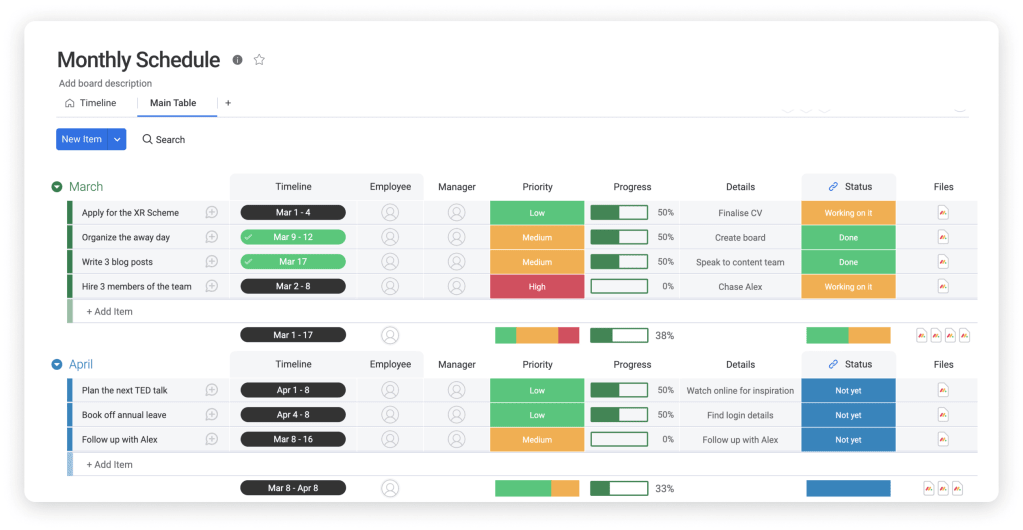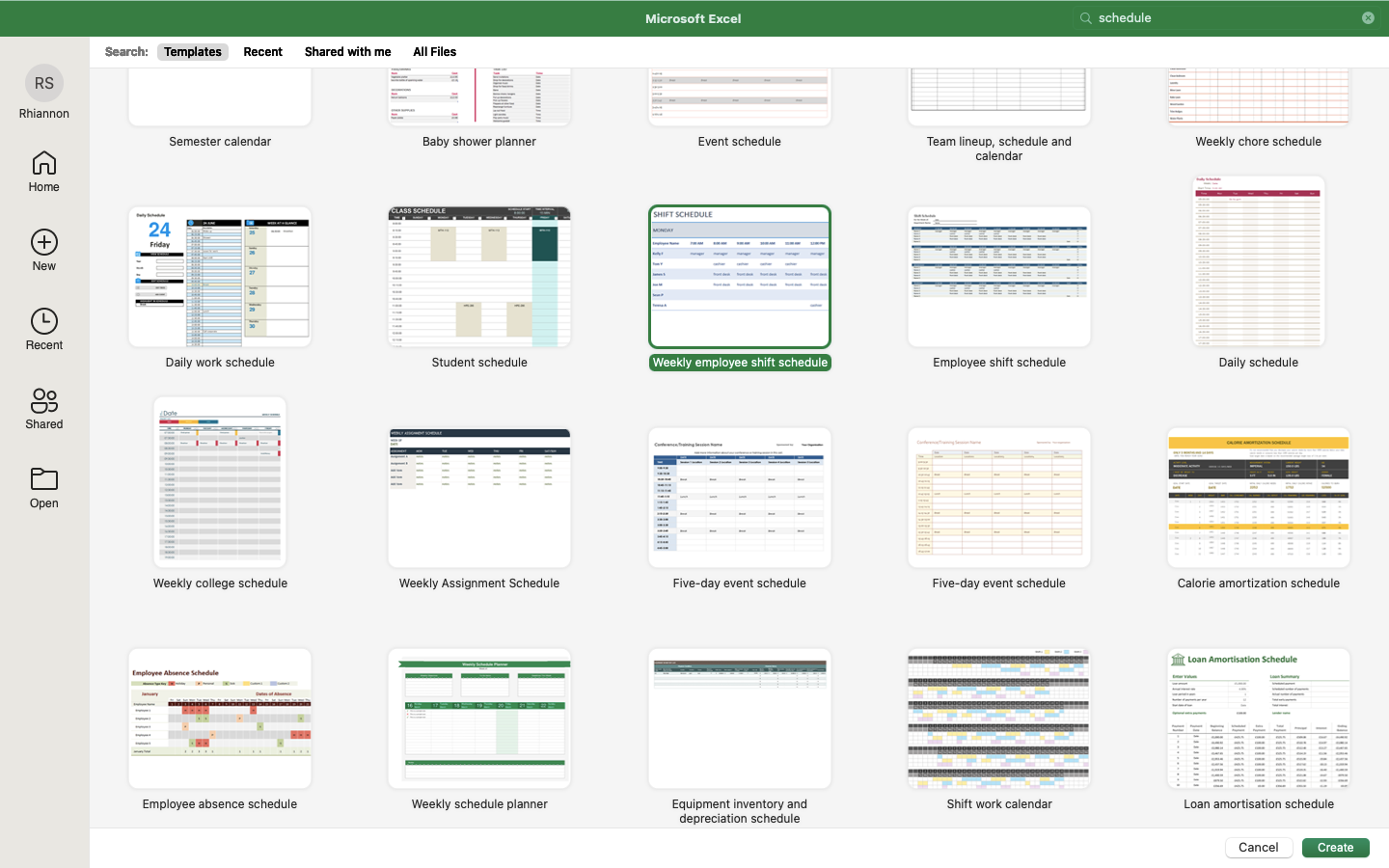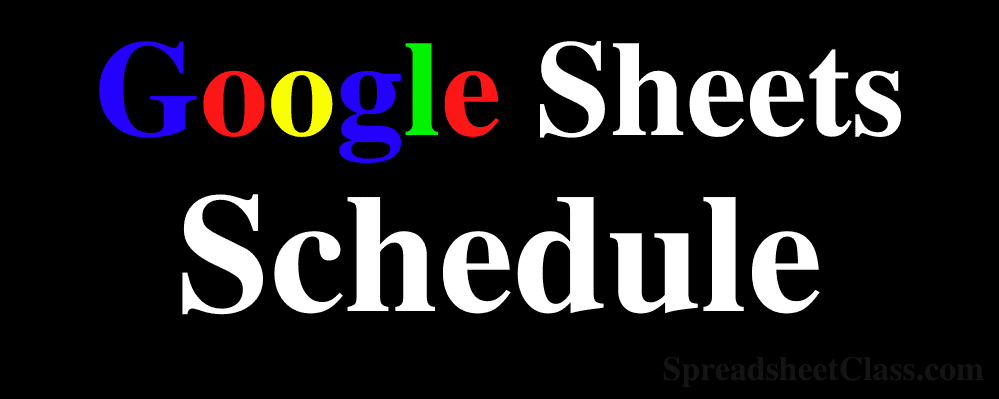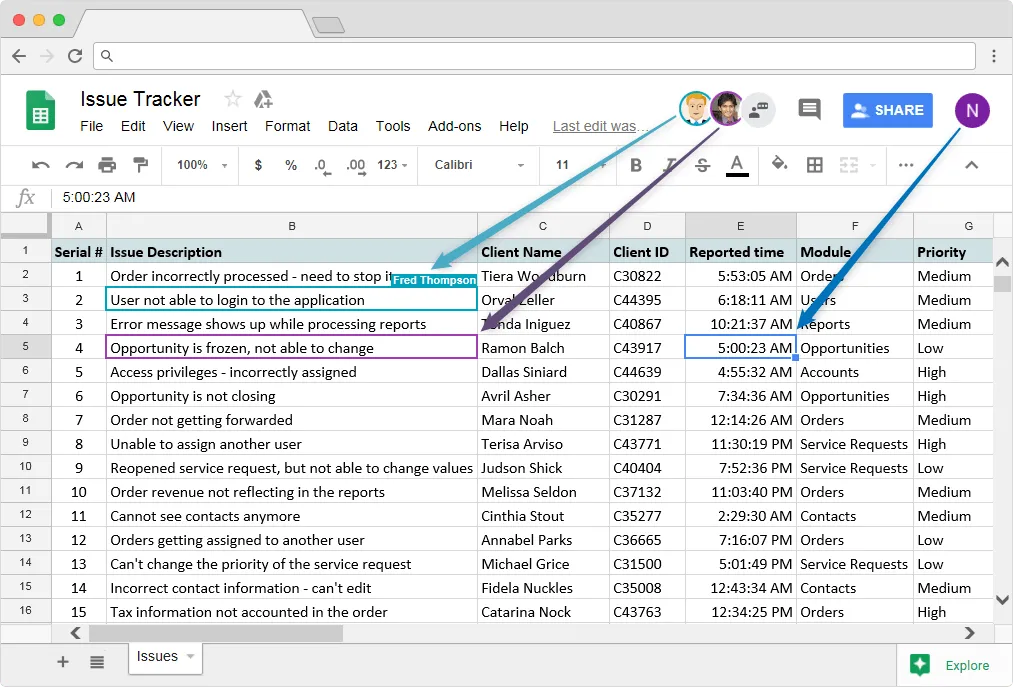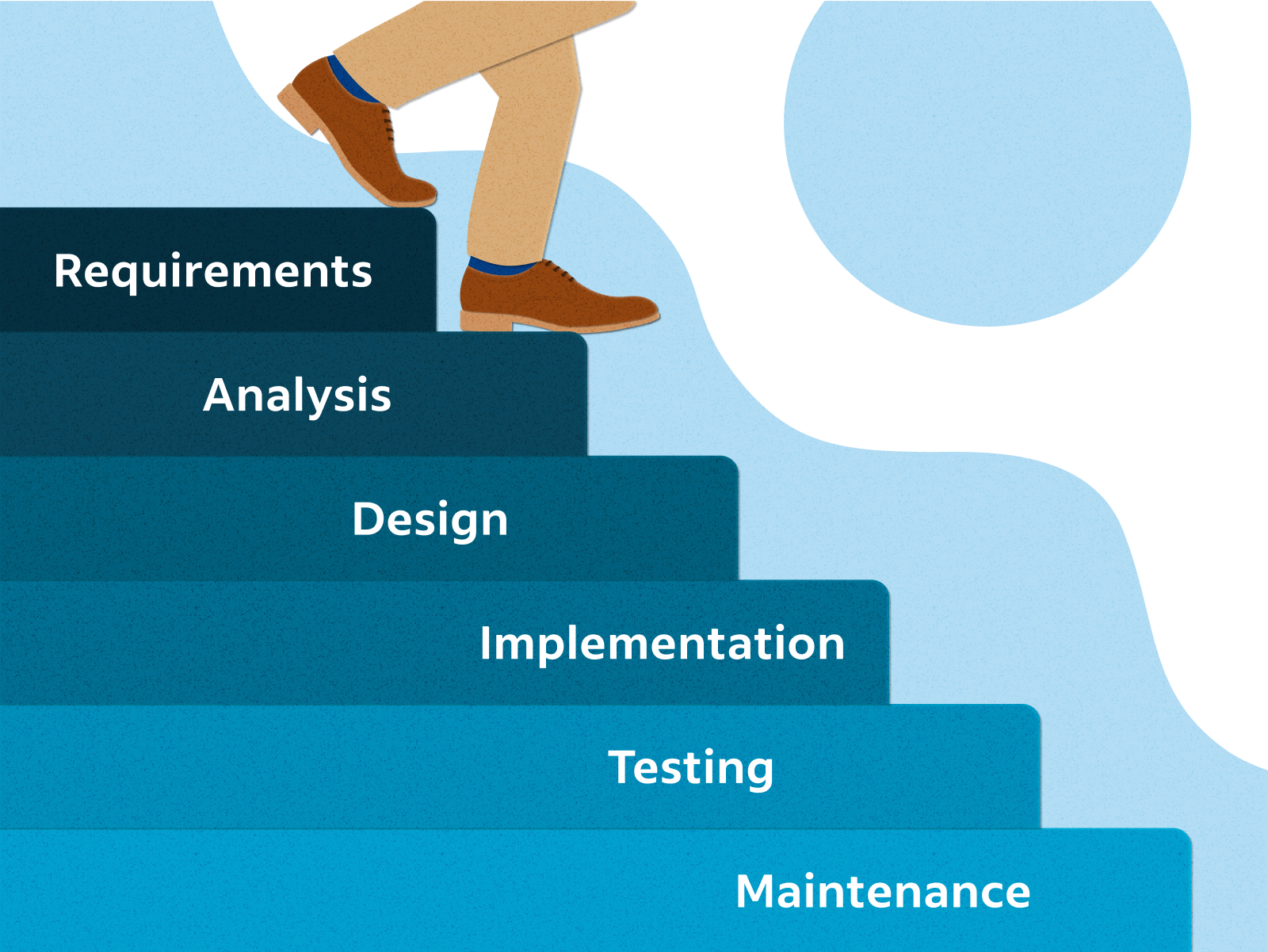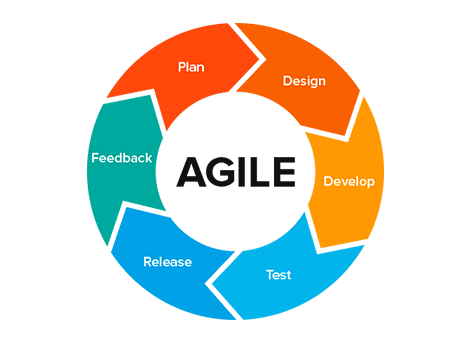Successful Project Manager Careers | Top Skills in 2024
It might be challenging to find your way around the project management profession. It’s a field packed with potential, brimming with opportunities that span across industries. As a project manager, you’ll be the conductor of a symphony, orchestrating various elements to achieve a common goal.
But what does it truly mean to be a project manager? What are the career prospects, challenges, and rewards that await in this dynamic profession? Whether you’re a seasoned professional looking for a career switch, or a fresh graduate exploring your options, I’m here to shed some light on the ins and outs of project management careers. Let’s take a deep dive into the world of project management and discover what it takes to thrive in this challenging yet rewarding field.
Recognizing Project Manager Careers

Having explored the broader landscape of project management, let’s delve deeper into the nuances of project manager careers. This section provides clearer insights into the specifics of this role along with the skill-set that sets successful project managers apart.
The Role of a Project Manager
As a project manager, the responsibility on your shoulders is substantial. Imagine being the conductor of an orchestra. Each musician plays a different instrument but collectively create a harmonious melody. Similarly, project management involves orchestration and unification of diverse resources to fulfill common objectives.
Project managers plan, execute, monitor, control, and close projects. This process starts with defining the project scope and recruiting the right team. As a project manager, you’re also responsible for creating a clear timeline, with specific milestones and deadlines. Along the way, you’ll learn risk assessment and make necessary adjustments to keep the project on track. The responsibility ends only when you’ve delivered the expected results within the set timeframe and budget.
Core Competencies and Skills
The role of a project manager demands a specific set of competencies, skills, and knowledge.
- Leadership: Successful project managers have to steer the team towards the project goals, making strategic decisions, and overcoming roadblocks systematically.
- Communication: Articulating project objectives, updating the team on progress, and reporting to stakeholders require exceptional communication skills.
- Risk Management: Project managers are akin to chess players – anticipating potential problems and developing contingent plans.
- Financial Planning: Budgeting, cost estimation, and financial control are all critical aspects of project management.
- Technical Expertise: Depending on your industry, you may require knowledge in specific technical areas for effective project execution.
The skills and competencies listed here form the backbone of a successful project manager. Equipping oneself with these abilities is an effort worth pursuing for those eager to thrive in project manager careers.
Education and Certification Pathways
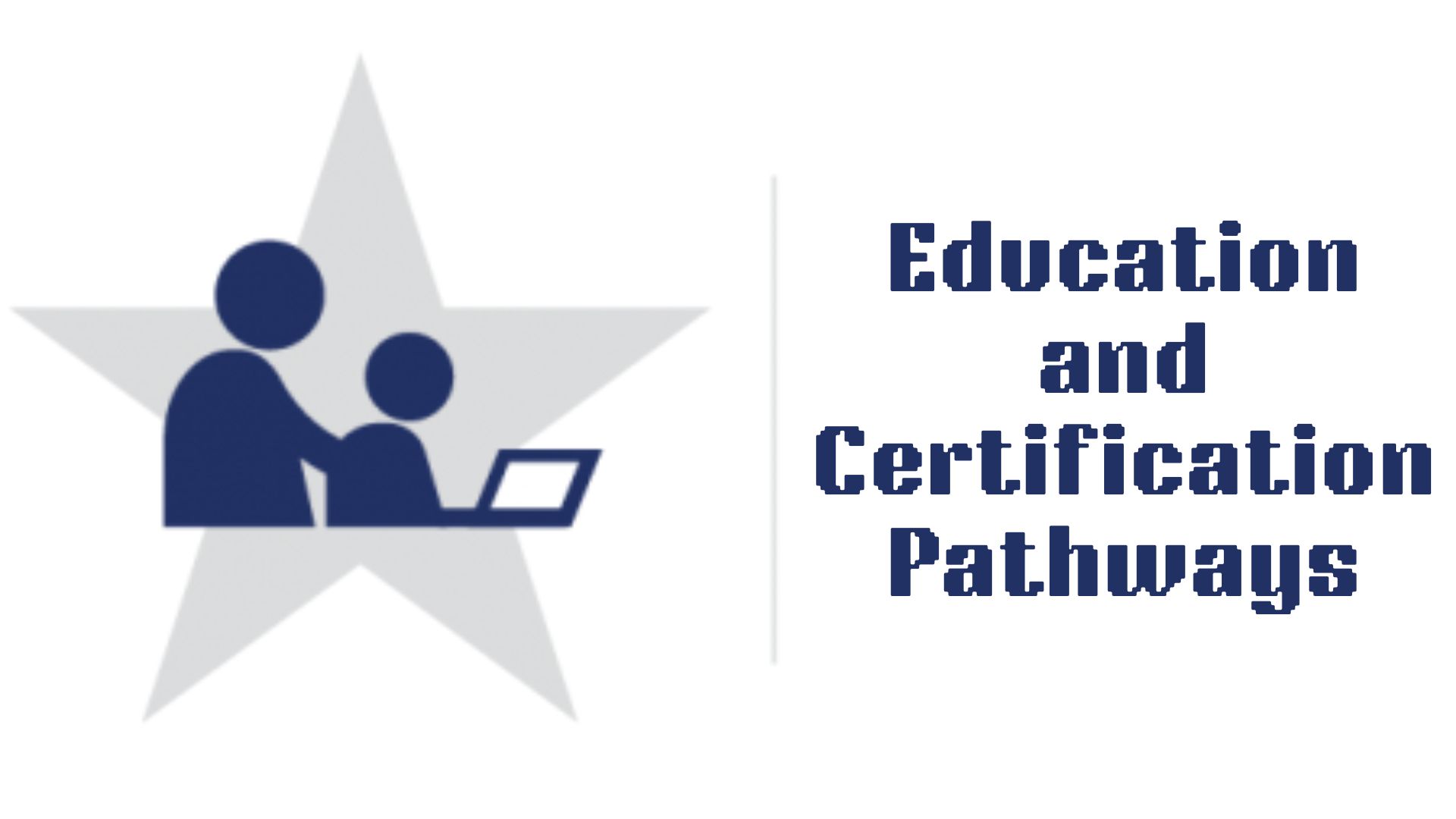
In the realm of project management, obtaining a solid educational foundation proves essential. Moreover, professional certifications serve as shining proof of your expertise.
Degree Programs and Courses
Bachelor’s degrees, often in business, contribute to the bedrock of knowledge necessary for a project manager. Many universities offer specific project management courses, covering topics like project risk management, project scheduling, and project cost management. For example, Penn State World Campus, via its Bachelor of Science in Project and Supply Chain Management course, provides students with a holistic understanding of project management.
For those seeking an advanced understanding, pursuing a Master’s degree, like an MBA with a focus on Project Management or a Master of Science in Project Management (MSPM), proves advantageous. Georgetown University’s School of Continuing Studies, for instance, offers an MSPM program, equipping students with the tools necessary to excel at managing complex projects.
Industry Certifications
Acquiring certifications gives your project management career a boost, adding credibility to your skills and demonstrating your commitment to professional growth. Certification options abound, but the Project Management Professional (PMP) issued by the Project Management Institute (PMI) stands out. This gold standard of project management certifications verifies your skill in managing, executing, and leading projects.
Another noteworthy certification includes the Certified Associate in Project Management (CAPM) certificate, also issued by PMI, catering to those with less experience but an interest in project management. Additionally, PRINCE2 certifications, widely recognized in UK and Europe, serve as a viable alternative to PMP, focusing on delivering successful projects within a clearly-defined framework.
To sum, each journey to becoming a project manager brings unique paths. Balancing degree programs with the power of industry certifications paves the way to a fruitful career in project management.
Climbing the Career Ladder
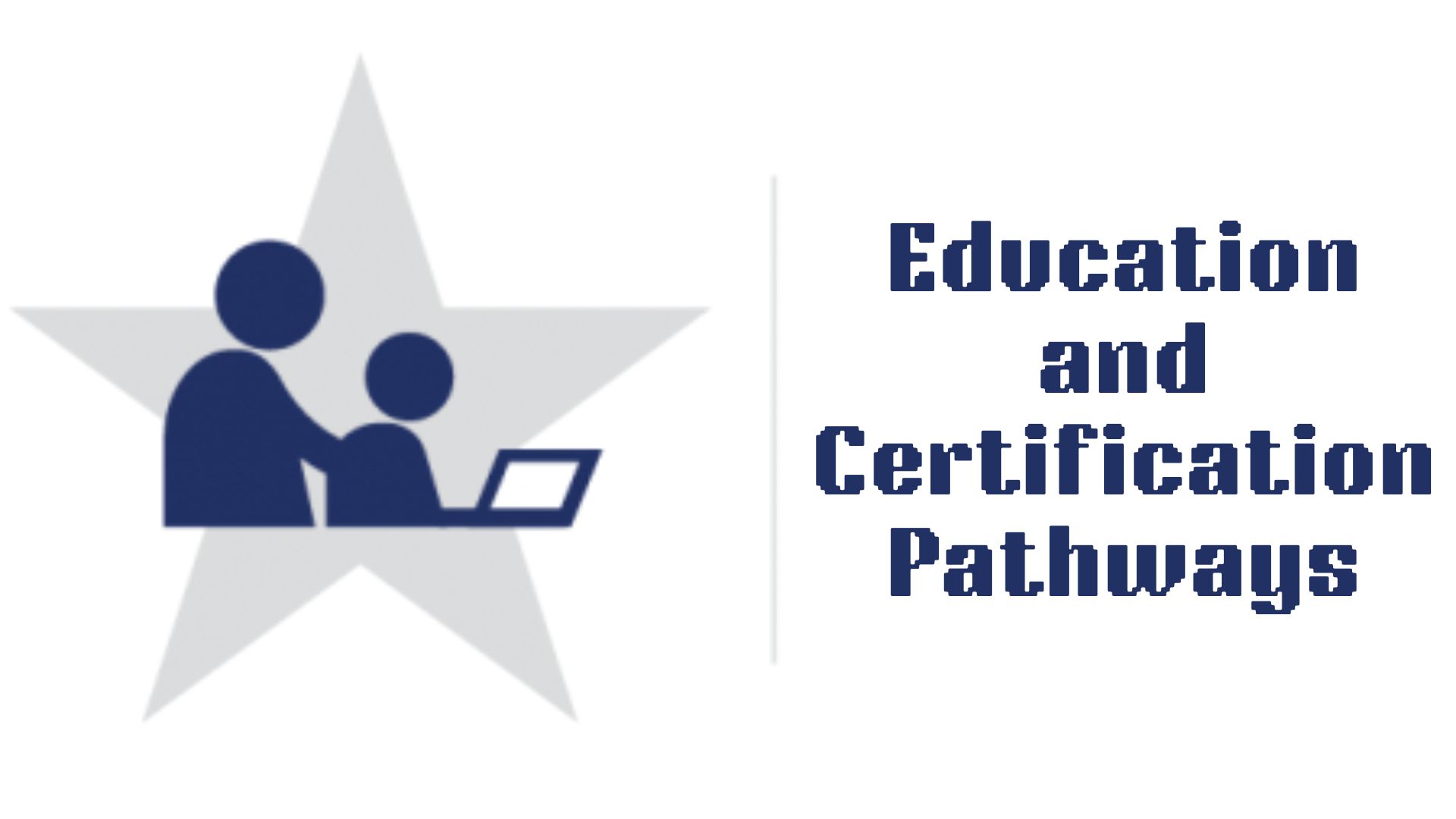
A prosperous career in project management demands starting from the ground up, gaining experience, and seeking higher qualifications. Here, I present the typical career progression, focusing on entry-level positions and ascending to senior management roles.
Entry-Level Positions
Commencing a journey in project management entails securing entry-level positions, bestowing the title of Assistant Project Manager or Junior Project Manager. These positions require a minimum of a Bachelor’s degree, in fields like Business Administration or Project Management, to acquire the foundational knowledge. As an assistant project manager, I’ll often be responsible for maintaining project documentation, coordinating meetings, and assisting in managing minor projects, under the guidance of a senior project manager. Consequently, I gain valuable, hands-on experience and understand the nuances of project management.
Primarily, deeper involvement in entry-level positions helps me hone vital skills. These roles allow me to practice leadership by delegating team tasks, employ communication skills to manage stakeholder expectations, and utilize risk management knowledge to identify potential issues. In such roles, my effort is to prove my proficiency and readiness for the following step: middle management.
Senior Management and Beyond
Note the important role of industry certifications at this juncture when aiming for Senior Project Manager or Project Director positions. For these roles, the ideal combination includes advanced degrees, such as an MBA in Project Management, industry certifications like the Project Management Professional (PMP), and substantial hands-on experience.
As a senior project manager, I take full ownership and accountability for multiple projects and project teams. The stakes are higher in this role, requiring sharper leadership and strategic planning abilities. Encountering various challenges, and resolving these successfully, helps me establish my expertise and opens up further opportunities for progressing to the role of a Project Director.
A Project Director’s responsibility extends beyond managing individual projects to overseeing entire project portfolios. Advanced knowledge of strategic decision-making, risk management, and financial planning are prerequisites for this role. It’s these positions that often form the pinnacle of a project management career ladder. They demand a considerable investment of time and dedication but promise significant rewards in terms of career achievement and remuneration.
The Landscape of Project Management Jobs
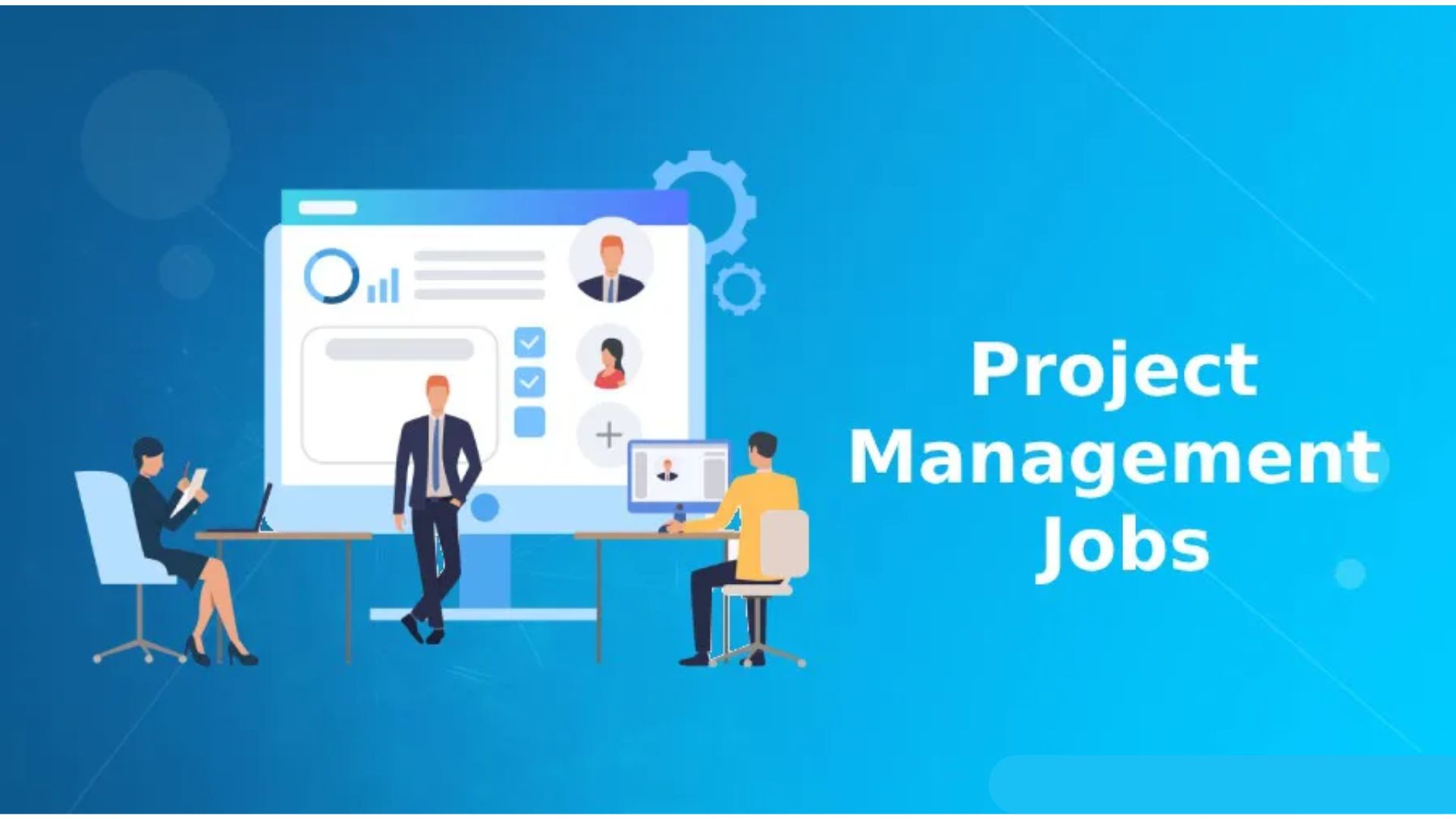
The breadth of project management jobs covers an array of industries and fluctuates geographically. Let’s dive into these distinct aspects to gain a better understanding of the project management career landscape.
Industries and Sectors for Project Managers
Project management isn’t confined to one field or sector. Vast opportunities await project managers across industries. Notable sectors include IT, construction, healthcare, finance, and energy. For example:
- In IT (income revenue of 1.6 trillion USD in 2020), project managers direct software development, systems engineering, and infrastructure upgrades. They are catalysts for innovation and digital transformation.
- Construction, which boasts a global value of 10 trillion USD, employs project managers to oversee the planning, design, and execution of structures such as buildings and bridges.
- Healthcare project managers align tech and medicine, supervising system implementations and process improvements in healthcare facilities.
- Finance project managers facilitate product development, process engineering, regulatory compliance, and digital transformation in banks and financial institutions.
- And with a market value estimated at 9.45 trillion USD in 2019, the energy sector needs project managers to coordinate the discovery, procurement, and distribution of energy resources.
Remember, these are just exemplifications. Opportunities transcend beyond them, making project management an apt career choice for those seeking variety.
Geographic Variation in Demand
The demand for project managers varies globally due to the influence of local industries, economic sizes, and business culture. For instance, the U.S., Canada, Australia, China, and Western European countries present a high demand for project managers. Here’s why:
- In the U.S., a GDP of 21.44 trillion USD and rapid technological advancements necessitate skilled project management personnel.
- Canada, boasting a robust IT and construction sector, requires project managers for the smooth execution of projects.
- Australia’s strategic emphasis on healthcare improvements and IT results in substantial demand.
- The explosive growth in China’s economy, particularly in manufacturing and construction, has catapulted the need for project managers.
- Similarly, Western European countries, known for their strong IT, finance, and renewable energy sectors, call for project managers to drive change.
The geographical whereabouts influence project management opportunities remarkably, which means, as a Project Manager, you’ve got the world at your fingertips.
Future Trends in Project Management

Delving into the future, certain trends are poised to reshape the landscape of project management. Here, I will discuss two key trends: technological advancements and the evolving role of the project manager.
Technological Advancements
The rise of technology is rapidly altering the realm of project management. For instance, artificial intelligence (AI) is integrating into project management tools, enhancing efficiency and decision-making capabilities. Machine learning, a subset of AI, delves into data analysis, helping project managers identify patterns, anticipate risks, and improve project outcomes.
Moreover, cloud computing continues to ascend in popularity, enabling seamless communication, data sharing, and remote project management. Given the COVID-19 pandemic, the value of remote capabilities has skyrocketed, underscoring the criticality of cloud technology.
Lastly, project management software is evolving, incorporating AI-powered features, intuitive interfaces, and comprehensive dashboards. These innovations offer robust planning, tracking, and reporting capabilities, allowing project managers to manage projects effectively.
The Evolving Role of the Project Manager
As the project management landscape evolves, so too does the role of the project manager. Project managers are transitioning from task-oriented roles to strategic positions. They’re moving beyond scheduling and coordinating tasks to driving innovation, strategizing growth, and managing organisational changes.
Already, project managers show strong leadership, stakeholder management, and communication skills. But, these skills fall short without a solid grasp of strategic management and business acumen. These are now crucial aspects of a project manager’s skill set.
Besides, organizations are also recognizing the importance of soft skills, such as emotional intelligence, empathy, and adaptability. These skills, coupled with resilience, are critical in navigating complex projects and coping with change and uncertainty.
Project managers benefit greatly from these emerging trends. Technological advancements optimize project efficiency, while the evolving role significantly enhances their strategic input. Staying alert to these developments will ensure project managers remain at the forefront of this dynamic field.
Salary Expectations and Job Outlook

Evolving technology, combined with the broadening role of project managers, creates various opportunities in the job market with attractive salary expectations. Let’s dive deeper to understand these numbers and the trends shaping the global job market, categorically focusing on Entry-Level and Experienced Project Manager Salaries and Job Market Analysis.
Entry-Level vs. Experienced PM Salaries
Initiating a project management career often starts with a position as a project coordinator or assistant project manager. According to the Project Management Institute’s Earning Power Report, Project Management Salary Survey (11th Edition), the median starting salaries for entry-level PM’s in the U.S. can reach up to $86,000 annually (as of 2020).
The salary scale escalates significantly with added years of experience, certifications, and further education. Feeding relevant data, such as number of years of experience (10 years or more) and high-responsibility roles (such as Senior Project manager or Program Manager) into salary calculation models can result in a median annual income of $116,000 and above.
Job Market Analysis
The project management field is growing at a rapid pace. There’s an estimate, as published by PMI, that by 2027, employers will need nearly 88 million individuals working in project management oriented roles globally. This estimated surge is primarily due to the ever-increasing complexity in managing projects and the difficulty in finding skilled professionals.
Industries such as healthcare, information services, and publishing are projecting an impressive 17% growth in project management roles from 2017 to 2027, according to the Project Management Job Growth and Talent Gap Report. Regions like Asia and the Middle East, and emerging economies like China and India, are also witnessing a substantial growth in PM roles due to their massive infrastructure and business development projects.
Armed with this knowledge, you can navigate the dynamic field of project management with strategic planning and intelligent choices, with an aim for perpetual growth, success, and high earning potential.
Building a Successful Career as a Project Manager

In this evolving field of project management, it’s critical to keep developing and enhancing your skill set for a successful career.
Networking and Professional Development
Networking breathes life into your career. Establish a strong network within your organization or field, and this will keep you updated with relevant trends and opportunities. Go for professional events like conferences, meetups, and seminars held by entities such as the Project Management Institute (PMI). It’s an excellent way to meet like-minded people and create valuable connections.
Regular professional development is as critical. Partake in continuous learning activities, like workshops and webinars, to keep yourself abreast of new trends, hone your skill set, and stand out from the crowd. Certifications like PMP (Project Management Professional) or PRINCE2 are valuable progressions, and they are widely recognized across industries, adding promising weight to your resume.
Balancing Hard and Soft Skills
Successful project managers strike a balance between masterful hard and soft skills. For example, project planning, risk management, and quality control are hard skills essential for ensuring a project is well laid out and adjusted to changing conditions. On the other hand, soft skills like leadership, negotiation, and communication are vital for managing resources, driving change, and achieving alignment among diverse stakeholders.
Building a successful career in project management requires a steady but dynamic combination of networking, continuous professional development, and a well-rounded cluster of hard and soft skills. Success isn’t a series of desirable outcomes; it’s a succession of deliberate actions.
Conclusion
So, there you have it. Project management careers aren’t simply about obtaining degrees or certifications. They’re about the deliberate blend of hard and soft skills, strategic thinking, and embracing technological advancements. It’s clear that a successful project manager is one who’s committed to continuous learning and professional development. Networking isn’t just an add-on. It’s a vital part of career advancement. Remember, it’s not just about what you know, but who you know. So, don’t underestimate the power of a strong professional network. Ultimately, the future of project management is dynamic and exciting, and those ready to adapt and grow will undoubtedly lead the way.
Frequently Asked Question
Q.1. What are the key points discussed about project management careers in the article?
The article primarily discusses career progression in project management, the importance of education, certifications and experience, the balance between hard and soft skills, professional networking, and continuous learning for career growth.
Q.2. What are some future trends in project management?
Future trends include technological advancements that guide projects and the increasingly strategic role of project managers. There is also an increased emphasis on soft skills along with traditional hard skills.
Q.3. How important are certifications for a project management career progression?
The article states that certifications, such as PMP and PRINCE2, are crucial for advancing in project management roles. They not only boost your credentials but also demonstrate your commitment to the field.
Q.4. What’s the role of professional networking in project management?
Professional networking plays a pivotal role in career progression. It boosts visibility within the professional community, helps share insights and experiences, and opens up opportunities for collaboration.
Q.5. How important is the balance between hard and soft skills in project management?
Balancing hard and soft skills is vital in project management. While technical skills help manage tasks effectively, soft skills, such as leadership and communication, are important to lead teams and ensure smooth project execution.
Q.6. What is the article’s perspective on continuous learning?
According to the article, continuous learning is deemed essential for career growth in project management. It fosters skill enhancement, keeps up with advancements, and is significant for staying competitive in the field.