What is Wrike & How To Use It?
Are you looking for a tool that can streamline your communication and task distribution? The market of project management has just witnessed a top-notch tool to elevate the workflow and align tasks of vast teams. What if we say that you can have a tool that can personalized workspaces, seamless integrations of different platforms, gantt chart classic views, and powerful views, it may sound too good to be true, but here we are to unveil the most classic software Wrike for the success of your project. It is a software through which you can manage all your tasks at once and keep an eye on every process.
If you want to know more about the software, then read our guide through its conclusion and get started on your smooth project management journey.
What is Wrike?
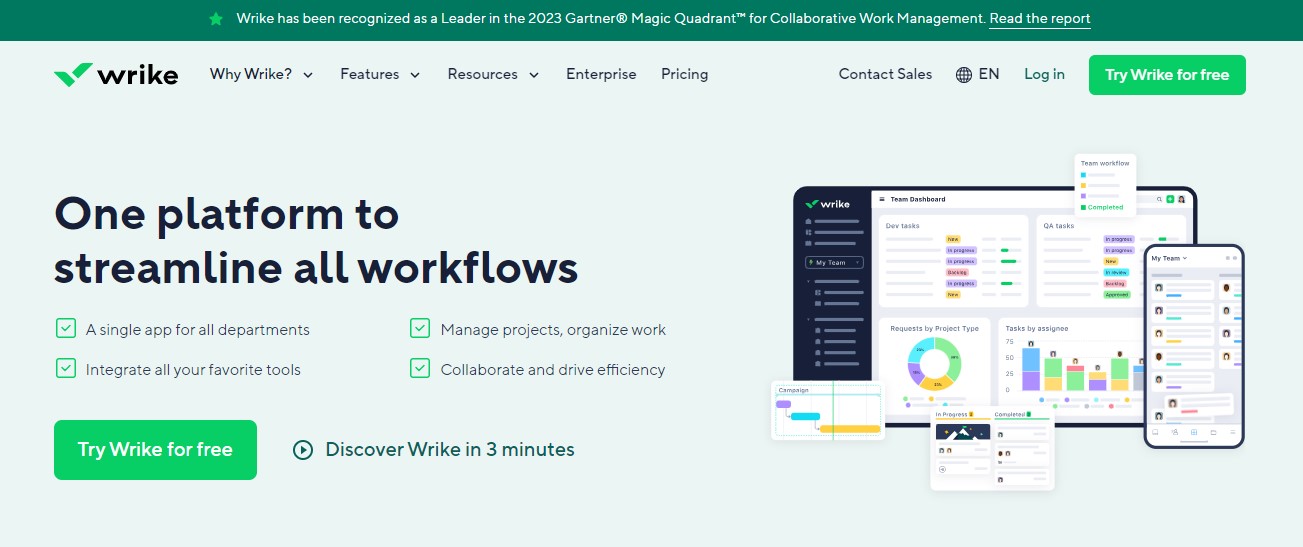
Wrike is your go-to solution for project management. It’s a cloud-based platform designed for teams of 20 and equally suitable for large enterprises and small to midsize businesses. With Wrike, you’re not just getting a project management tool; you’re getting a platform that supports remote work, making it a perfect fit for various teams.
This platform has features like Gantt charts, calendars, custom dashboards, and real-time updates. It’s not just about managing tasks. It’s about structuring your work with folders, projects, and tasks. Plus, with Wrike, you’re getting over 400 integrations with several CRMs, business intelligence tools, and cloud storage services. It’s more than a tool, and it’s a comprehensive solution for your project management needs.
What Sets Wrike Apart?
As you explore project management platforms and ask, “What is Wrike used for?” let’s delve into unique aspects that set Wrike apart from other platforms. We’ll discuss the pros and cons of using Wrike and show how it transforms the way businesses handle project management.
Pros
- Wrike gives you a structure that’s easy to customize.
- It uses a concept called ‘Spaces’ that gives you a way to group projects.
- The platform uses different views, such as the List, Board, Table, and Gantt Chart,
- It helps visualize effort and time on tasks across your team.
- Wrike’s modern, contemporary look drives usability.
- It is simple, tidy, and quite straightforward.
- Every interface is clean and uses space effectively.
- Also, you can personalize Wrike by changing the color theme or switching to dark mode.
Cons
- The board view task status columns are preset
- While Wrike does offer a free version, it is mostly bare and limits the number of users.
- Wrike might initially feel like stepping out of your comfort zone.
What Are The Features of Wrike?
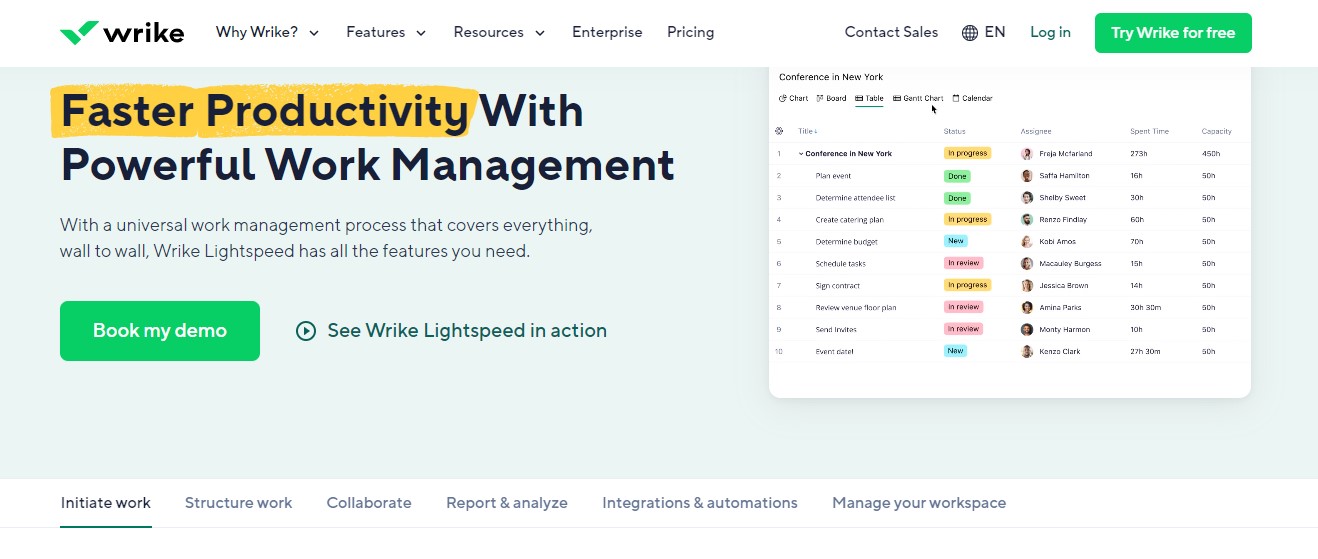
As you immerse yourself deeper in the quest to understand what Wrike is and what it’s used for, it’s crucial to uncover its most applauded features. These robust features are the backbone of Wrike’s capability to enable efficient work management, collaboration, as well as project tracking.
Powerful Views
One unique feature lies in the power of its user interface. Wrike’s interface is customizable with a structure called “Spaces” that you can tailor to your own needs. This interface allows the application of different views like List and Gantt Chart, offering flexibility based on your personal work management style. Whether you’re searching for condensed overviews or a more detailed perspective, Wrike’s powerful, varied viewing options can accommodate your needs.
Integrations Offering
Integration capabilities are another one of Wrike’s strong suits. It expands to over 400 integrations, including prevalent productivity apps and tools like Salesforce, Adobe, LinkedIn, and more. So you’re not limited to using Wrike alone. Combining Wrike functionality with your other favorite apps can give you a more comprehensive, streamlined work ecosystem.
Gantt Chart Classic View
Wrike’s Gantt Chart view is a game-changer for project management. It allows you to keep an eye on task deadlines, links, and attachments along with a capability to send automated notifications concerning schedule changes. Be it a whole project timeline or individual task phases, the Gantt Chart view delivers a clear visual path of your project progress.
Personal Workspace
Wrike provides you with a personal workspace, called the Table view. This unique aspect simplifies work management by centralizing contacts, communications, and documents for better visibility. The Table view keeps you in the loop with the status of different tasks, eliminating the need for excessive email threads and inconsistent spreadsheet updates.
Role Assignment Features
Understanding who is responsible for what in a project can sometimes get confusing. That’s where Wrike’s role assignment feature comes in handy. It enables you to easily delegate responsibilities among your team, providing a clear view of who is handling which tasks. This aspect enhances accountability and improves productivity within your team.
Dependencies
For projects with interlinked tasks, Wrike introduces a valuable task management tool called Dependencies. Offered to all Wrike users, dependencies can be set from both Table and Gantt Chart views. It gives clarity on the sequence and correlation between tasks, managing your project flow in a coherent, structured manner.
Budgeting
True to its commitment to comprehensive project management, Wrike brings a Budgeting feature to its Pinnacle users. Critical to project management, this feature allows the tracking of project costs, ensuring you maintain your budget without compromising the project’s quality.
Wrike combines loads of useful features, each designed to foster smooth work collaboration and effective project management.
Wrike Alternatives and How They Compare?
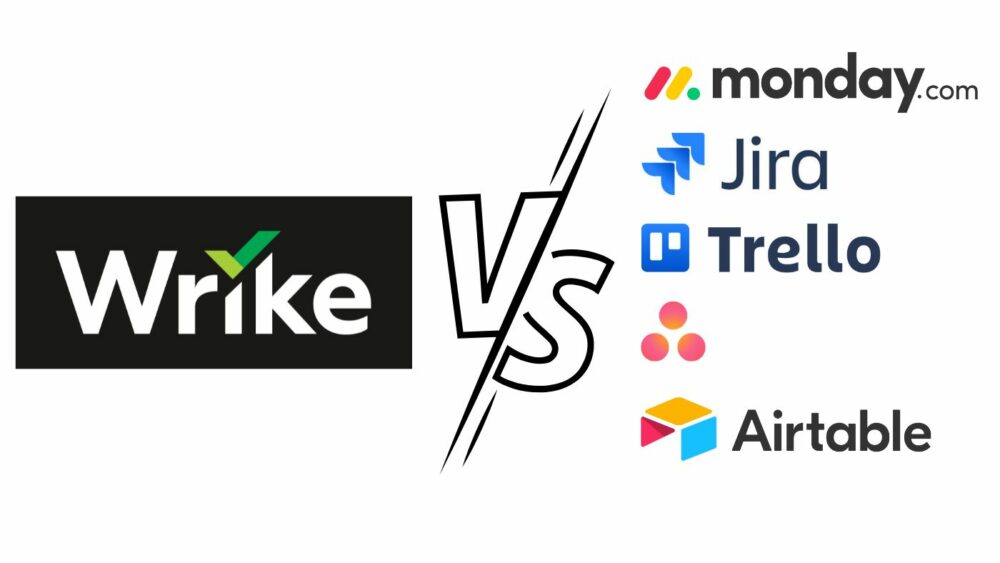
As you navigate the sea of project management platforms, it’s only natural to wonder: What is Wrike used for? And how does it compare to its top competitors? In your pursuit for the perfect project management solution, consider how Wrike stands up to alternatives like Jira, ClickUp, and Asana.
Wrike vs. Jira
While Wrike thrives as an all-round device, it may not cater perfectly to specialist teams who need specific features that Jira does. Teams that depend heavily on Gantt charts, for instance, might find a more suitable ally in Jira, thanks to its interactive Gantt view. While Wrike offers a similar view, it is smoother in Jira — a small detail that can make a big difference for certain teams.
Wrike vs. ClickUp
Then there’s ClickUp, another highly recommended Wrike alternative. Similar to Wrike in boasting an array of features, ClickUp takes things a step further with better templates. While the setup and design in Wrike is fairly simple, especially suited to marketing agencies and sales teams, ClickUp has the upper hand with enhanced functionality thanks to its advanced templates. This easy-to-use feature reduces the need for building tasks from scratch and can save considerable time and effort.
Wrike vs. Asana
Lastly, let’s consider Asana. Like others, Asana highlights simplicity in design and quick setup times. However, Asana stands out with a more intuitive interface, making it easier to access features and complete tasks. Despite Wrike’s modern look, its interface lacks this level of intuitiveness, with features like dragging and dropping tasks proving to be imprecise.
In the project management sphere, there is no one-size-fits-all solution. Every tool brings unique strengths to the table, and the best fit depends on your team’s specific needs and working styles. Among various alternatives out there, Wrike holds its own with a satisfactory balance between functionality and usability, suitable for all-round teams who need a less complex and reliable project management tool.
Who Can Use Wrike?
You may be wondering, “Who can use Wrike?” Wrike is primarily suited for teams seeking efficient, real-time collaboration in managing tasks or complex projects. It’s highly beneficial for teams to prioritize improved project visibility to meet their goals and enhance project success rates.
Wrike’s Free plan might be your best fit if you’re managing a small team or just starting with your business. This plan includes:
- Web, desktop, and mobile apps
- Task and subtask management
- Interactive board and spreadsheet views
- Cloud storage integrations (Google Drive, Dropbox, Box, MS Office 365, and OneDrive)
- 2 GB storage space per account
Well Wrike is best for those who need a balanced blend of functionality and usability, be it individual users, small teams, or even larger enterprises. It has the ability to adapt to various working styles and can unquestionably cater to different team needs with its comprehensive suite of features as well as its range of pricing plans.
What Are The Pricing Plans & Structure of Wrike?
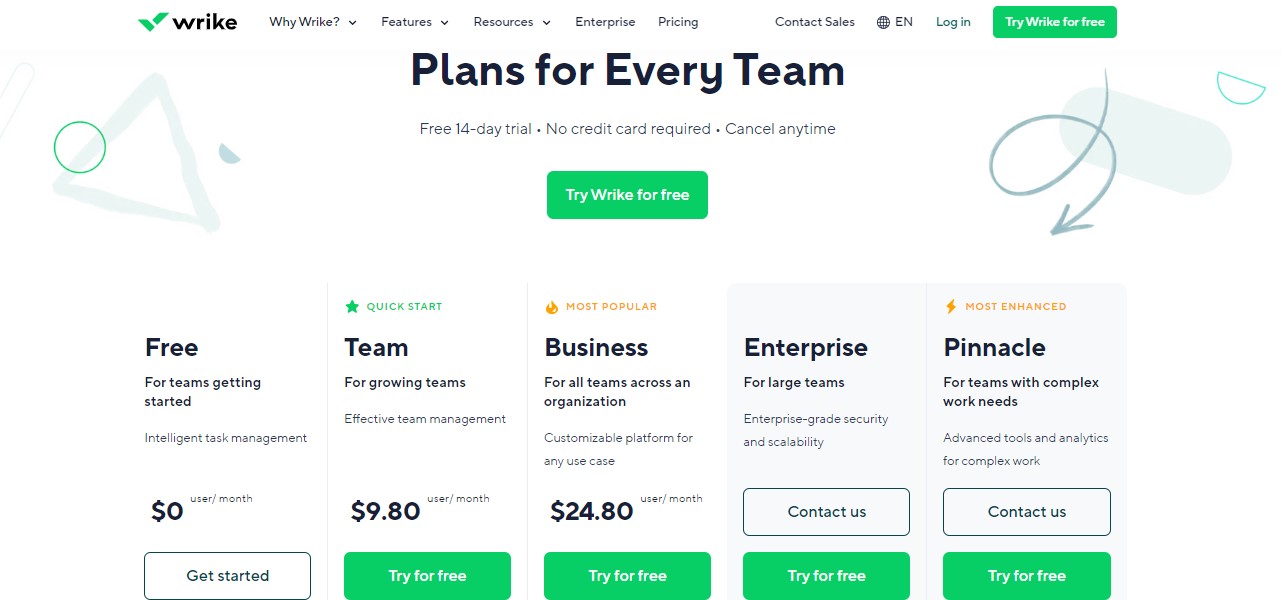
Now that you know what Wrike is used for, you’re likely curious about the nitty-gritty – the pricing. Wrike offers a variety of pricing plans to cater to different needs, ensuring there’s a plan that suits everyone, from individuals to large enterprises.
1. Wrike Basic Plan
It’s fascinating to see the approach Wrike has taken with its pricing structure. They do offer a Free basic plan which is now available for unlimited users. Yes, you heard it right, it’s free for an unlimited number of users, making it attractive to small teams and startups just kicking off their project management journey.
Here’s a quick rundown of the other pricing options, presented in a user-friendly table:
| Plan | Price per User/Month |
|---|---|
| Team | $9.80 |
| Business | $24.80 (billed annually) |
2. Wrike Team Plan
Wrike’s Team plan typically works for teams of 20, starting at $9.80 per user/month. It provides essential project management features, including real-time project updates and workload view for resource management.
3. Wrike Business Plan
For larger teams or businesses, the Business plan offers customization and executive reporting at $24.80 per user/month billed annually. This plan supports integration with a plethora of tools like Salesforce, Dropbox, Slack, and even Adobe Creative Cloud, making it seamless to adapt to your existing workflow.
Is Wrike the Right Choice for Your Team?
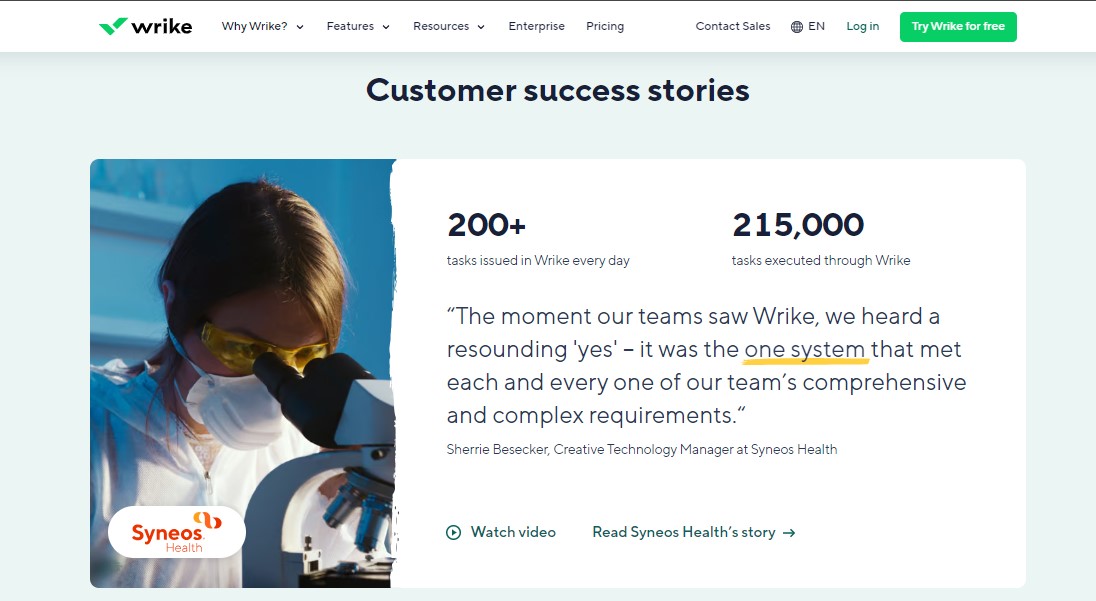
Let’s delve into this important question: Is it the right tool for your team?
In simple terms, Wrike shines as a platform that fosters seamless collaboration and efficient project management. It’s a trove of features customized to suit teams of varying sizes and diverse project complexities. Yet, with many choices available, zeroing in on Wrike can seem challenging.
Ease of Use and Compatibility
Wrike boasts an intuitive interface, making it user-friendly for both beginners and experienced pros. And if that’s not enough to win you over, Wrike integrates well with over 400 third-party apps and professional services. These include industry bigwigs such as Microsoft Teams, Project, Adobe Creative Cloud, Gmail, and Salesforce. Leveraging its API, your development team can ensure straightforward integration with your organization’s unique software.
Personalized Views
One standout feature making Wrike different from other project management apps is its range of customizable project views. These include a board view, list view, file view, and an interactive Gantt chart. This adaptability allows Wrike to support diverse working styles within your workforce—making it a flexible option for marketing teams, professional services agencies, creative agencies, and businesses prioritizing collaboration.
Make an Informed Decision
Despite its robust features and flexible pricing plans, Wrike may seem pricier than other available options. It’s pivotal, therefore, to assess your budgetary constraints before hopping on board.
Conclusion
Wrike is a potential way to enhance team collaboration and streamline project management tasks. Its user-friendly design, third-party app compatibility, and adaptable project views make it a robust tool for various sectors. Sure, it might seem steep on the price side, but remember, you’re investing in value and comprehensive features. Don’t let the price tag deter you – give the free trial a whirl and see how it fits your team’s requirements. Well, Wrike could be the solution you’re looking for to take your team’s productivity to the next level.
Frequently Asked Questions
Q1. Is Wrike superior to other project management tools like ClickUp?
Certainly, Wrike offers a more diverse feature set compared to ClickUp. Its forms can automate workflows, pre-planned projects, and task assignment, a functionality not present in ClickUp.
Q2. How suitable is Wrike for project management?
Wrike is a preferred choice for various team collaboration and individual projects. It began as an online platform for project management and team collaboration and has continually incorporated extra features to improve its functionalities.
Q3. Who are Wrike’s main competitors?
Wrike’s top competitors comprise Monday, Asana, Workfront, Smartsheet, Jira, ClickUp, Microsoft Project, Basecamp, Trello, and Zoho Projects.
Q4. Can Wrike support agile project management?
Absolutely, Wrike believes in the efficacy of Agile. It provides an adaptable platform that caters to any project, allowing Agile teams to prioritize backlogs, plan sprints, and monitor progress effectively.
Q5. Does Wrike offer workflow customization?
Yes, Wrike provides a default workflow or the option to build a new custom workflow. This allows teams to incorporate statuses that reflect the regular condition of tasks, projects, or items effectively.

Leave a Reply