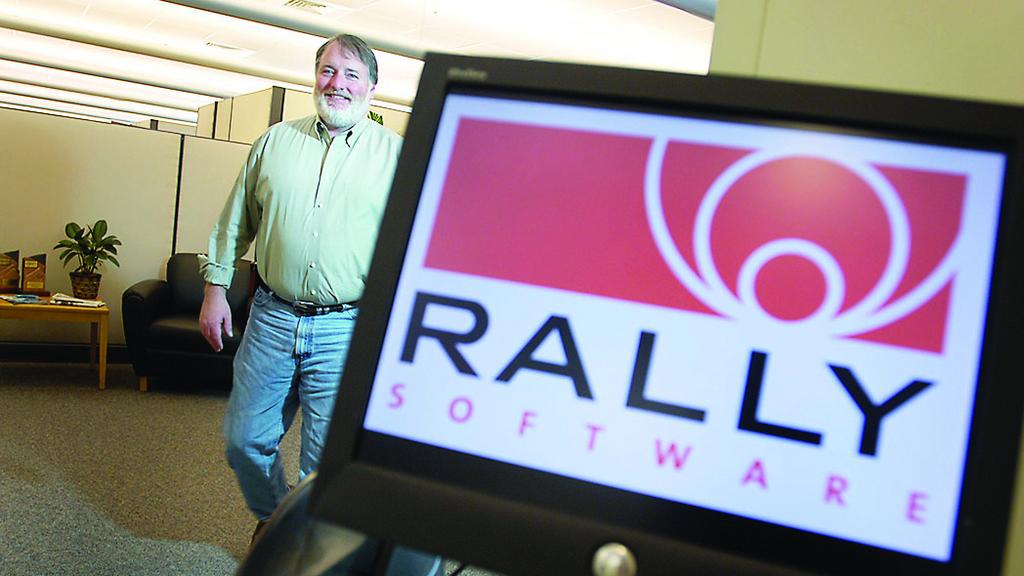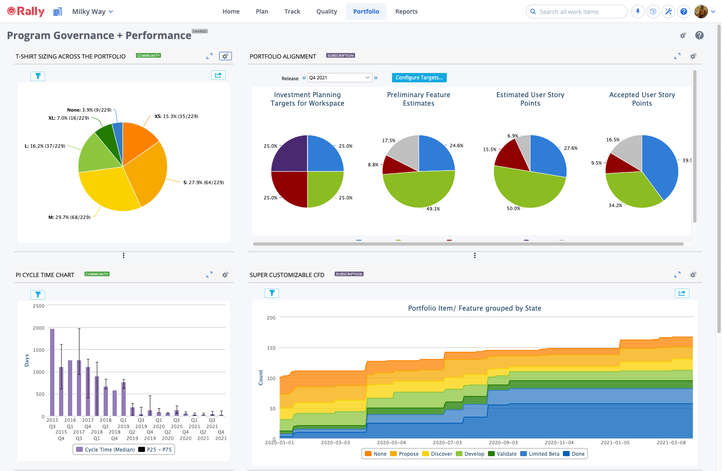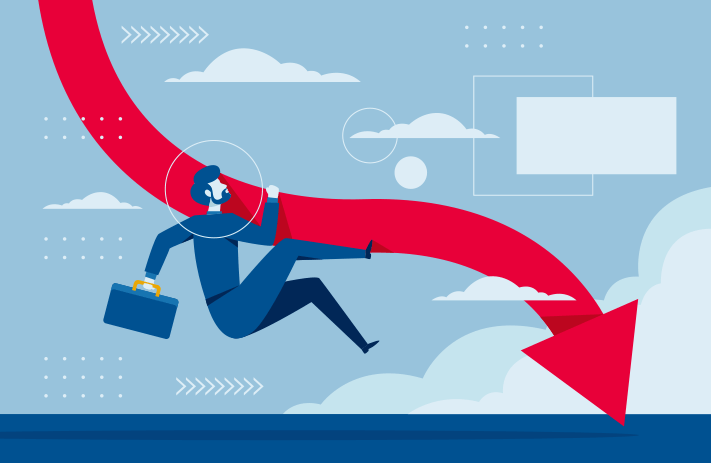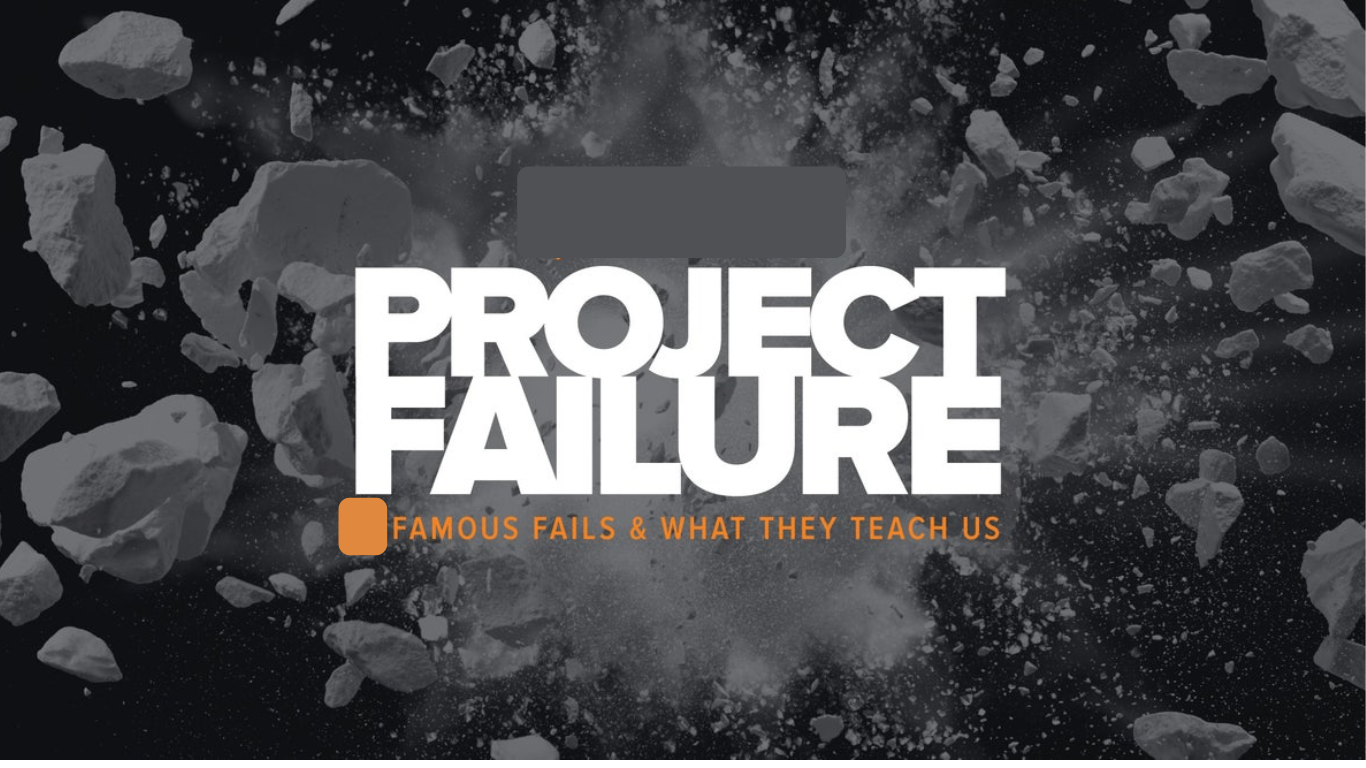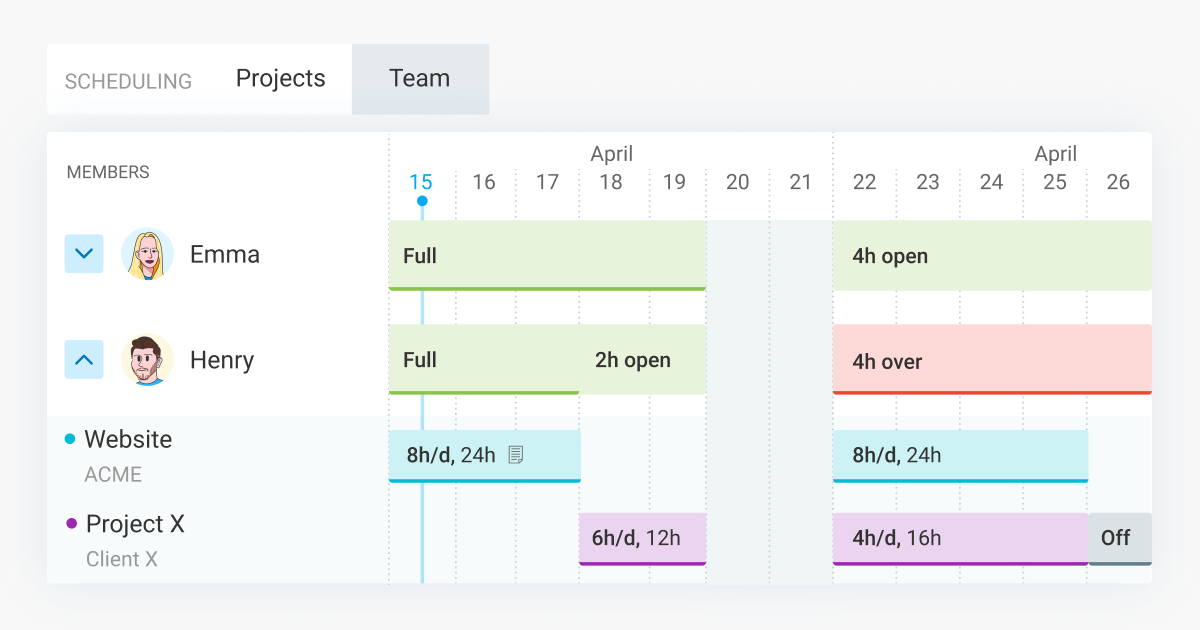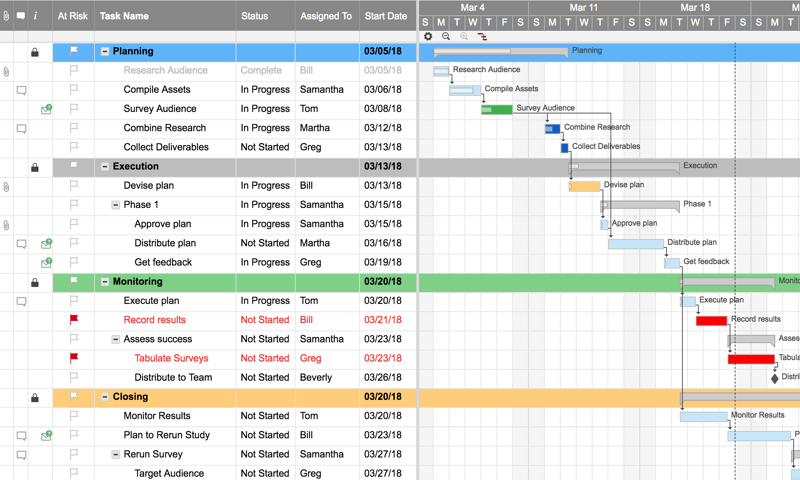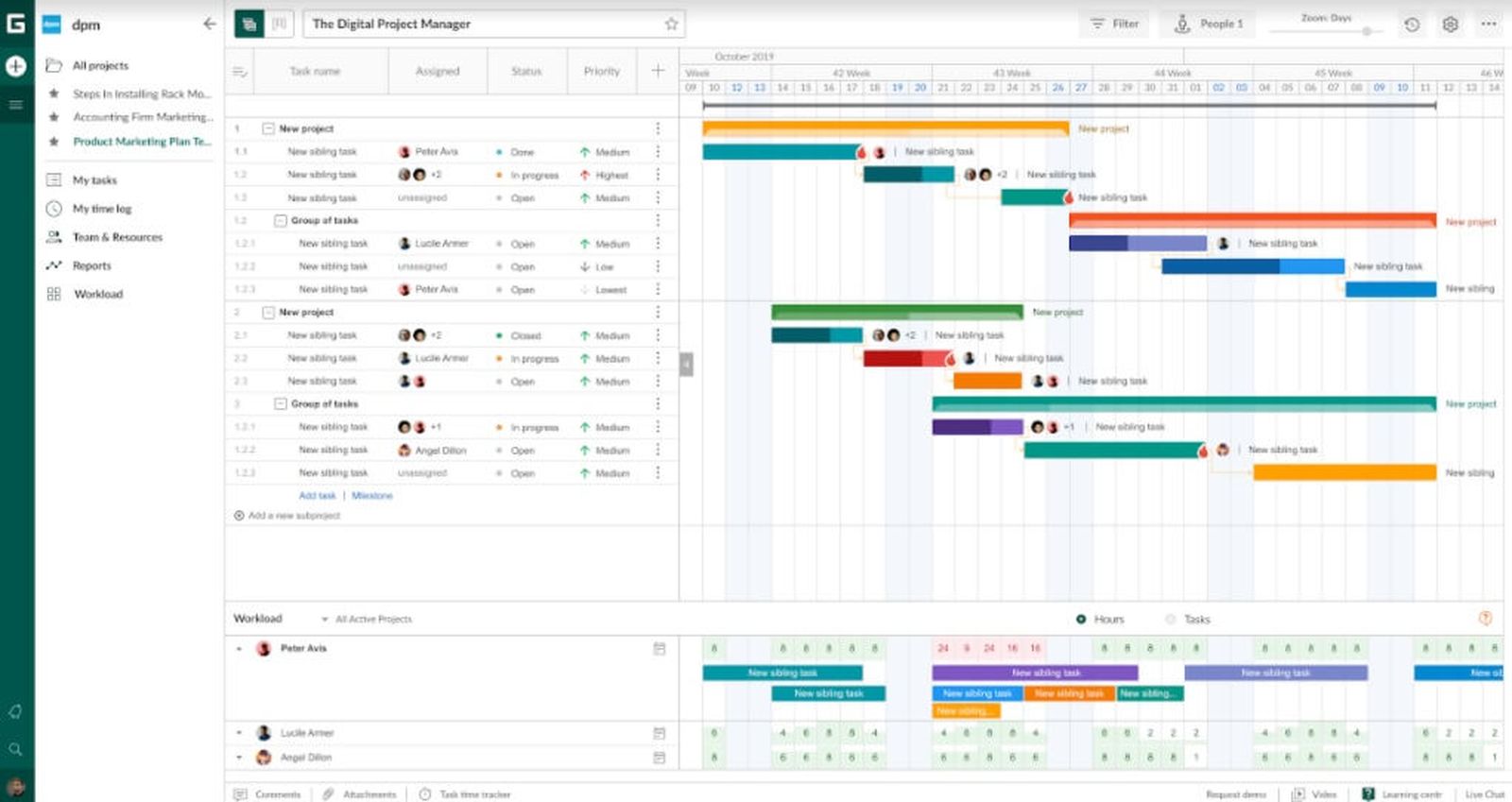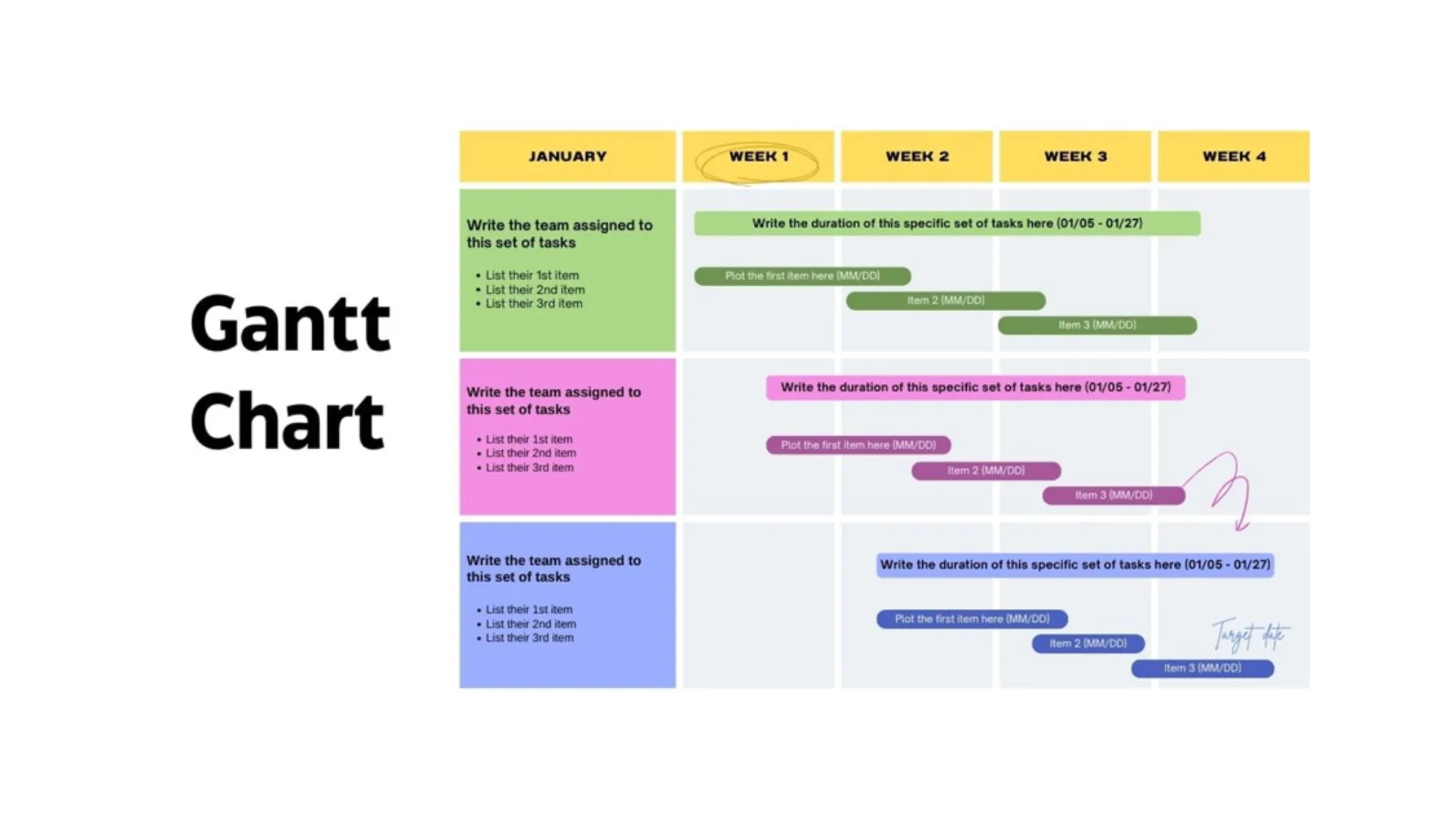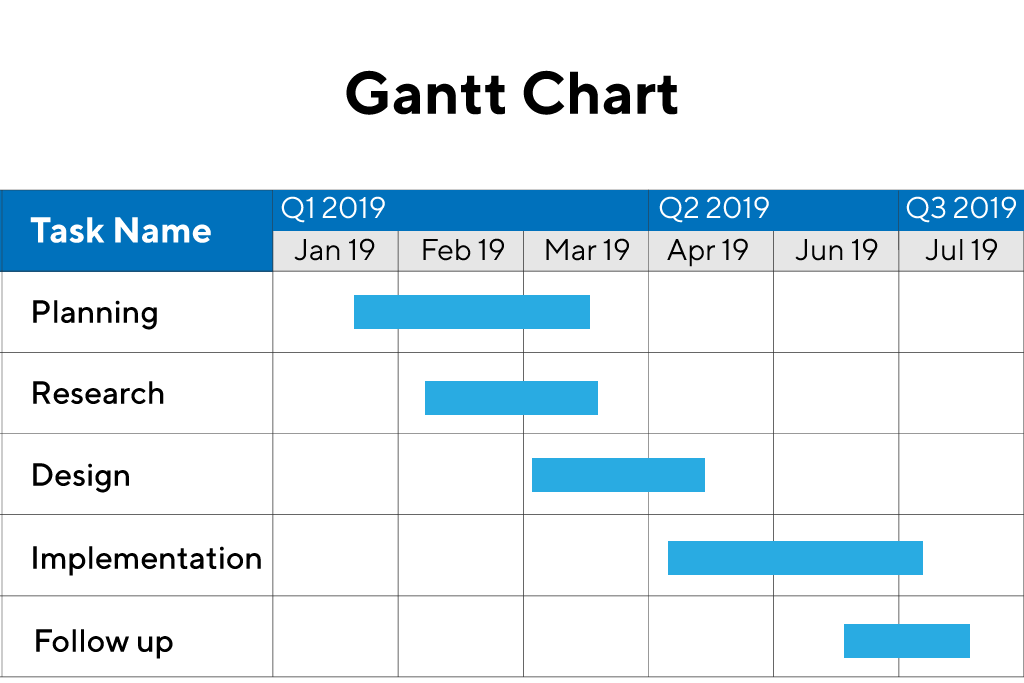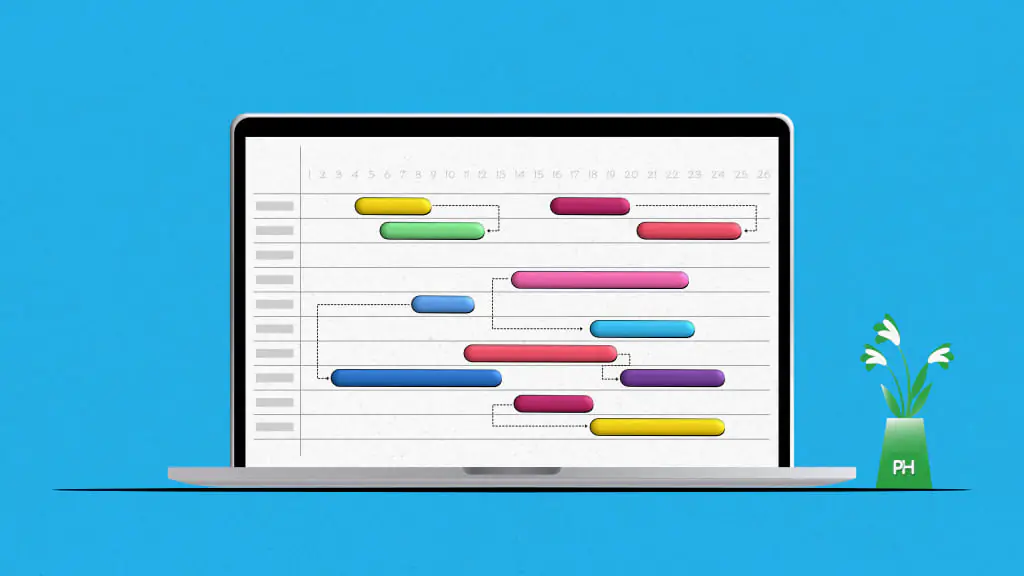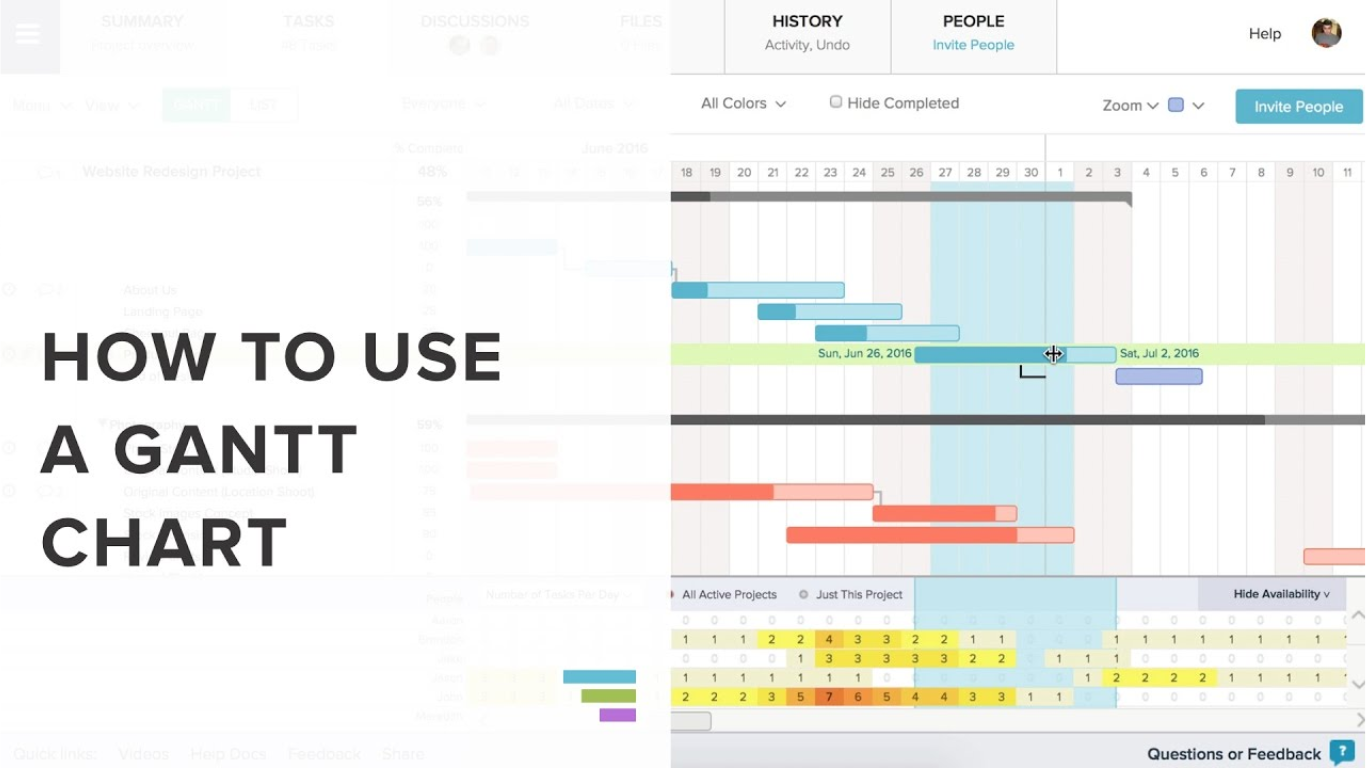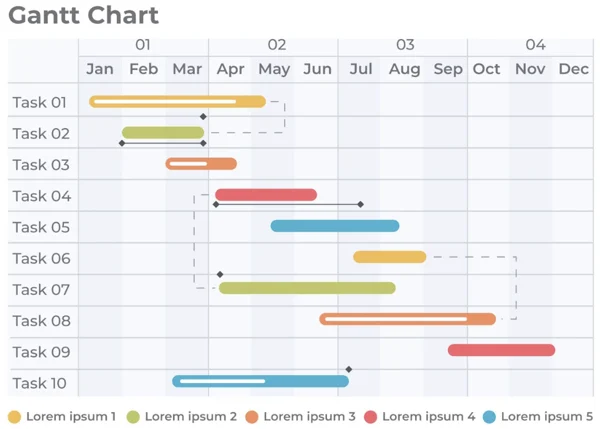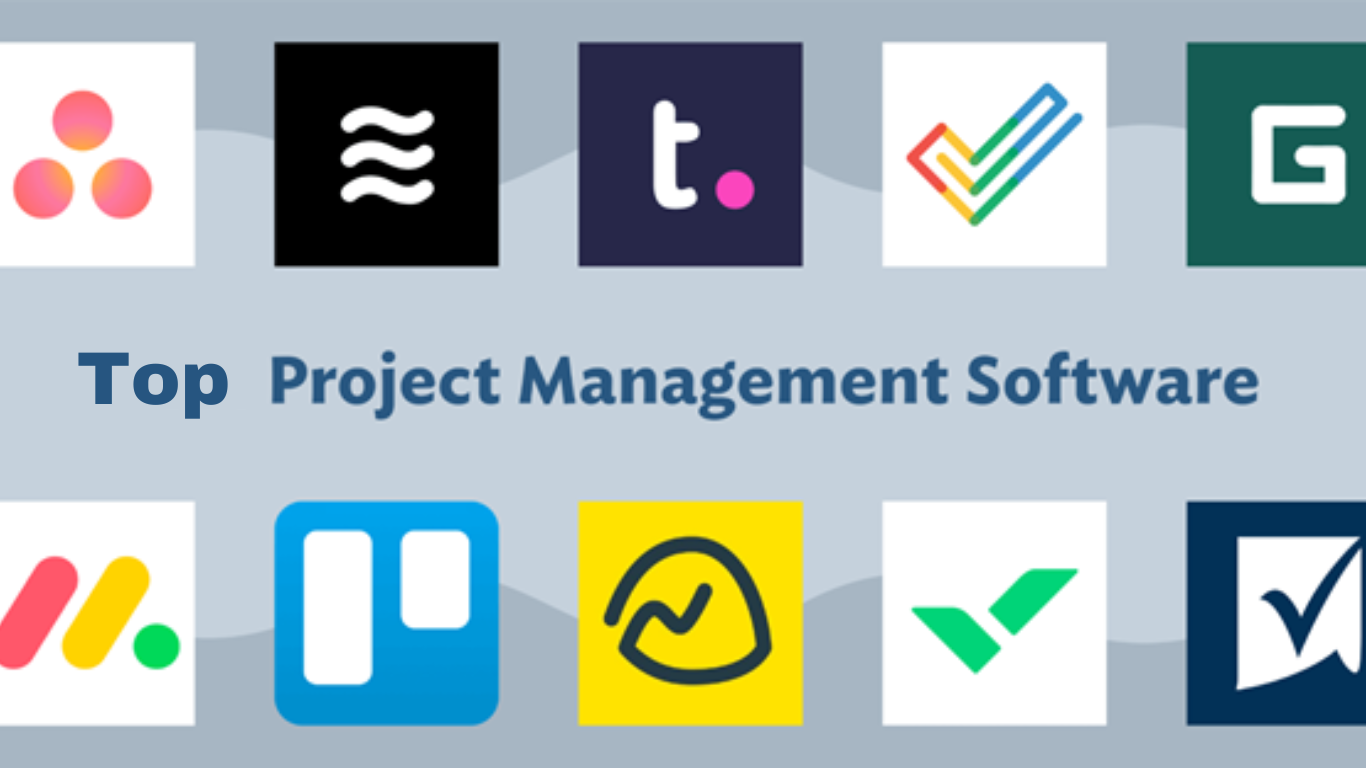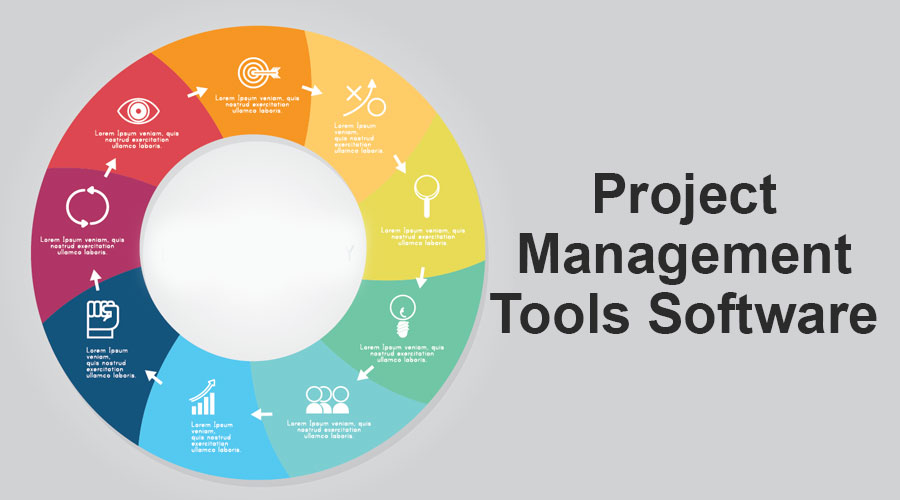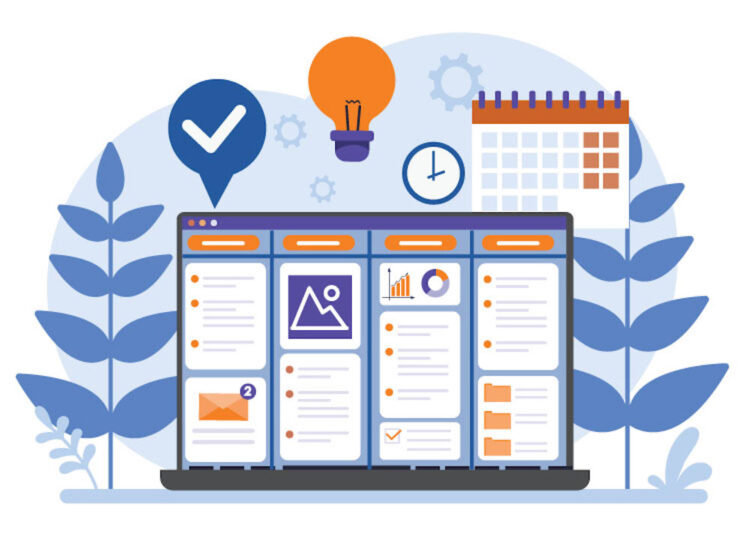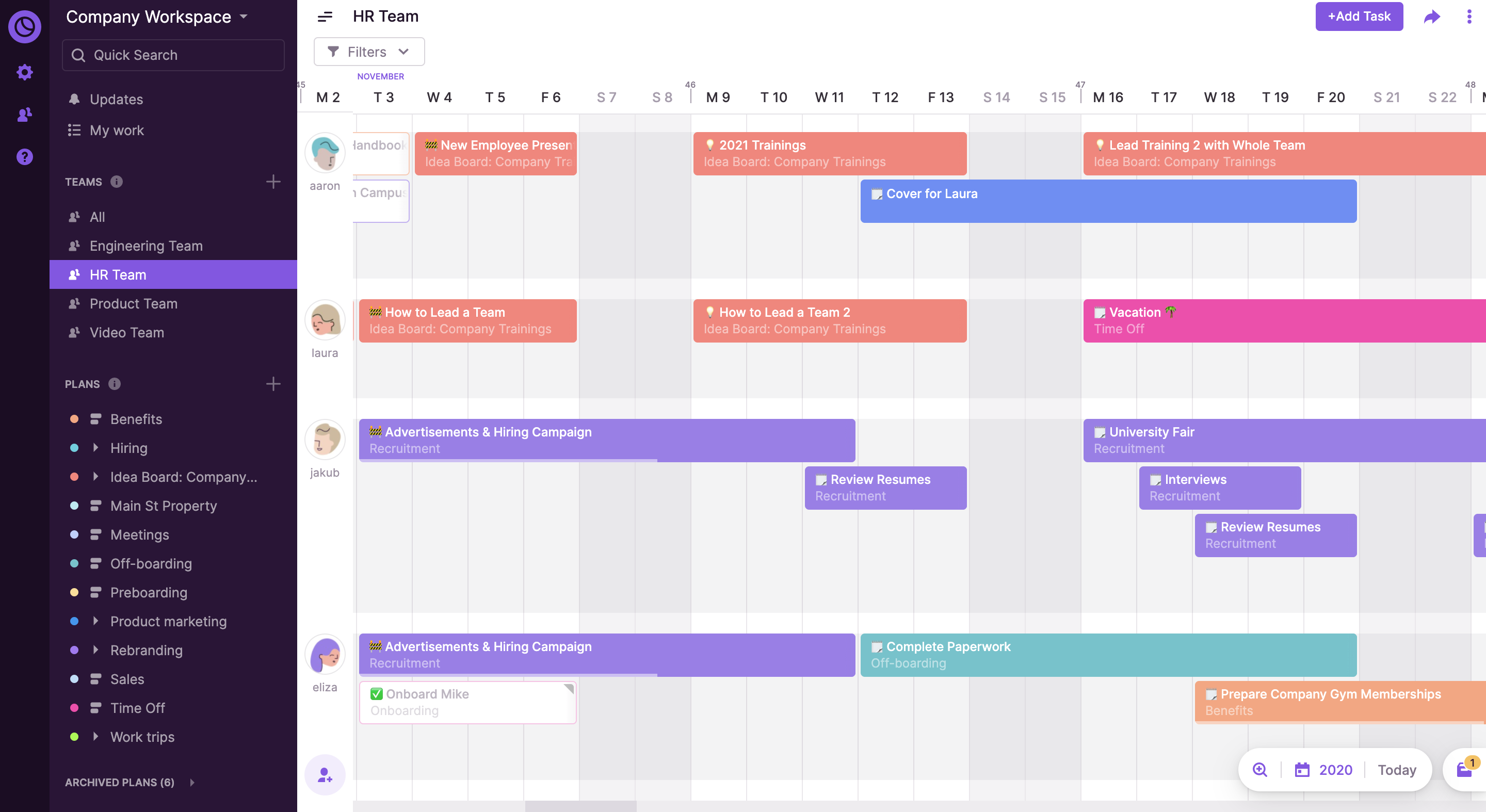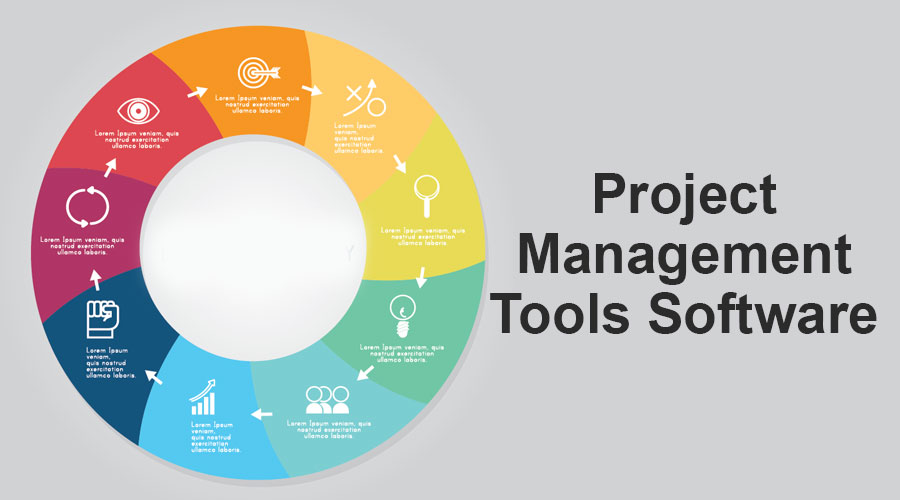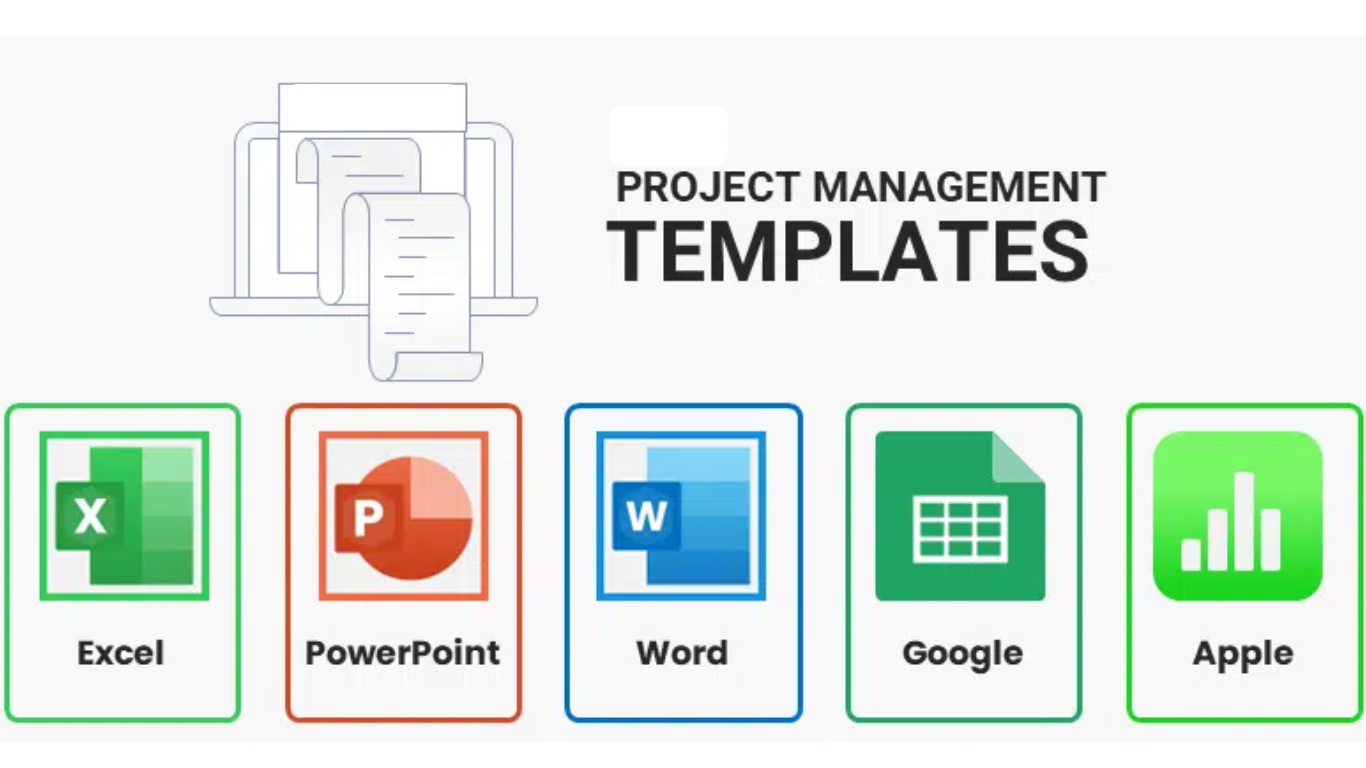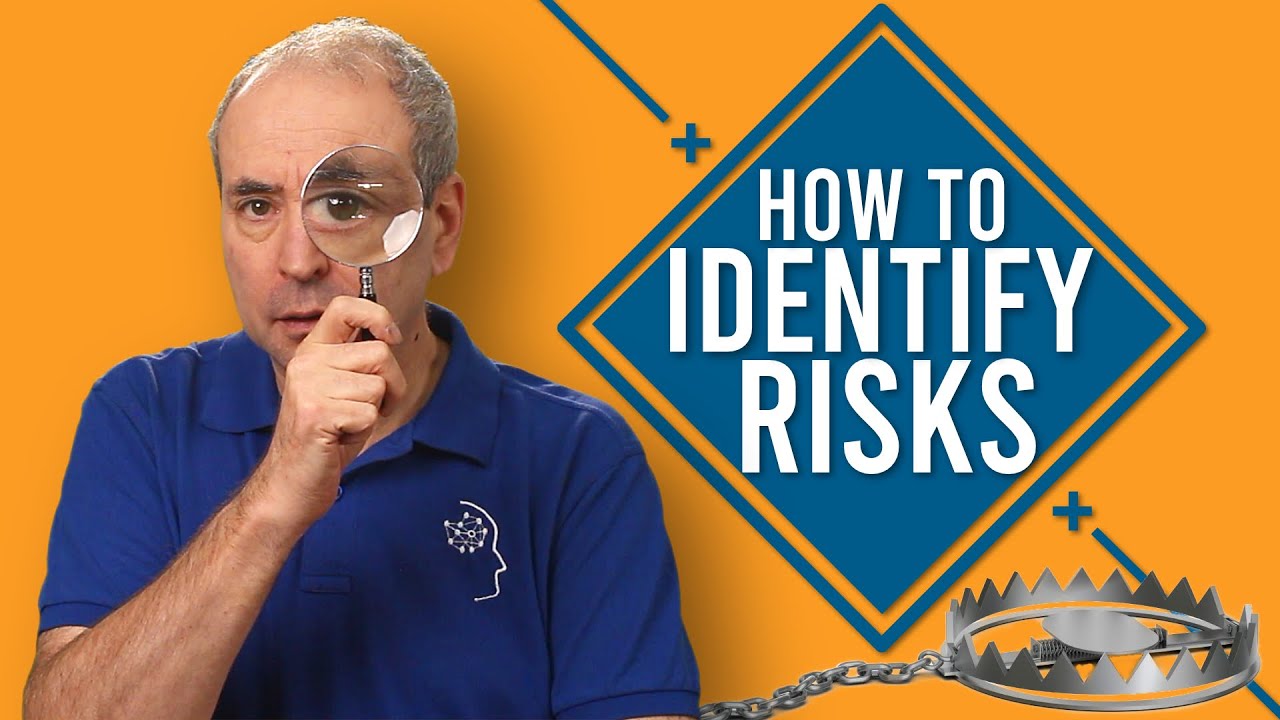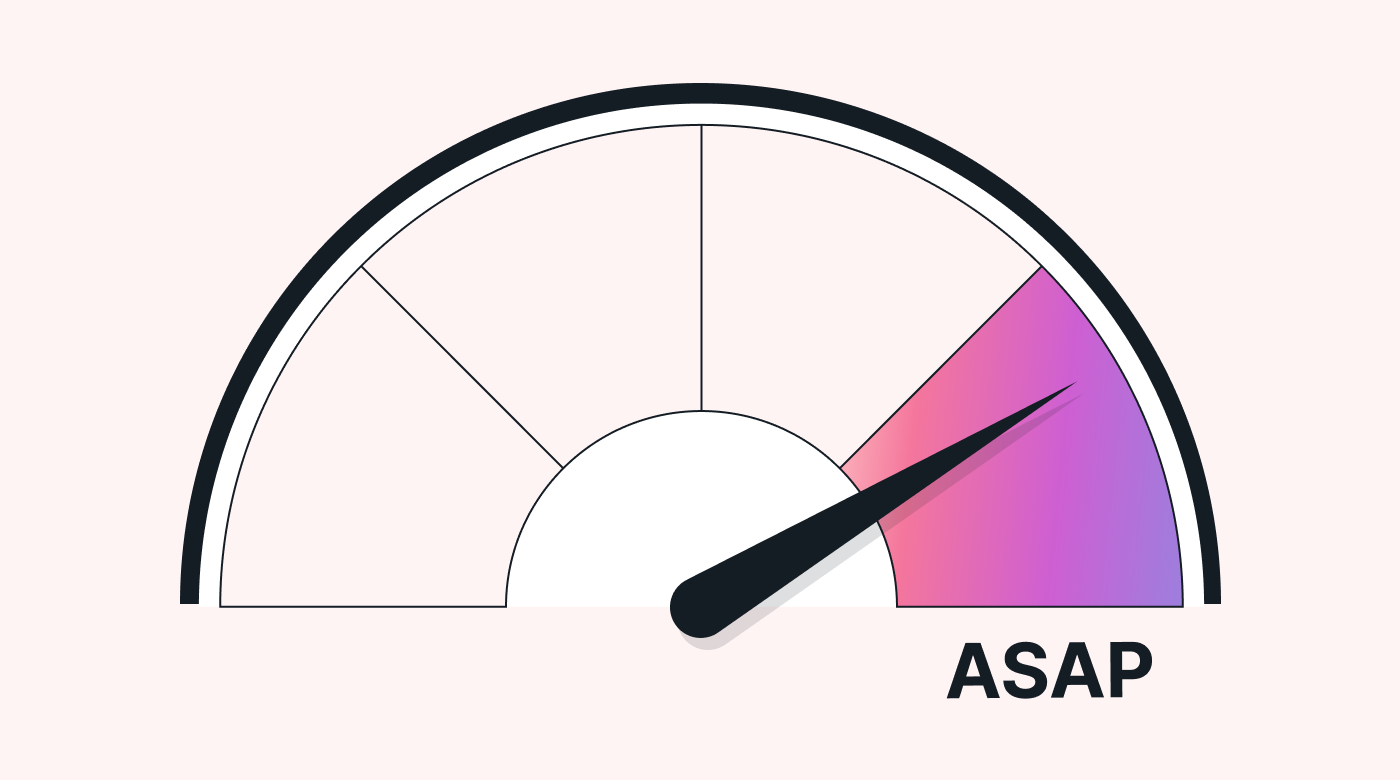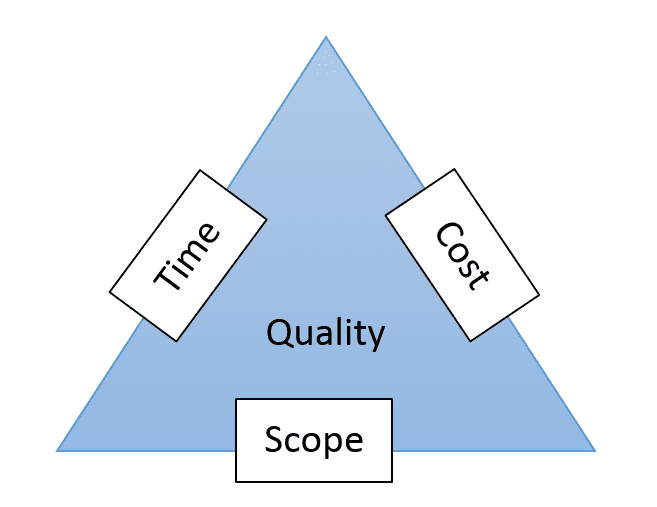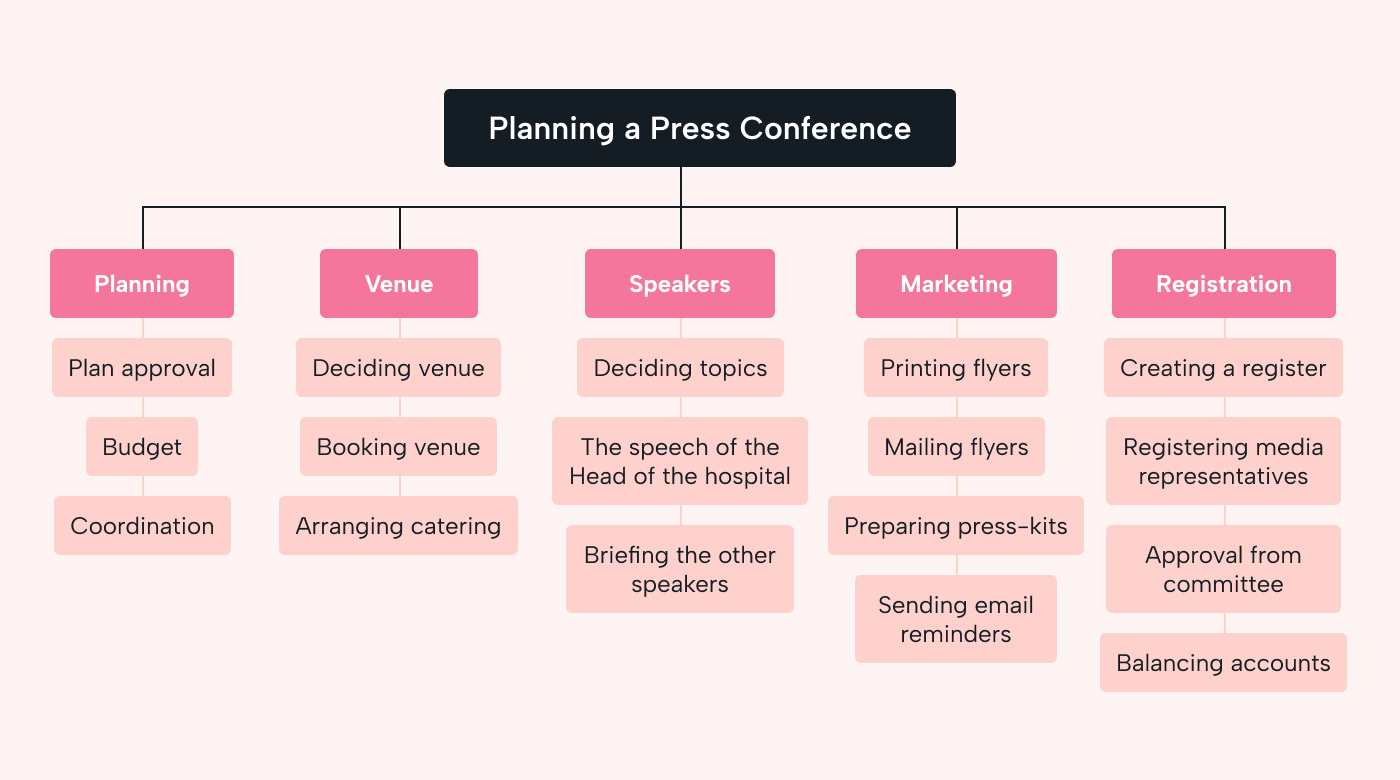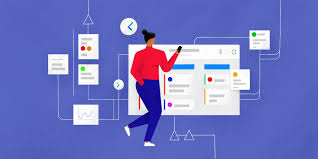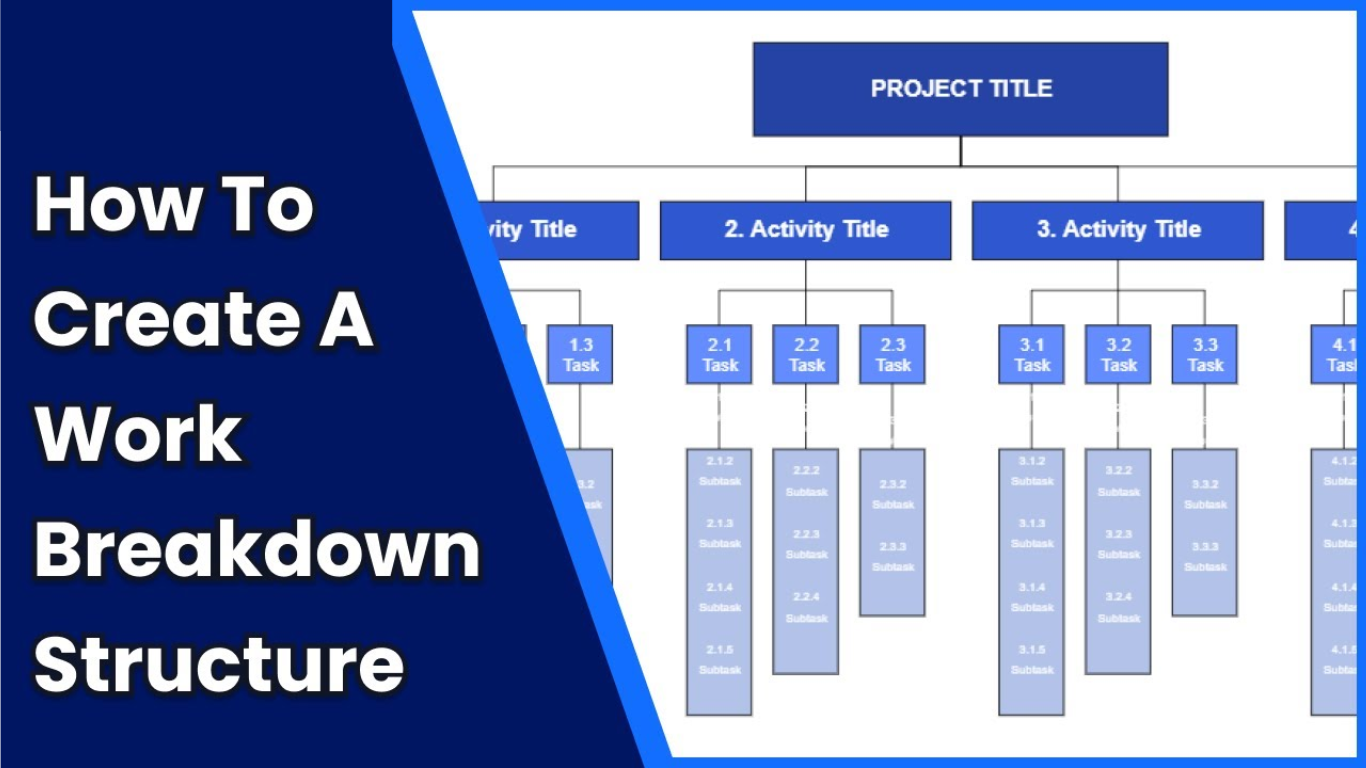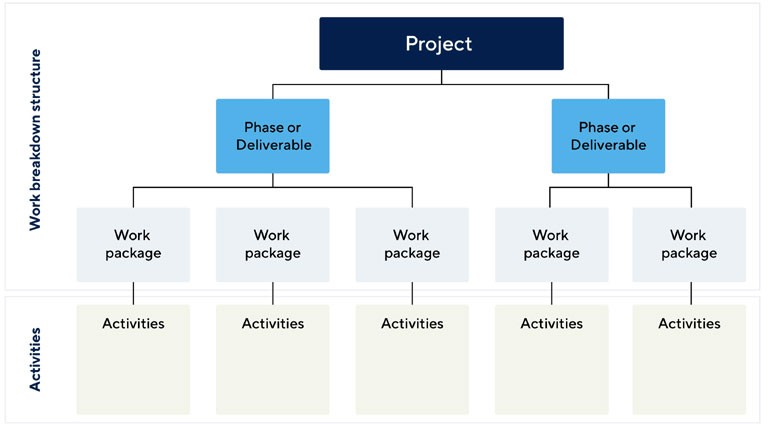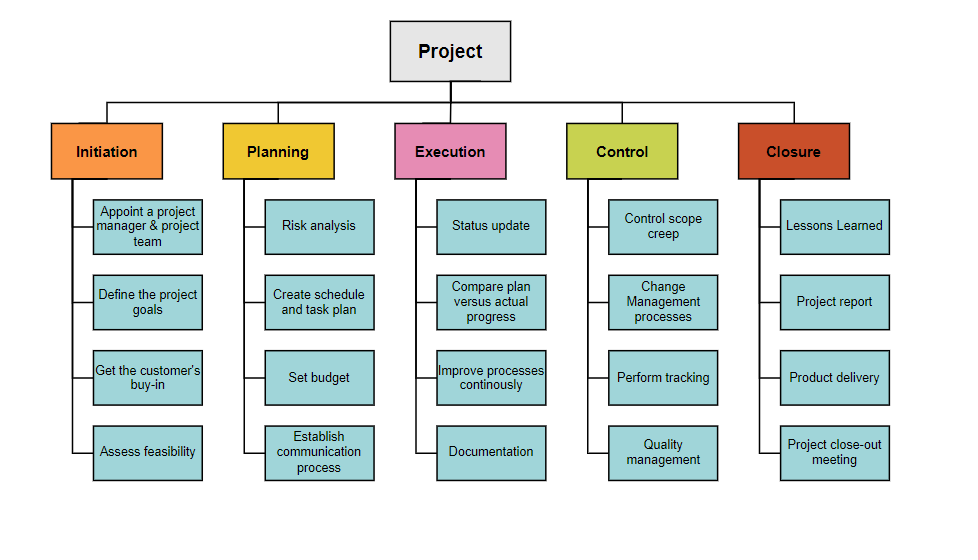Careers in Project Management: Essential Skills To Possess
Are you considering a career in project management? It’s an exciting field where you’re responsible for planning, organizing, and overseeing the completion of projects. Project management offers a variety of roles, including delivery manager, scrum manager, agile coach, and product manager. Plus, they come with competitive salaries, averaging between $60,889 and $76,510 in the US.
If you are deciding on which role can fit you best, then this guide will help you. With the list of top 12 career options in project management, along with the salary offered and skills required. Get ready to ace your career in project management, all you need to do is read our article all the wat thorough its conclusion. So what are waiting for? Let’s get started.
Who Are Project Managers?

Project managers are essential to any industry, they are the backbone of successful outcomes. They plan and execute projects with a mission to improve processes, develop new products, construct structures, or achieve other targeted initiatives. Here’s a quick look at entry-level positions you might start with. Their average US salaries:
| Position | Average Salary(USD)
|
|---|---|
| Project coordinator | 60,889 |
| Assistant project manager | 74,413 |
| Associate project manager | 76,510 |
| Junior project manager | 72,699 |
Finally, when discussing the critical question of careers in project management salary, there is a competitive pay scale in the industry. Progressing from entry-level roles to mid- and upper-level management, you’ll see a significant surge in earning potential. This is an additional incentive to consider a career in project management.
Why Pursue a Career in Project Management?
When it comes to careers in project management, it’s good to know they’re both rewarding and beneficial. As an industry that’s pivotal for the future, project management is key to the 21st-century organization. According to a 2020 Pulse of the Profession report, a worrying 11.4% of investment is wasted due to poor project performance. On the flip side, this paints a clear picture of just how essential skilled project managers are.
But what can careers in project management offer? They open a world of opportunities with various fields like customer service, marketing, and healthcare, calling for project managers. Remember, every project needs a plan, objectives, and deliverables managed effectively, be it an entry-level position or senior project management role. Therefore, seasoned project managers are always in demand.
If you’re curious about the climb up the ladder, worry not. From starting as a project coordinator, you can pile on experience and wisdom on the journey up, eventually foraying into careers in senior project management. These positions often come with added responsibilities and higher salaries that reflect your abilities and the results you can deliver.
What Does a Project Manager Career Path Look Like?

A pivotal role in the modern business landscape, often in the lens when discussing careers in project management, is that of a construction manager. Sometimes known as general contractors, these professionals dominate the world of building and maintenance, covering an array of projects from residential and industrial structures to public infrastructure such as roads and bridges.
With a job that deftly combines the responsibilities of supervising subcontractors and teaming up with civil engineers and architects, these experts have a key role in industrial progress. An added facet of their role involves cost estimation for materials and labor, signifying the pivotal part they play in investment strategies and asset allocation.
Career progression in project management could also lead to the role of a project management consultant. These professionals have the option of catering to a single corporation or freelancing, meeting with multiple clients, conducting in-person analyses, and creating detailed action plans. True to their name, they maintain a presence throughout the project lifecycle to monitor progress and resolve any issues that arise.
Let’s talk about figures. The average salary for construction managers, as stated by the BLS, stands at $112,790 per year. On the other end of the spectrum, project management consultants enjoy an average salary of $84,000, driving home the fact that careers in project management salary brackets are indeed encouraging.
Roles & Responsibilities in Project Management Career
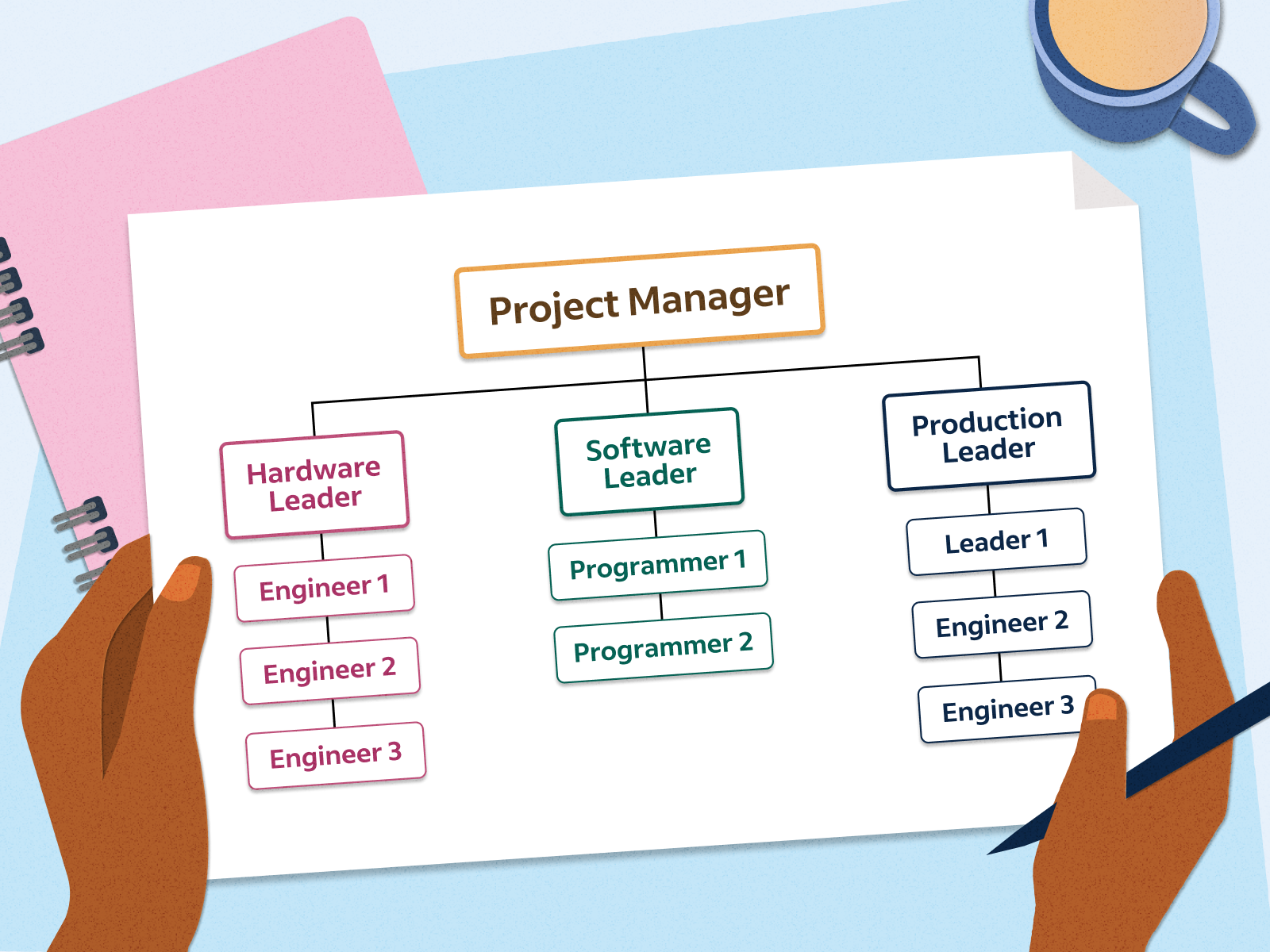
The wide berth of opportunity that awaits those keen on masters in project management careers is well worth exploring. Whether you’re leaning towards the coordination of construction or the fine-tuning of project execution with a consulting role, your prospective journey through the ranks of project management is assuredly worthwhile. Let’s check all the role that you can join in project management..
1. Entry-Level Project Management Roles
In your quest to explore careers in project management, it’s critical to understand the opportunities that exist at entry-level. These might include becoming a Project Administrator, Assistant Project Manager, Project Coordinator, or Project Scheduler. Each of these roles comes with its unique responsibilities and demands. Also, they provide a successful stepping stone for advancing to more senior project management careers.
2. Project Administrator
As a Project Administrator, your primary responsibility will be to help cost estimators analyze data. This key role assists in determining the financial, logistical, human, and material resources needed to carry out a project successfully. According to the U.S. Bureau of Labor Statistics (BLS), most cost estimators—and, by extension, Project Administrators—work in contracting, construction, and manufacturing industries. This well-rounded role could be the start of your journey toward a career in project management.
3. Assistant Project Manager
Next in line for careers in project management is the Assistant Project Manager role. You could expect an average U.S. salary of $74,413 doing this job. An assistant project manager helps coordinate and plan for project success. It’s an excellent way to apply your problem-solving, organizational, and data analysis skills. By spending time in this capacity, you’ll develop the necessary skills to handle even more complex careers in project management.
4. Project Coordinator
A Project Coordinator plays a crucial role in the success of any project. Earning an average salary of $60,889 in the U.S., you’ll be the go-to person for all things related to administrative and clerical tasks. Use your interpersonal communication abilities to facilitate the smooth running of projects. This role provides an essential footing you’d need for a master’s in project management careers.
5. Project Scheduler
A Project Scheduler is another key entry-level role you’ll encounter in careers in project management. As a Project Scheduler, your main task will be to ensure projects are executed timely, and resources are utilized optimally. You’ll use your tech-savvy skills to help with advanced planning and scheduling, putting you in line for careers in senior project management down the line.
In essence, these entry-level roles are more than just stepping stones. They are integral to the intricate world of project management. Whether you dream of careers in project management in IT or envision guiding construction projects, each role holds the potential to propel you toward your career goals in this lucrative field.
6. Mid-Career Project Management Roles
After gaining a few years of hands-on experience in entry-level project management roles, you might be interested in advancing your project management career. You’ve built up knowledge, sharpened skills, gained exposure, and are ready for the next big step. Let’s explore in detail some of the mid-career roles in project management that offer enhanced responsibilities and, of course, increased payrolls.
7. Project Manager
One of the typical mid-career roles you’ll encounter in your project management career path is the Project Manager. Your primary responsibility involves planning and executing projects to help organizations improve processes, develop new products, build structures, complete initiatives, or a mix of these.
Whether it’s running a marketing campaign, constructing a building, developing a computer system, or launching a new product, as a Project Manager, you’re responsible for the success or failure of the project.
This demanding role is a necessary stepping stone for future careers in senior project management. An average U.S. salary for a project manager hovers around $74,413 – $76,510, making it one of the most beneficial careers in project management.
8. Project Team Lead
With a couple of years of experience under your belt, you may be aspiring to be a Project Team Lead. Sometimes referred to as a Project Lead or Project Leader, this role will have you organizing and overseeing the daily workloads and responsibilities of team members.
You ensure smooth communications between team members, clients, and stakeholders, participate in project planning, conduct budgeting, and perform thorough risk analysis.
Typically, Project Team Leads lack the full academic credentials or extensive hands-on experience of a Project Manager, but they report directly to them. Salary ranges for this role vary between $70,000 – $150,000 depending on the industry and location.
9. Scrum Master
For those interested in IT project management careers, becoming a Scrum Master is a popular mid-career option. This role requires a unique skill set, centered around Agile methodologies.
As a Scrum Master, you facilitate communication, cooperation, and productive workflows among team members. You’ll also be responsible for removing any obstacles that could delay project timelines or affect the quality of the finished product.
Certification as a Scrum Master can increase your marketability and open doors to higher salary tiers.
Overall, these mid-career roles provide valuable experience and open up numerous opportunities for higher-tier careers in project management, satisfying both your career development and financial goals. The right blend of skills, experience, and dedication can make you a strong candidate for these roles, setting you on an upward trajectory in your project management career.
10. Senior-Level Project Management Roles
When exploring careers in project management, you’ll find that the progression often leads to senior-level roles. These positions demand extensive knowledge, substantial experience, and a high level of dedication. The promising aspect lies within their generous remuneration, rewarding individuals who diligently climb the project management career ladder. Let’s delve further into two considerable senior roles within project management: Senior Project Manager and Director of Project Management.
11. Senior Project Manager
Top on the list of careers in senior project management is the role of the Senior Project Manager. Experience plays a crucial role for enthusiasts seeking this role, with most employers expecting 4-6 years of relevant work experience. The career in project management salary for this role falls within $101,000 to $160,000.
As a Senior Project Manager, your expertise is applied to the entire project lifecycle – from initial conception up to its completion. You’re tasked with:
- Overseeing project lifecycle
- Guiding and supervising project team members
- Interacting with all project stakeholders
- Training and mentoring new entrants
- Making pivotal hiring decisions
This role is not confined to merely managing different types of projects, but also involves shaping the work of other project managers. Consequently, you should prioritize gaining as much knowledge about project management, through experience or certification, to excel in this role.
12. Director of Project Management
When you look beyond the role of Senior Project Manager in your project management career path, you may find yourself eyeing the position of the Director of Project Management. Renowned for overseeing large-scale projects, individuals in this role are trusted with tasks of massive responsibility.
Creating effective strategies to deal with potential project risks, directing project teams, and ensuring timely project delivery are some of these responsibilities. Possessing a masters in project management careers might be beneficial in tackling these complex tasks effortlessly.
Engaging in these senior roles will not only provide a substantial increase in salary but also offer a chance to influence significant decisions and processes within a business. So, as you consider the different facets of careers in project management, think about these senior roles to set your sights on.
What Are The Essential Skills for a Project Manager?
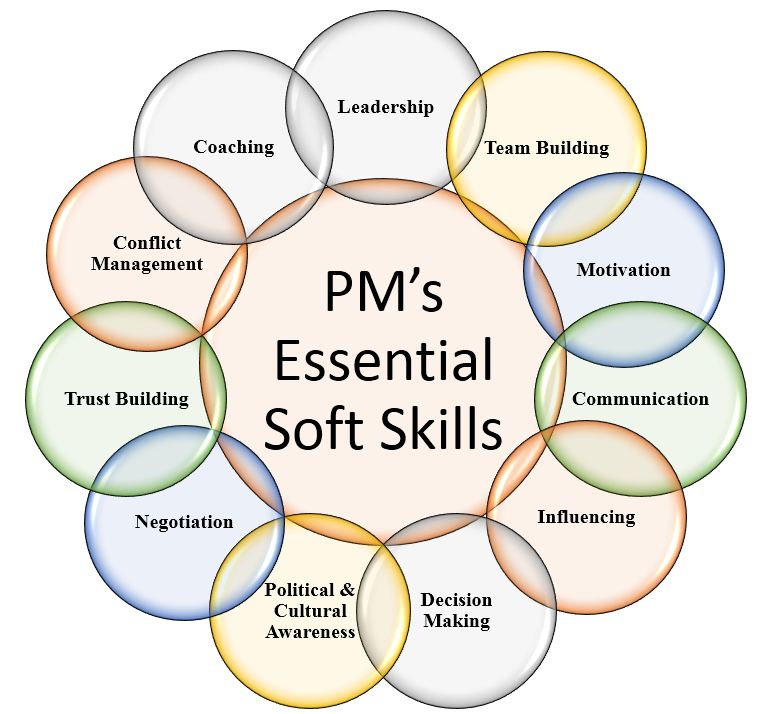
Whether you’re eyeing a role as an Assistant Project Manager or considering a career path that leads to senior project management, certain skills are vital across the board. It’s not merely about managing tasks and timelines.
- First up is leadership. Being a Project Manager implies, your ability to guide your team through turbulent waters is non-negotiable.
- Next, we have communication. As a Project Manager, you’ll be the glue that holds your team together. You’ll need to deliver clear instructions, provide effective feedback, and ensure that everyone is on the same page.
- Let’s talk about scheduling. You’ll need to have a firm grip on the timeline and strategically allocate resources to ensure that everything falls into place.
- A skill that ties in tightly with scheduling is risk management. Your ability to predict, prepare for, and manage these risks can steer a troubled project back on course.
Conclusion
Project management careers demand a unique blend of skills. Leadership, communication, and risk management are the most required skills; they’re the pillars of successful project management. Remember, project management isn’t confined to one industry. IT, construction, healthcare – you name it, there’s a project waiting to be managed. So, don’t hesitate to sharpen your skills and dive into the dynamic world of project management. It’s a career path that promises not just growth but also the thrill of steering projects to success.
Frequently Asked Questions
Q1. What type of career is project management?
Project management careers are diverse, spanning industries like construction, marketing, IT, biotech, and sustainable energy. Successful managers are strong problem-solvers and communicators, taking calculated risks to ensure projects are completed on time and within budget.
Q2. Which field is best in project management?
There are various opportunities in project management across fields. Some top fields include – Construction, Energy, Engineering, Software Development, and Information Technology (IT) Project Management.
Q3. Who are the highest paid project managers?
The highest paid project managers include roles such as Project Executive, PMO Lead, PMO Consultant, Project Management Consultant, Change Management Consultant, Financial Project Manager, PMO Project Manager, and Senior Project Manager.
Q4. Is project management a good career option?
Yes, project management is an excellent career choice. With competitive salary packages, particularly for those with an Online MBA degree in Project Management, it can be a rewarding profession.
Q5. What are the 4 W’s of project management?
The four W’s of project management are crucial for establishing a project’s framework. They stand for ‘who, what, when, where.’ Answering these questions provides a clear idea of the tasks and helps tackle them successfully.